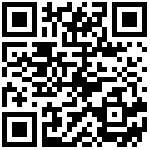中文简体 English
- Command documentation
- Overview
- Definition
- illustrate
- Notice
- The command returns the ret definition in Json data
- 1. Basic information of the device
- 1.1 Obtain device capability collection
- 1.1.1 (standardization=0 output) Get device capability set
- 1.1.2 (standardization=1 output) Get device capability set (recommended)
- 1.1.3 Obtain Foscam device capability set on NVR
- 1.2 Get device information
- 1.3 Set device information
- 2. Live broadcast settings
- 2.1 Set mirror flip
- 2.2 Get mirror flip
- 2.3 Set day and night mode
- 2.4 Get day and night mode
- 2.5 Set video mode (HD, standard, smooth)
- 2.6 Get video mode (HD, standard, smooth)
- 2.7 Set OSD
- 2.7.1 Set OSD (recommended)
- 2.8 Get OSD
- 2.8.1 Get OSD (recommended)
- 2.9 Image color adjustment
- 2.10 Set WDR mode
- 2.11 Privacy Masking
- 2.11.1 Get whether privacy masking is turned on
- 2.11.2 Obtain privacy mask area
- 2.11.3 Set privacy masking area on or off
- 2.11.4 Set privacy mask area
- 2.12 Get WDR mode
- 2.13 Get image color
- 2.14 Get enabled video blocking
- 2.15 Set enable video blocking
- 2.16 Set the device sleep timer status (reset/no reset), mainly used for IVY low-power devices
- 2.17 Set video source index (V4 BIT9)
- 2.18 Get the current video source index (V4 BIT9)
- 2.19 Set screen display duration of camera with screen
- 2.20 Get screen display duration of camera with screen
- 3. Network
- 3.1 Get WIFI list
- 3.2 Set WIFI parameters
- 3.3 Test WIFI
- 3.4. Set up network adaptation
- 3.5 Get network adaptation
- 3.6 Get network parameters
- 3.7 Set network parameters
- 3.8 Get DDNS
- 3.9 Set up DDNS
- 3.10 Get WIFI parameters
- 3.11 Get network connection mode
- 3.12 Set up hotspot
- 3.13 Get hotspot information
- 4 System
- 4.1 Upgrade/Patch/Import Configuration
- 4.1.1 Online upgrade
- 4.1.2 Import configuration file
- 4.1.3 Get configuration file name
- 4.1.4 Upgrade/patch through local files
- 4.1.5 Remove patch
- 4.1.6 Upgrade IPC on NVR channel through file
- 4.1.7 Upgrade IPC on NVR channel via URL
- 4.2 Get the power frequency
- 4.3 Set power frequency
- 4.4 Restore factory settings
- 4.5 Modify user information
- 4.6 Set voice prompts
- 4.7 Get voice prompts
- 4.8 Set LED light status
- 4.9 Get LED light status
- 4.10 Set maintenance mode
- 4.11 Get maintenance mode
- 4.12 Set up silent upgrade
- 4.13 Get silent upgrade
- 4.14 Time setting
- 4.14.1 Set system time (obsolete)
- 4.14.2 Get system time (obsolete)
- 4.14.3 Set Daylight Saving Time(obsolete)
- 4.14.4 Get Daylight Saving Time (obsolete)
- 4.14.5 Set system time (recommended)
- 4.14.6 Get system time (recommended)
- 4.16 Restart the system
- 4.17 Set device volume
- 4.18 Get device volume
- 4.19 Switch buzzer
- 4.20 Get battery power
- 4.21 Get Night Light
- 4.22 Set up night light
- 4.23 Set audio status
- 4.24 Get audio status
- 4.25 Get session list
- 4.26 Get log information
- 4.27 Get user list
- 4.27 Port information
- 4.27.1 Get port information
- 4.27.2 Set port information
- 4.27.3 Set P2P port
- 4.27.4 Get P2P port
- 4.28 onvif
- 4.28.1 Get onvif status
- 4.28.2 Get whether onvif requires authentication
- 4.28.3 Set ONVIF to turn on or off
- 4.28.4 Set ONVIF authentication on or off
- 4.29 Video parameters related
- 4.29.1 Get the video parameters supported by the device
- 4.29.2 Get the video parameter index currently used by the device
- 4.29.3 Get whether frame extraction is enabled
- 4.29.4 Get the code stream compression format
- 4.29.5 Set the current device video parameters
- 4.29.6 Set whether video frame extraction is enabled
- 4.29.7 Set stream compression format
- 4.30 Obtain scheduled restart configuration
- 4.31 Set scheduled restart
- 4.32 Get device status
- 4.33 Email settings
- 4.33.1 Set SMTP
- 4.33.2 Obtain SMTP configuration
- 4.33.3 Test SMTP
- 4.34 FTP settings
- 4.34.1 Set up FTP
- 4.34.2 Obtain FTP configuration
- 4.34.3 FTP test
- 4.34.4 Open FTP server
- 4.35 Setting up P2P
- 4.36 Get P2P
- 4.36.1 Set the area of the device P2P connection distribution server
- 4.37 NVR hard disk error behavior setting
- 4.37.1 Set NVR hard disk loss behavior
- 4.37.2 Obtain NVR hard disk loss behavior settings
- 4.37.3 Set NVR disk capacity full behavior
- 4.37.4 Obtain NVR disk capacity full behavior
- 4.37.5 Set NVR hard disk error behavior
- 4.37.6 Obtain NVR hard disk error behavior settings
- 4.38 Get WIFI channel
- 4.39 Set WIFI channel
- 4.40 Get whether smart recording is enabled
- 4.41 Set up smart recording
- 4.42 Get the video capability set of IPC on the channel
- 4.43 Add device account
- 4.44 Delete device account
- 4.45 Verify Aihua Yingtong algorithm license
- 4.46 Query P2P TUTK to switch to Foscam status
- 4.47 Switch TUTK P2P to Foscam
- 4.48 Get 4G information
- 4.49 Get battery power
- 4.50 Set the intercom volume (whether the device supports the reference capability set val2 bit11)
- 4.51 Get the intercom volume (whether the device supports the reference capability set val2 bit11)
- 4.52 Set message, should only support Foscam doorbell
- 4.53 Get message settings, should only support Foscam doorbell
- 4.54 Set NVR video loss behavior
- 4.55 Get NVR video loss behavior
- 4.56 Set sleep status/switch/schedule time
- 4.57 Get sleep status/switch/scheduled time
- 4.58 Set white light schedule time
- 4.59 Get the white light plan time
- 4.60 Set fill light (can be set according to the capability V1 bit28)
- 4.61 Get fill light settings (can be based on capability set V1 bit28)
- 4.62 Set automatic full-color black and white mode (can be set to V3 bit8 or bit29 according to capabilities)
- 4.63 Obtain automatic full-color black and white mode (according to the capability set V3 bit8 or bit29)
- 4.64 Set up automatic answering of calls
- 4.65 Get automatic call answering settings
- 4.66 Set the MAC and interval of the target object
- 4.67 Get and set the MAC and interval of the target object
- 5 Alarm detection
- 5.1 Set sound alarm
- 5.2 Get sound alarm
- 5.3 Set humidity detection
- 5.4 Get humidity detection
- 5.5 Set temperature detection
- 5.6 Get temperature detection
- 5.7 Clear IO alarm output
- 5.8 Set IO alarm
- 5.9 Get IO alarm
- 5.10 Set one-click alarm
- 5.11 Get one-click alarm
- 5.12 Set up motion detection
- 5.13 Get motion detection
- 5.14 Set up humanoid detection
- 5.15 Get humanoid detection
- 5.16 Set up human detection
- 5.17 Get human body detection
- 5.18 Get screenshot settings
- 5.19 Setting up screenshots
- 5.20 Set PC alarm
- 5.21 Get PC alarm configuration
- 5.22 Set the HTTP URL. When the device triggers an alarm, the device can send some content to the location specified by the URL.
- 5.23 Get HTTP URL
- 5.24 Set alarm sound size (V3 bit6)
- 5.25 Get the alarm sound size (V3 bit6)
- 5.26 Set PIR detection (V1 bit19)
- 5.27 Get PIR detection (V1 bit19)
- 5.28 Set SIREN alarm settings
- 5.29 Get SIREN alarm settings
- 5.30 Set SIREN alarm linkage
- 5.31 Obtain SIREN linkage configuration
- 5.32 Set motor vehicle detection alarm configuration
- 5.33 Obtain motor vehicle detection and alarm configuration
- 5.34 Set non-motor vehicle detection alarm configuration
- 5.35 Obtain non-motor vehicle detection alarm configuration
- 5.36 Set face detection alarm configuration
- 5.37 Get face detection alarm configuration
- 5.38 Set up human tracking (V2 BIT28)
- 5.39 Get humanoid tracking (V2 BIT28)
- 5.40 Set up mobile tracking (V4 BIT8)
- 5.41 Get mobile tracking (V4 BIT8)
- 5.42 Set up device intelligent detection (V4 BIT11)
- 5.43 Get device intelligent detection (V4 BIT11)
- 5.44 Set cross-line detection (V4 BIT11)
- 5.45 Get cross-line detection (V4 BIT11)
- 6 Cloud recording/SD card recording
- 6.1 Set whether device recording (SD card recording) contains audio (not supported yet)
- 6.1 Get whether the device recording (SD card recording) contains audio (not supported yet)
- 6.2 Set recording (SD card recording/cloud recording) mode
- 6.3 Obtain video (SD card recording/cloud recording) mode
- 6.4 Set the video storage location
- 6.5 Get the video storage location
- 6.6 Get SD card information
- 6.7 Get the alarm recording duration setting
- 6.8 Set alarm recording duration
- 6.9 Get the alarm local recording duration
- 6.10 Set alarm local recording duration
- 6.11 Get the planned recording configuration (FI: only supports SD/FTP recording)
- 6.12 Set scheduled recording (only supports SD/FTP recording)
- 6.13 Set whether cloud recording/SD card alarm recording contains audio
- 6.14 Get whether the cloud video/SD card alarm video contains audio
- 6.15 Get the date of SD card recording in a certain month
- 6.16 Format SD card
- 6.17 Set SD card video stream
- 6.18 Get SD card video stream
- 7 Cloud platform related
- 7.1 Activate third-party company algorithms in the device
- 7.2 Obtain the algorithm license of the third-party company in the device
- 7.3 Set RTMP
- 7.4 Get RTMP
- 7.5 Set up push
- 7.6 Get push
- 7.7 Set up cloud configuration
- 7.8 Get cloud configuration
- 7.9 alexa
- 7.9.1 Set alexa enabled status
- 7.9.2 Get alexa enabled status
- 7.9.3 alexa sleep
- 7.9.4 Set alexa server address
- 7.9.5 Get alexa server address
- 7.9.6 Wake up alexa
- 7.9.7 Get alexa status
- 7.9.8 Set the device to automatically switch to H264 when ALEXA is enabled
- 7.9.9 Get the device to automatically switch to H264 when ALEXA is enabled
- 7.15 Set the base station to enable cloud storage
- 7.16 Get base station to enable cloud storage
- 7.18 DropBox
- 7.18.1 Foscam OEM IPC command, I don’t know what it means, it is related to DROPBOX
- 7.18.2 Foscam OEM IPC command, I don’t know what it means, it is related to DROPBOX
- 7.18.3 Foscam OEM IPC command, I don’t know what it means, it is related to DROPBOX
- 7.18.4 Foscam OEM IPC command, I don’t know what it means, it is related to DROPBOX
- 7.18.5 Foscam OEM IPC command, I don’t know what it means, it is related to DROPBOX
- 7.18.6 Foscam OEM IPC command, I don’t know what it means, it is related to DROPBOX
- 7.18.7 Foscam OEM IPC command, I don’t know what it means, it is related to DROPBOX
- 7.18.8 Foscam OEM IPC command, I don’t know what it means, it is related to DROPBOX
- 7.19 Get cloud error code
- 7.20 Set OpenID
- 7.21 Set device push interval (V3 BIT19)
- 7.22 Get device push interval (V3 BIT19)
- 7.23 KVS
- 7.23.1 Setting up KVS
- 7.23.2 Obtain KVS configuration
- 8 PTZ control
- 8.1 PTZ control command
- 8.11 Stop any PTZ activities
- 8.12 Restore PTZ to default location
- 8.13 Set PTZ speed
- 8.13 Zoom in
- 8.14 Zoom out
- 8.15 Zoom stop (FI is not supported)
- 8.16 FOCUS NEAR
- 8.17 FOCUS FAR
- 8.18 Focus stop
- 8.19 Ptz up
- 8.20 Ptz down
- 8.21 Ptz left
- 8.22 Ptz right
- 8.23 Ptz leftup
- 8.24 Ptz left down
- 8.25 Ptz right up
- 8.26 Ptz right down
- 8.27 Start cruise
- 8.28 Stop cruising
- 8.29 Add preset points
- 8.30 Arrive at preset point
- 8.31 Delete preset point
- 8.32 Get preset point
- 8.33 Set guard bit
- 8.34 Obtain guard position
- 8.35 Add cruise path
- 8.36 Delete cruise path
- 8.37 Get cruise path
- 8.38 Set cruise path time
- 8.39 Get cruise list
- 8.40 Set ZOOM speed
- 8.41 Get ZOOM speed
- 8.42 Set cruise mode
- 8.43 Get cruise mode
- 8.44 Set cruise custom time
- 8.45 Get cruise custom time
- 8.46 Set cruise time
- 8.47 Get cruise time
- 8.48 Set the PTZ self-test mode
- 8.49 Get the PTZ self-test mode
- 8.50 Set the preset point reached by PTZ self-test
- 8.51 Get the preset point reached by the PTZ self-test
- 8.52 Set the time to stay at the preset point during cruise
- 8.53 Get the time spent at the preset point during cruise
- 8.54 Set the number of cruise cycles
- 8.55 Get the number of cruise cycles
- 8.56 Set auto focus
- 8.57 Get auto focus
- 8.58 Set the time to return to guard position after startup
- 8.59 Get the time to return to guard position after startup
- 8.60 Get current cruise status
- 8.2 Obtain the PTZ capability set of the device
- 9 Foscam nursery rhyme operation
- 9.1 Get nursery rhyme playing status
- 9.2 Set nursery rhyme playback
- 9.3 Stop playing
- 9.4 Play the previous one
- 9.5 Play next
- 9.6 Get playlist
- 10 Hard disk information and hard disk recording
- 10.1 Set hard disk recording parameters
- 10.2 Obtain hard disk recording parameters
- 10.3 Obtain hard disk information
- 10.4 Hard disk formatting
- 10.5 NVR hard disk recording settings
- 10.6 Obtain NVR hard disk recording settings
- 11 NVR channel equipment related
- 11.1 Obtain IPC list information
- 11.2 Delete channel device
- 11.3 Settings to enable automatic addition of devices
- 11.4 Get enabled to automatically add devices
- 11.5 Add device
- 11.6 Delete device
- 11.7 Obtain device information on the NVR channel
- 11.8 Get all account information in the current device
- 11.9 Set account information in the current device
- 11.10 Search for IPC in the same network as NVR
- 12 Production command
- 12.1 Set product information
- 12.2 Get product information
- 12.3 Set up Bluetooth mac
- 12.4 Get Bluetooth mac
- 13 Send FoscamCGI to IVY device
- 13.1 Send setting motion detection FoscamCGI to IVY device
- 13.2 Send to IVY device to obtain motion detection FoscamCGI
- 13.3 Send FoscamCGI to IVY device to obtain humanoid detection
- 13.4 Send settings for humanoid detection FoscamCGI to IVY device
- 13.x Send FoscamCGI to IVY device
Command documentation
Overview
Definition
| N | means the current field is a number |
|---|---|
| S | indicates that the current field is a string |
| FI | Indicates support for Foscam IPC |
| FN | Indicates support for Foscam NVR |
| FB | Express support for Foscam BPI |
| IN | Indicates support for using embedded SDK NVR |
| II | Indicates support for using embedded SDK IPC |
| A | means Ambarella platform |
| H | means HiSilicon platform |
illustrate
For the (channel) channel number parameter, it can be ignored if it is an IPC device. If it is an NVR or BPI (if channel is not filled in, it means that the request object is a base station or NVR. If channel is brought, it means that the request object is a base station or someone on the NVR channel. Equipment), fill in as needed. *All transparent transmission command input and output use JSON format data. The leftmost column of the input/output is the key value, the middle column is the description, the penultimate column is the value type description, and the last column is the device support status. *If not used FI FN FB specifically indicates support for a certain type of device, indicating that all devices support it.
Notice
*For FoscamNVR, the channel parameters have no practical meaning. You can fill in any value, or this field is not included because the device-related information on the channel cannot be obtained temporarily. *
*For IVYNVR, channel has practical significance, because some commands of the device-side SDK may have implemented related functions. *
The command returns the ret definition in Json data
| success | 0 |
|---|---|
| exec fail | -1 |
| args error | -2 |
| channel overstep | -3 |
| unsupport this cmd | -9 |
| unsupport this format | -15 |
| exec fail because smart ai enable | 1 |
1. Basic information of the device
1.1 Obtain device capability collection
IVY_CTRL_MSG_GET_DEVABILITY = 22029
- supporting device
| FI II |
|---|
- input
| standardization | 1: Indicates that the SDK converts the unified output FoscamIPC and IVY device capability set to other values (or this field does not exist): does not convert | N |
|---|
1.1.1 (standardization=0 output) Get device capability set
- output (when standardization is not 1)
| ret | return value | N |
|---|---|---|
| cnt | val number, a 32-bit integer | N |
| val0 | See val0 capability set, bitwise representation of capability set | N |
| val1 | val(1-cnt) bit definition, see IPC Function Configuration Guide.doc 3 configuration file entry description types reserve1 - reserve4 reserveFlag1 - reserveFlag4 (these 8 ints will not be changed because they are for compatibility with previous capability sets ) | N |
1. The val0 capability set of the IVY device is exactly the same as this definition. The SDK will convert some capabilities of the Foscam device and map them to the val0 capability set of the IVY device
2. val1-val8 are mainly the capability set of Foscam and may also be applicable to IVY
3. val9-val12 is mainly the capability set of foscam device, and may also be applicable to IVY
4. New capability sets added to IVY devices should be added at val0, or starting from val13; therefore, the IVY capability sets val1-val12 may be empty and cannot be used, just because the SDK has made compatibility caused
5. If the Foscam capability set already has the capability set required by IVY, and the meaning is the same, try to use the existing capability set position
6. Under the premise that Foscam does not have this capability set, the safest operation is for IVY to add a new capability set starting from val13.
- Set Foscam 0 to indicate support and 1 to indicate that the conversion flag is not supported. After conversion, 0 indicates no support and 1 indicates support:
| val3 | Bit[5] | Night vision infrared light |
|---|
- val0 ability set
| bit0 | sd |
|---|---|
| bit1 | outdoor |
| bit2 | pt |
| bit3 | zoom |
| bit4 | rs485 |
| bit5 | ioAlarm |
| bit6 | onvif |
| bit7 | p2p |
| bit8 | wps |
| bit9 | audio |
| bit10 | talk |
| bit11 | duplexVoice |
| bit12 | network adpater (whether to support network adaptation) |
| bit13 | streamMode 1: only supports switching stream, 0: switching resolution |
| bit14 | motionArea 1: supports area selection: 0: does not support area selection |
| bit15 | one key to call |
| bit16 | night vision schedule |
| bit17 | reserved |
| bit18 | LED light (status light on the tail of Foscam IPC) |
| bit19 | Enhance night vision effect |
| bit20 | Privacy area blocking |
| bit21 | Support image download function |
| bit22 | Download firmware by HTTP/HTTPS 0-https 1-http |
- val4 ability set
| bit8 | WDR |
|---|---|
| bit9 | Voice prompt switch |
- val6 ability set
| bit2 | Support SD card formatting |
|---|---|
| bit4 | Image search download supports direction and weight fields |
- val9 ability set (OSD displays related ability set bits)
*Don’t be surprised to see the red part. This is for compatibility with previous devices. The values of devices 9-12 in the past were all 0. The red part was supported before, so 0 is used to indicate support *
| bit0 | Display device name, 0: display, 1: not display |
|---|---|
| bit1 | Display the timestamp name, 0: display, 1: not display |
| bit2 | Whether the device supports H264 and H265 switching |
| bit5 | Whether to support intercom volume adjustment, 1: supported 0: not supported |
- val10 capability set (image related capability set)
| bit0 | Image mirroring, 0: supported, 1: not supported |
|---|---|
| bit1 | Image flip, 0: supported, 1: not supported |
| bit1 | Omron face detection algorithm, 1: supported, 0: not supported |
| bit1 | Shenma full-duplex algorithm, 1: supported, 0: not supported |
- val11 capability set (alarm function related capability set bits)
| bit0 | Privacy mask. 1: Support, 0: Not support |
|---|---|
| bit1 | Lens occlusion. 1: Support, 0: Not support |
- val12 capability set (peripheral control related capability set bits)
| bit0 | Bell flag bit. 1: Support, 0: Not support |
|---|---|
| bit1 | Recording duration flag. 1: Support, 0: Not support |
| bit2 | 1: Support 1V1 PIR sensitivity adjustment, 0: Not support |
| bit3 | 1: Support 1V3 PIR sensitivity adjustment, 0: Not support |
| bit4 | 1: Support white light brightness adjustment, 0: Not support |
- Remark
Currently, devices using the embedded SDK will return 9 values at a time. Please select the corresponding value according to the actual support. IPC that does not use the embedded SDK will also return 9 values at a time. This is for compatibility with old devices. Whether it is the capability set of the device or the capability set of the device on the device channel, it is defined according to this
If it is an NVR device, you can only obtain the capabilities of the NVR, but not the device capability set on the channel.
Example
input
none- output
{
"ret":0,
"cnt":13,
"val0":351951,
"val1":1532,
"val2":1090,
"val3":40,
"val4":852,
"val5":0,
"val6":29,
"val7":0,
"val8":0,
"val9":0,
"val10":0,
"val11":0,
"val12":0
}1.1.2 (standardization=1 output) Get device capability set (recommended)
If it contains (Foscam), it means that only the Foscam device has this capability set, and the IVY device does not.
Without special instructions, 1 means supported and 0 means not supported.
Pre-value point/cruise/pre-value point cruise are three abilities, please note
- Output (when standardization equals 1)
| ret | return value | N |
|---|---|---|
| ability | Json array 32-bit unsigned integer | N |
- ability[0] ability set
| bit0 | sd |
|---|---|
| bit1 | outdoor |
| bit2 | pt |
| bit3 | zoom |
| bit4 | rs485 |
| bit5 | ioAlarm |
| bit6 | onvif |
| bit7 | p2p |
| bit8 | wps |
| bit9 | audio |
| bit10 | talk |
| bit11 | duplexVoice |
| bit12 | network adpater (whether to support network adaptation) |
| bit13 | streamMode 1: only supports switching streams (the device only has main stream and sub-stream, APP displays two levels), 0: switching resolution (APP displays 3 levels, high-definition is smooth and balanced) |
| bit14 | motionArea 1: supports area selection: 0: does not support area selection (obsolete) |
| bit15 | one key to call |
| bit16 | Whether to only support AUTO IR (if only AUTO IR is supported, manual settings and plan settings are not supported; if not, manual settings/plan settings/automatic are supported) When only AUTO IR is supported, if v3 bit14 supports night vision If planned manually, then automatic/manual settings are supported |
| bit17 | reserved |
| bit18 | LED switch |
| bit19 | Enhance night vision effect |
| bit20 | Privacy area blocking |
| bit21 | Support image download function |
| bit22 | none |
| bit23 | WDR |
| bit24 | Voice prompt switch |
| bit25 | OSD display device name |
| bit26 | OSD display timestamp name |
| bit27 | Whether to adjust the volume |
| bit28 | image mirror |
| bit29 | Image flip |
| bit30 | Omron face detection algorithm |
| bit31 | Shenma full-duplex algorithm |
- ability[1] ability set
| bit0 | None |
|---|---|
| bit1 | Whether to support blocked lens alarm |
| bit2 | Bell flag bit |
| bit3 | 1: Support 1V1 PIR sensitivity adjustment, 0: Not support |
| bit4 | 1: Support 1V3 PIR sensitivity adjustment, 0: Not support |
| bit5 | 1: Support white light brightness adjustment, 0: Not support |
| bit6 | cloud storage |
| bit7 | Baidu Cloud Push |
| bit8 | Foscam cloud push |
| bit9 | Foscam cloud storage |
| bit10 | Foscam rich media push |
| bit11 | alexa |
| bit12 | 7x24 hours cloud video recording |
| bit13 | None |
| bit14 | Preset point cruise |
| bit15 | Out-of-frame detection |
| bit16 | Sound detection |
| bit17 | Temperature detection |
| bit18 | Humidity detection |
| bit19 | PIR detection (if it is an IVY device and supports this capability, you can use the 5.26/5.27 command) |
| bit20 | IV detection |
| bit21 | Aihuaying Pedestrian Detection (Foscam) |
| bit22 | nursery rhymes play |
| bit23 | Is there an encryption chip |
| bit24 | softap function |
| bit25 | EZLink function |
| bit26 | PPPOE function |
| bit27 | Night vision infrared function (Foscam device SDK code is fixed to support, IVY will assign values according to the capability set, but the application side does not use this capability set, so this capability set can be temporarily ignored) |
| bit28 | White light function |
| bit29 | None |
| bit30 | SD recording function |
| bit31 | Scheduled restart |
- ability[2] ability set
| bit0 | Arm and disarm |
|---|---|
| bit1 | None |
| bit2 | night light |
| bit3 | None |
| bit4 | HDR |
| bit5 | Whether to support autofocus function |
| bit6 | Whether to support SD card formatting |
| bit7 | Whether to support refocus |
| bit8 | Whether to support H264/H265 switching |
| bit9 | Whether to support hibernation function |
| bit10 | Whether to support small language function |
| bit11 | Whether to support intercom volume adjustment |
| bit12 | Alarm gear. 0 means supporting 5 gears or default, 1 means supporting 3 gears |
| bit13 | Number of detection areas. 0 means supporting the default detection number of other models, 1 means supporting the number of 2 detection areas |
| bit14 | None |
| bit15 | SD card recording timeline |
| bit16 | guard bit |
| bit17 | Smart Home CGI |
| bit18 | Shankou Humanoid Detection |
| bit19 | Omron Humanoid Algorithm |
| bit20 | Smart Home |
| bit21 | Lens distortion |
| bit22 | Whether to support voice messages |
| bit23 | Whether to support device alarm recording duration setting, and do not distinguish alarm types (mobile/PIR/humanoid, etc., currently Foscam does not distinguish, but IVY device does, IVY device R5V2 supports this alarm recording duration setting) |
| bit24 | Whether to support custom alarm sounds |
| bit25 | Whether to support searching and downloading images using extended information (weight, direction) |
| bit26 | None |
| bit27 | Whether to support SIREN linkage |
| bit28 | Whether to support humanoid tracking, if supported, you can use 5.38/5.39 |
| bit29 | Whether to support preset points (it can also be used to judge cruise (Foscam device can judge this way), note: there is another capability set (ability_1 bit14) for preset point cruise) |
| bit30 | Whether to support dual light source function (Foscam) |
| bit31 | Whether to support cruise |
- ability[3] ability set
| bit0 | SD card scheduled recording is not supported (1: not supported, 0: supported, currently only supported by IVY devices) |
|---|---|
| bit1 | The device supports the sleep function and can set the acquisition plan time/mode/status (currently only Foscam devices support it). If supported, you can use command 4.56/4.57 |
| bit2 | Whether to record audio for cloud platform and SD card alarm recording (1: record audio, 0: do not record, currently only supported by IVY devices) |
| bit3 | Support white light plan setting (1: supported 0: not supported, currently only supported by FOSCAM devices) |
| bit4 | Support motion detection (1: supported 0: not supported) |
| bit5 | Support SD card video download (1: supported 0: not supported) |
| bit6 | Alarm sound volume adjustment (1: supported 0: not supported. Currently only IVY devices are supported. The alarm is separate and different from the intercom sound) If supported, you can use command 5.24/5.25 |
| bit7 | None |
| bit8 | Supports automatic/full color/black and white night vision mode (note the difference with bit29), if supported, you can use command 4.62/4.63 |
| bit9 | Support daylight saving time |
| bit10 | Support time NTP server |
| bit11 | Whether to support PTZ recovery to the original position |
| bit12 | Whether sound detection supports white light linkage (currently only Foscam supports it) |
| bit13 | Support power frequency (Foscam supports power frequency) |
| bit14 | Supports manual turning on and off of night vision (not useful for Foscam devices, this bit will work for IVY devices when v0 bit16 is 1) |
| bit15 | None |
| bit16 | Planned time setting is not supported in PIR detection (1: not supported, 0: supported) (Foscam equipment must currently support it) |
| bit17 | Regional setting is not supported in PIR detection (1: not supported, 0: supported) (Foscam device must currently support it) |
| bit18 | Time interval setting is not supported in PIR detection (1: not supported 0: supported) (Foscam device must currently support it) |
| bit19 | Support push interval setting (IVY device currently does not support it) If supported, you can use command 7.21 / 7.22 |
| bit20 | Support device setting PTZ speed |
| bit21 | Support when the ALEAX function is enabled, the device automatically switches to H264, and when it is disabled, it switches to H265 (FOSCAM devices are not currently supported). If supported, you can use command 7.9.8 / 7.9.9 |
| bit22 | Support querying the date of SD card recording in a certain month. If supported, IVY device can use command 6.15. Foscam device does not need the command and uses CGI. It is not in the document |
| bit23 | Whether to support motor vehicle detection. If supported, you can use 5.32 / 5.33. Only when this bit is 1, IVY_CTRL_MSG_GET_MOTION_DETECT_CONFIG returns carAlarmEnable in json is meaningful |
| bit24 | Whether to support non-motorized detection FOSCAM is temporarily not supported. If supported, IVY equipment can use 5.34/5.35 |
| bit25 | Whether to support face detection FOSCAM is temporarily not supported. If supported, IVY devices can use 5.36/5.37 |
| bit26 | Whether to support KVS cloud storage service |
| bit27 | PIR detection supports setting the recording alarm duration (low-power IVY devices only support this type of alarm recording duration). If it is an IVY device, when this bit is 1, it only displays in PIR detection that the alarm recording duration can be set. Settings |
| bit28 | Supports continuous alarm recording to a file. Currently only IVY devices support it. If it supports recordSeconds in 6.8, it can be set to 0 |
| bit29 | Support automatic/full color/black and white/turn off all night vision modes (note the difference with bit8) APP UI needs to hide the function of whether to turn on the white light when the alarm is triggered If supported Use command 4.62/4.63. Currently, only Foscam devices support it (Foscam product requirements, the hardware needs to support white light, but the APP does not allow users to manually operate the white light, because the Foscam device’s own capability set cannot be turned off, and the capabilities will be lost after it is turned off. Disappear) |
| bit30 | Whether to not support the night vision plan (1: means not supported, 0: means supported). If it is not supported, do not display the night vision plan (currently only Foscam is useful, do not use IVY) |
| bit31 | Whether the PTZ pan/tilt supports 8 directions control (1: supported, 0: not supported). If it is not supported, it means that the PTZ pan/tilt only supports 4-directional control (currently only Foscam is useful, do not use IVY) |
- ability[4] ability set
| bit0 | Whether to support human detection (currently only supports Foscam devices) IVY_CTRL_MSG_GET_MOTION_DETECT_CONFIG returns humanAlarmEnable in json only when this bit is 1 is meaningful |
|---|---|
| bit1 | Whether it supports turning on and off the light, please check V1 BIT28 before use, so that it makes sense |
| bit2 | Whether white light linkage is supported in motion detection (this just means that the app does not display the button that can turn on and off the white light linkage, but the device may still support it), please retain the previous judgment of the APP, At present, this ability judgment mainly relies on the original judgment of the APP. This capability set can be used together with the APP’s original judgment. If it satisfies the APP’s original judgment and this capability set expresses support, it can be judged that white light linkage is supported; |
| bit3 | Whether the SD card status supports whether the SD card is available, the APP is used to display whether the SD card is available, currently only supported by IVY devices |
| bit4 | Is it possible to obtain the IPC capability set on the NVR? Currently only IVY devices support it |
| bit5 | Remove the “Autofocus switch” and “Zoom speed” options. Currently, it is only for Foscam devices. Only VMS uses this capability set. 1: Removed, 0: Remain unchanged (This capability set is displayed for compatibility with old devices. The device may have this capability, but the UI cannot display it, so there is this capability set) |
| bit6 | Remove “Disable startup” in the startup options. Currently, it is only for Foscam devices. Only VMS uses this capability set. 1: Removed, 0: Remain unchanged (This capability set is displayed for compatibility with old devices. The device may have this capability. , but the UI cannot be displayed, so there is this capability set) |
| bit7 | Remove the “cruise lap” setting, currently only for Foscam devices, only VMS uses this capability set 1: removed, 0: unchanged (this capability set is for compatibility with old devices, the device may have this capability, but The UI cannot be displayed, hence this ability set) |
| bit8 | Whether to support mobile tracking. Currently only IVY devices support it (for IVY devices, from a functional logic point of view, if V2 BIT28 (humanoid tracking is turned on, it will only track humanoids and not others)). If supported, you can use 5.40/5.41 |
| bit9 | Whether to support video source switching. Currently only IVY devices support it. If supported, you can use 2.17/2.18 |
| bit10 | The first frame of open playback has the S_FRAME flag. Currently only IVY devices support it. Playback with this flag prevents the previous video data from being played |
| bit11 | Whether to support device intelligent detection. Currently only IVY devices support it. (IVY device’s own intelligent detection is similar to cloud intelligent detection) If supported, you can use 5.42/5.43/5.44/5.45 |
| bit12 | Whether to support simultaneous setting of mirroring and flipping. Currently only IVY devices support it. |
| bit13 | Whether to support pet detection. Currently only Foscam devices support it. IVY_CTRL_MSG_GET_MOTION_DETECT_CONFIG returns petAlarmEnable in json only if this bit is 1. |
| bit14 | It just shows how the APP displays the UI of automatic/full color/switch/manual/… in the upper right corner of the live broadcast. The implementation method is based on the original full-color mode. If it is 1, the UI only displays automatic/manual on/manual off. Also hide the corresponding settings interface. Currently only IVY devices support |
| bit15 | Whether to support the new version of NVR hard disk recording settings, currently supports IVY NVR, if supported, you can use 10.5/10.6 |
| bit16 | Whether to support automatic addition of IPC in the NVR package, if IVY NVR is supported, 11.3/11.4 can be used |
| bit17 | Whether it supports SD card recording, you can switch the main stream and sub-stream. If supported, you can use 6.17/6.18. Currently only IVY supports it |
Example
input
{
"standardization":1
}- output
{
"ability" : [ 3072153219, 3668000616, 48400 ],
"ret" : 0
}
1.1.3 Obtain Foscam device capability set on NVR
IVY_CTRL_MSG_GET_FOSCAM_DEVICE_ABILITY_ON_THE_NVR = 26187
V4 BIT4 supports it, and the device is IVY NVR, and the device on the channel is FoscamIPC. It can be used; the device type on the channel can be judged by the devType of the event IVY_CTRL_MSG_IPCLIST_CHG
- supporting device
| IN |
|---|
- input
| standardization | 1: Indicates that the SDK converts the unified output FoscamIPC device capability set to other values (or this field does not exist): does not convert | N |
|---|---|---|
| channel | channel number | N |
- output
If standardization = 1, the returned json is consistent with 1.1.2, and there are multiple model fields, indicating the model number of the Foscam device (recommended)
If there is no standardization, return json as
| nna | N | |
|---|---|---|
| sdFlag | N | |
| outdoorFlag | N | |
| ptFlag | N | |
| zoomFlag | N | |
| rs485Flag | N | |
| ioAlarmFlag | N | |
| onvifFlag | N | |
| p2pFlag | N | |
| wpsFlag | N | |
| audioFlag | N | |
| talkFlag | N | |
| ambaflag | N | |
| reserve1 | N | |
| reserve2 | N | |
| reserve3 | N | |
| reserve4 | N | |
| reserveFlag1 | N | |
| reserveFlag2 | N | |
| reserveFlag3 | N | |
| reserveFlag4 | N | |
| capability1 | N | |
| capability2 | N | |
| capability3 | N | |
| capability4 | N |
1.2 Get device information
IVY_CTRL_MSG_GET_DEVINFO = 22025
- input
none
- output
| ret | return value | N |
|---|---|---|
| devType | device type | N |
| platType | platform type | N |
| sensorType | sensor type | N |
| wifiType | wifi type | N |
| language | language | N |
| productName | product name | S |
| devName | Device name, encoded using BASE64 | S |
| firmwareVersion | Application firmware version number | S |
| hardwareVersion | System firmware version number | S |
| serialNo | serial number | S |
| uid | Device UID | S |
| mac | NAC address | S |
| oemCode | OEM code | N |
| channels | Number of device channels | N |
| gsm4gVersion | 4G module version number (will be returned only if there is a 4G module) | N |
-Device type definition
| IPC | 0 |
|---|---|
| BATTERY_CAMERA | 1 |
| NVR | 2 |
| BASE_STATION | 3 |
| OTHER | 100 |
| Foscam IPC | 1000 |
| Foscam NVR | 1001 |
| Foscam BPI | 1002 |
- wifi type
| WIFI_NONE | 0 |
|---|---|
| WIFI_RT3070 | 1 |
| WIFI_MT7601 | 2 |
| WIFI_BROADCOM | 3 |
| WIFI_AP6256 | 4 |
| WIFI_RTL8188FU | 5 |
| WIFI_BUTT | 6 |
- language
| LANGUAGE_CN | 0 |
|---|---|
| LANGUAGE_CNEN | 1 |
| LANGUAGE_FOREIGN | 2 |
| LANGUAGE_BUTT | 3 |
- Quote
// C/C++
typedef enum {
IVYIO_DEV_IPC = 0,
IVYIO_DEV_BATTERY_CAMERA = 1,
IVYIO_DEV_NVR = 2,
IVYIO_DEV_BASE_STATION = 3,
IVYIO_DEV_OTHER = 100,
// for compatible with old fos dev
IVYIO_DEV_FOS_IPC = 1000,
IVYIO_DEV_FOS_NVR,
IVYIO_DEV_FOS_BPI
}IVYIO_DEV_TYPE;
typedef enum
{
PLATFORM_HISI = 0,
PLATFORM_AMBA = 1,
PLATFORM_MSTAR = 2,
PLATFORM_INGENIC = 3,
PLATFORM_JZ = 4,
PLATFORM_OTHER = 100
}IVYIO_PLATFORM_TYPE;
// Java
package com.ivyio.sdk;
public class DevType {
public static final int IVY_IPC = 0;
public static final int IVY_BATTERY_CAMERA = 1;
public static final int IVY_NVR = 2;
public static final int IVY_BASE_STATION = 3;
public static final int IVY_OTHER = 100;
// for compatible with old fos dev
public static final int FOS_IPC = 1000;
public static final int FOS_NVR = 1001;
public static final int FOS_BPI = 1002;
}
public class PlatformType {
public static final int HISI = 0;
public static final int AMBA = 1;
public static final int MSTAR = 2;
public static final int INGENIC = 3;
public static final int JZ = 4;
public static final int OTHER = 100;
}
- Remark
If it is an NVR device, you can only obtain the device information of the NVR, but not the device information on the channel.
Example
input
none- output
{
"devName" : "Rm9zY2FtX2NhbWVyYQ==",
"devType" : 1000,
"firmwareVersion" : "2.121.2.39",
"hardwareVersion" : "1.16.1.3",
"language" : 2,
"mac" : "A0E73066C9FD",
"model" : 7206,
"oemCode" : 3000,
"platType" : 2,
"productName" : "MDS2060",
"ret" : 0,
"sensorType" : 24,
"serialNo" : "0000000000000001",
"uid" : "J8SOJU8QSY8ST79LZZZZFY8Z",
"wifiType" : 6
}1.3 Set device information
- supporting device
| FI | II | FN |
|---|
IVY_CTRL_MSG_SET_DEVINFO = 22027
- input
| devName | Device name, encoded using BASE64 | S |
|---|
- output
| ret | return value | N |
|---|
Example
input
{
"devName" : "Rm9zY2FtX2NhbWVyYQ=="
}- output
{
"ret" : 0
}2. Live broadcast settings
2.1 Set mirror flip
IVY_CTRL_MSG_SET_VIDEO_MIRROR_FLIP = 24035
- input
| channel | channel number | N |
|---|---|---|
| mirror | 0: normal 1: mirror | N |
| flip | 0: normal 1: flip | N |
- output
| ret | return value | N |
|---|
- Remark
For FoscamNVR, if you want to set mirror, there is no flip in Json. If you want to set flip, there is no mirror in Json.
Example
input
// Foscam NVR
// Set mirror
{
"channel":0,
"mirror" : 1
}
// Set flip
{
"channel":0,
"flip" : 1
}
// Foscam IPC / IVY IPC
{
"mirror":0,
"flip" : 1
}
// IVY NVR
{
"channel":0,
"mirror":0,
"flip" : 1
}
- output
{
"ret" : 0,
}2.2 Get mirror flip
IVY_CTRL_MSG_GET_VIDEO_MIRROR_FLIP = 24037
- input
| channel | channel number | N |
|---|
- output
| ret | return value | N |
|---|---|---|
| mirror | 0: normal 1: mirror | N |
| flip | 0: normal 1: flip | N |
Example
input
// Foscam NVR / IVY NVR
{
"channel":0,
}
// Foscam IPC / IVY IPC
None
- output
// Foscam IPC / IVY IPC
{
"flip" : 0,
"mirror" : 0,
"ret" : 0
}
// Foscam NVR / IVY NVR
{
"channel":0,
"flip" : 0,
"mirror" : 0,
"ret" : 0
}
2.3 Set day and night mode
IVY_CTRL_MSG_SET_DAY_NIGHT_MODE = 24053
- supporting device
| FI FN II IN |
|---|
- input
| channel | channel number | N |
|---|---|---|
| mode | 0: Automatic 1: Manual 2: Schedule | N |
| onoff | 0: off 1: on | N |
- output
| ret | return value | N |
|---|
Example
input
// Foscam NVR / IVY NVR
{
"channel":0,
"mode":1,
"onoff":0
}
- output
{
"ret":0
}
2.4 Get day and night mode
IVY_CTRL_MSG_GET_DAY_NIGHT_MODE = 24055
- input
| channel | channel number | N |
|---|
- output
| ret | return value | N |
|---|---|---|
| mode | 0: Automatic 1: Manual 2: Schedule | N |
| onoff | 0: off 1: on | N |
Example
input
// Foscam NVR / IVY NVR
{
"channel":0,
}
// Foscam IPC / IVY IPC
None
- output
// Foscam IPC / IVY IPC
{
"ret":0,
"mode":0,
"onoff":0
}
// Foscam NVR / IVY NVR
{
"ret":0,
"channel":0,
"mode":0,
"onoff":0
}
2.5 Set video mode (HD, standard, smooth)
IVY_CTRL_MSG_SET_VIDEOSTREAM_MODE = 24023
- supporting device
| FI |
|---|
- input
| channel | channel number | N |
|---|---|---|
| streamMode | 0: HD 1: Standard 2: Smooth | N |
- output
| ret | return value | N |
|---|
Example
input
{
"streamMode":1
}- output
{
"ret":0
}
2.6 Get video mode (HD, standard, smooth)
IVY_CTRL_MSG_GET_VIDEOSTREAM_MODE = 24025
- supporting device
| FI |
|---|
- input
| channel | channel number | N |
|---|---|---|
| resolution | resolution | N |
| bitRate | bit rate | N |
- output
| ret | return value | N |
|---|---|---|
| streamMode | 0: HD 1: Standard 2: Smooth | N |
- Remark
The two fields resolution / bitRate are only used when using FOSCAM BPI devices and are not used by other devices.
This value comes to the event:
| IVY_CTRL_MSG_STREAM_PARAM_CHG |
|---|
| IVY_CTRL_MSG_STREAM_TYPE_CHG |
| IVY_CTRL_MSG_SUB_STREAM_PARAM_CHG |
| IVY_CTRL_MSG_SUB_STREAM_TYPE_CHG |
Example
input
None- output
{
"ret":0,
"streamMode":0
}2.7 Set OSD
IVY_CTRL_MSG_SET_OSD_PARAM = 24043
- supporting device
| II | FB | IN | FI |
|---|
- input
| channel | channel number | N | II / IN / FB / FN |
|---|---|---|---|
| osdType | Type | N | II/IN/FI |
| dispPos | position | N | II/IN/FI |
| name | Name (BASE64 encoding) | S | FB / FN / IN |
| enableName | 0: Do not display 1: Display | N | FN / IN |
| enableTime | 0: Do not display 1: Display | N | FN/IN |
- output
| ret | return value | N |
|---|
-osdType
| bit0 | time |
|---|---|
| bit1 | devName |
| bit2 | Temp and humid |
| bit3 | Osd mark |
-dispPos
| 0 | topleft |
|---|---|
| 1 | bottomleft |
| 2 | topright |
| 3 | bottomright |
- Remark
For IVY NVR, the osdType value can be ignored, but this field must be present.
Example
input
{
"channel":0,
"osdType":1,
"dispPos":1,
}- output
{
"ret":0
}2.7.1 Set OSD (recommended)
IVY_CTRL_MSG_SET_OSD_PARAM = 24043
- supporting device
| FB | IN | FI |
|---|
- input
| Field name | Meaning | Field type | FI | FN | FB | IN |
|---|---|---|---|---|---|---|
| standardization | 0: No conversion 1: SDK conversion unified output | N | × | × | × | √ |
| channel | Channel number | N | × | √ | √ | √ |
| osdType | Type | N | √ | × | × | √ |
| dispPos | Position | N | √ | × | × | √ |
| name | Name (BASE64 encoding) | S | × | √ | √ | √ |
| enableName | 0: Not displayed 1: Displayed | N | × | √ | × | × |
| enableTime | 0: Not displayed 1: Displayed | N | × | √ | × | × |
- output
| ret | return value | N |
|---|
-osdType
| bit0 | time |
|---|---|
| bit1 | devName |
| bit2 | Temp and humid |
| bit3 | Osd mark |
- dispPos definition
Starting from the lowest bit, every 2 bits represent an OSD type position.
| bit | corresponding OSD type |
|---|---|
| bit0-1 | time |
| bit2-3 | devName |
| bit3-4 | Temp and humid |
| bit5-6 | Osd mark |
- location type
| 0 | topleft |
|---|---|
| 1 | bottomleft |
| 2 | topright |
| 3 | bottomright |
Example
input
{
"osdType":1,
"dispPos":1,
}- output
{
"ret":0
}2.8 Get OSD
IVY_CTRL_MSG_GET_OSD_PARAM = 24045
- input
| channel | channel number | N | II / IN / FB / FN |
|---|
- output
| ret | return value | N | |
|---|---|---|---|
| osdType | Same type as setting | N | II / IN |
| dispPos | Position same as setting | N | II / IN |
| name | Name (BASE64 encoding) | N | FB / FN / IN |
| enableName | 0: Do not display 1: Display | N | FN / IN |
| enableTime | 0: Do not display 1: Display | N | FN/IN |
Example
input
{
"channel":0
}- output
{
"ret":0,
"osdType":1,
"dispPos":1
}2.8.1 Get OSD (recommended)
IVY_CTRL_MSG_GET_OSD_PARAM = 24045
- input
| Field name | Meaning | Field type | FI | FN | FB | IN |
|---|---|---|---|---|---|---|
| channel | Channel number | N | × | √ | √ | √ |
| standardization | 0: No conversion 1: SDK conversion unified output | N | × | × | × | √ |
- output
| Field name | Meaning | Field type | FI | FN | FB | IN |
|---|---|---|---|---|---|---|
| osdType | Type | N | √ | × | × | √ |
| dispPos | Position | N | √ | × | × | √ |
| name | Name (BASE64 encoding) | S | × | √ | √ | √ |
| enableName | 0: Not displayed 1: Displayed | N | × | √ | × | × |
| enableTime | 0: Not displayed 1: Displayed | N | × | √ | × | × |
Example
input
None- output
{
"ret":0,
"osdType":1,
"dispPos":1
}2.9 Image color adjustment
IVY_CTRL_MSG_SET_IMAGE_COLOR = 26077
- supporting device
| FI |
|---|
- input
| colorBit | The color item to be adjusted, expressed in bits. Only one bit can be set to 1 at a time. If each bit is 0, it means returning to the default state | N | FI |
|---|---|---|---|
| value | 0-100 | N | FI |
- output
| ret | return value | N | FI |
|---|
-colorBit
| bit0 | hue |
|---|---|
| bit1 | brightness |
| bit2 | contrast |
| bit3 | saturation |
| bit4 | sharpness |
Example
input
{
"colorBit":1,
"value":90
}- output
{
"ret":0
}2.10 Set WDR mode
IVY_CTRL_MSG_SET_WDR = 26079
- supporting device
| FI |
|---|
- input
| mode | 0: off 1: on | N | FI |
|---|
- output
| ret | return value | N | FI |
|---|
Example
input
{
"mode":1
}- output
{
"ret":0
}2.11 Privacy Masking
2.11.1 Get whether privacy masking is turned on
IVY_CTRL_MSG_GET_PRIVACY_ZONE_ENABLE = 24087
- supporting device
| FI |
|---|
- output
| ret | return value | N | FI |
|---|---|---|---|
| isEnable | 0: off 1: on | N | FI |
Example
input
None
- output
{
"isEnable":0,
"ret":0
}2.11.2 Obtain privacy mask area
IVY_CTRL_MSG_GET_PRIVACY_ZONE = 24089
- supporting device
| FI |
|---|
- output
| ret | return value | N | FI |
|---|---|---|---|
| area | Json array | S | FI |
- area json structure
| x1 | Starting coordinate x |
|---|---|
| y1 | starting coordinate y |
| x2 | end coordinate x |
| y2 | end coordinate y |
Example
input
None
- output
{
"area": {
"x1": 10,
"y1": 20,
"x2": 10,
"y2": 20
},
"ret": 0
}2.11.3 Set privacy masking area on or off
IVY_CTRL_MSG_SET_PRIVACY_ZONE_ENABLE = 24091
- supporting device
| FI |
|---|
- input
| isEnable | 0: off 1: on | N | FI |
|---|
- output
| ret | return value | N | FI |
|---|
Example
input
{
"isEnable": 0
}
- output
{
"ret": 0
}2.11.4 Set privacy mask area
IVY_CTRL_MSG_SET_PRIVACY_ZONE = 24093
- supporting device
| FI |
|---|
- input
| isEnable | 0: off 1: on | N | FI |
|---|---|---|---|
| area | Json array | S | FI |
- area json structure
| x1 | Starting coordinate x |
|---|---|
| y1 | starting coordinate y |
| x2 | end coordinate x |
| y2 | end coordinate y |
- output
| ret | return value | N | FI |
|---|
Example
input
{
"isEnable": 0,
"area": {
"x1": 10,
"y1": 20,
"x2": 60,
"y2": 40
}
}
- output
{
"ret": 0
}2.12 Get WDR mode
IVY_CTRL_MSG_GET_WDR = 26133
- supporting device
| FI |
|---|
- output
| ret | return value | N |
|---|---|---|
| mode | 0: off 1: on | N |
Example
input
None
- output
{
"ret": 0,
"mode": 0
}2.13 Get image color
IVY_CTRL_MSG_GET_IMAGE_COLOR = 26135
- supporting device
| FI |
|---|
- output
| ret | return value | N |
|---|---|---|
| hue | 0-100 | N |
| brightness | 0-100 | N |
| contrast | 0-100 | N |
| saturation | 0-100 | N |
| sharpness | 0-100 | N |
Example
input
None
- output
{
"ret": 0,
"hue": 10,
"brightness": 30,
"contrast": 40,
"saturation": 90,
"sharpness": 99
}2.14 Get enabled video blocking
IVY_CTRL_MSG_GET_EANBLE_VIDEO_MASK = 36065
- supporting device
| FN |
|---|
- input
| channel | channel | N |
|---|
- output
| ret | return value | N |
|---|---|---|
| enable | 0: off 1: on | N |
| pos | Location information, JSON array | N |
- pos Json structure
| x1 | x coordinate | N |
|---|---|---|
| y1 | y coordinate | N |
| x2 | x coordinate | N |
| y2 | x coordinate | N |
Example
input
{
"channel": 1
}
- output
{
"ret": 0,
"enable": 10,
"pos":
[{
"x1":10,
"y1":10,
"x2":20,
"y2":20
},
{
"x1":30,
"y1":30,
"x2":60,
"y2":60
}]
}2.15 Set enable video blocking
IVY_CTRL_MSG_SET_EANBLE_VIDEO_MASK = 36063
- supporting device
| FN |
|---|
- input
| enable | 0: off 1: on | N |
|---|---|---|
| pos | Location information, JSON array, 4 groups can be set | N |
| channel | channel | N |
- output
| ret | return value | N |
|---|
- pos Json structure
| x1 | x coordinate | N |
|---|---|---|
| y1 | y coordinate | N |
| x2 | x coordinate | N |
| y2 | x coordinate | N |
Example
input
{
"channel": 1,
"enable": 10,
"pos":
[{
"x1":10,
"y1":10,
"x2":20,
"y2":20
},
{
"x1":30,
"y1":30,
"x2":60,
"y2":60
}]
}
- output
{
"ret": 0
}2.16 Set the device sleep timer status (reset/no reset), mainly used for IVY low-power devices
IVY_CTRL_MSG_SET_SLEEP_TIMER = 34073
- supporting device
| II |
|---|
- input
| state | 0: No reset 1: Reset, reset means the device sleep timer is re-timed and will not sleep | N |
|---|---|---|
| channel | Channel, if it is IPC, this parameter can be omitted | N |
- output
| ret | return value | N |
|---|
- Remark
It can be judged to be a low-power device through the UID, and the device is an IVY device. If these two conditions are met, it can be judged to support this command.
Example
input
{
"state": 1
}
- output
{
"ret": 0
}2.17 Set video source index (V4 BIT9)
IVY_CTRL_MSG_SET_VIDEO_STREAM_SOURCE = 24116
- supporting device
| II |
|---|
- input
| src | Numeric video source index | N |
|---|---|---|
| channel | Channel, if it is IPC, this parameter can be omitted | N |
- output
| ret | return value | N |
|---|
- Remark
If the setting is successful, event IVY_CTRL_MSG_VIDEO_STREAM_SOURCE_CHG 42061 will be received
Example
input
{
"src": 0
}
- output
{
"ret": 0
}2.18 Get the current video source index (V4 BIT9)
IVY_CTRL_MSG_GET_VIDEO_STREAM_SOURCE = 24118
- supporting device
| II |
|---|
- input
| channel | Channel, if it is IPC, this parameter can be omitted | N |
|---|
- output
| ret | return value | N |
|---|---|---|
| src | Numeric video source index | N |
Example
input
{
"channel": 0
}
- output
{
"ret": 0,
"src": 1
}2.19 Set screen display duration of camera with screen
IVY_CTRL_MSG_SET_SCREEN_DISPLAY_TIME = 26195
- supporting device
| II |
|---|
- input
| channel | Channel, if it is IPC, this parameter can be omitted | N |
|---|---|---|
| time | 0: Never stop screen, 1: 30 seconds, 2: 1 minute, 3: 5 minutes | N |
- output
| ret | return value | N |
|---|
Example
input
{
"channel": 0,
"time": 0
}
- output
{
"ret": 0,
}2.20 Get screen display duration of camera with screen
IVY_CTRL_MSG_GET_SCREEN_DISPLAY_TIME = 26197
- supporting device
| II |
|---|
- input
| channel | Channel, if it is IPC, this parameter can be omitted | N |
|---|
- output
| ret | return value | N |
|---|---|---|
| time | 0: Never stop screen, 1: 30 seconds, 2: 1 minute, 3: 5 minutes | N |
Example
input
{
"channel": 0
}
- output
{
"ret": 0,
"time": 0
}3. Network
3.1 Get WIFI list
IVY_CTRL_MSG_GET_WIFI_AP_LIST = 30029
Foscam device can directly call this interface, because when startNo is 0, the SDK will automatically call a refresh command internally.
- input
| startNo | Start index | N |
|---|---|---|
| cnt | Quantity, up to 5 pieces at a time | N |
- output
| ret | return value | N |
|---|---|---|
| totalCnt | Total number of WIFI | N |
| curCnt | Current returned quantity | N |
| apInfo | WIFI information Json array | S |
- apInfo Json structure
| ssid | SSID (BASE64 encoding) | S |
|---|---|---|
| mac | mac address | S |
| encryption | Whether to encrypt | N |
| quality | signal quality (0-100) | N |
| encryType | encryption type | N |
- encryType type
| 0 | INVALID |
|---|---|
| 1 | NONE |
| 2 | WEP |
| 3 | WPA TKIP |
| 4 | WPA AES |
| 5 | WPA2 TKIP |
| 6 | WPA2 AES |
| 7 | WPA PSK TKIP |
| 8 | WPA PSK AES |
| 9 | WPA2 PSK TKIP |
| 10 | WPA2 PSK AES |
Example
input
None
- output
{
"totalCnt":46,
"curCnt":5,
"APInfo":[{
"ssid":"eGlhb21peXk=",
"mac":"50:64:2B:E2:E7:95",
"mode":1,
"encryption":1,
"quality":117,
"encryptType":4
},{
"ssid":"UGV0TG9vXzE=",
"mac":"A0:04:60:DC:04:1A",
"mode":1,
"encryption":1,
"quality":107,
"encryptType":3
},{
"ssid":"TUVSQ1VSWV9ERTNGQltdJiBUZXN0",
"mac":"20:DC:E6:DE:3F:B8",
"mode":1,
"encryption":1,
"quality":97,
"encryptType":4
},{
"ssid":"TkVUR0VBUjUxLTVH",
"mac":"A0:04:60:DC:04:19",
"mode":1,
"encryption":1
,"quality":95,
"encryptType":3
},{
"ssid":"VFAtTElOS184ODg=",
"mac":"BC:46:99:A2:43:CA",
"mode":1,
"encryption":1,
"quality":93,
"encryptType":4}],
"ret":0}
3.2 Set WIFI parameters
IVY_CTRL_MSG_SET_WIFI_PARAM = 30023
- supporting device
| FI | II |
|---|
- input
| channel | channel number | N |
|---|---|---|
| ssid | SSID (BASE64 encoding) | S |
| password | Password (BASE64 encoded) | S |
| mode | Mode 0: INFRA 1: ADHOC | N |
| encType | encryption type | N |
| authMode | Authentication mode 0: Open 1: Shared 2: Wep auto | N |
- output
| ret | return value | N |
|---|
- encType encryption type
| 0 | INVALID |
|---|---|
| 1 | NONE |
| 2 | WEP |
| 3 | WPA TKIP |
| 4 | WPA AES |
| 5 | WPA2 TKIP |
| 6 | WPA2 AES |
| 7 | WPA PSK TKIP |
| 8 | WPA PSK AES |
| 9 | WPA2 PSK TKIP |
| 10 | WPA2 PSK AES |
- Remark
Mode has no effect on FI devices and can be ignored.
Example
input
{
"ssid":"VFAtTElOS184ODg=",
"password":"YWJjMTIzNDU2YWJj",
"mode":1,
"encType":4
}
- output
{
"ret":0
}
3.3 Test WIFI
IVY_CTRL_MSG_TEST_WIFI = 30031
- supporting device
| II | FI |
|---|
- input
| ssid | ssid (BASE64 encoded) | S | FI/II |
|---|---|---|---|
| password | Password (BASE64 encoded) | S | FI/II |
| mode | mode | N | II |
| encType | encryption type | N | II/FI |
| authMode | authentication mode | N | II |
- output
| ret | return value | N |
|---|---|---|
| errno | Error code | N |
- errno error code
| 0 | Success |
|---|---|
| 1 | Wrong password |
| 2 | Failed |
Example
input
{
"channel":0,
"ssid":"bXlzc2lk",
"password":"YWJjMTIzNDU2YWJj",
"mode":1,
"encType":0,
"authMode":1
}
- output
{
"ret":0,
}
3.4. Set up network adaptation
IVY_CTRL_MSG_SET_NETWORK_ADAPTATION = 30041
| FI II |
|---|
- input
| channel | channel number | N |
|---|---|---|
| enable | 0: off 1: on | N |
- output
| ret | return value | N |
|---|
Example
input
{
"enable":0
}
- output
{
"ret":0
}
3.5 Get network adaptation
IVY_CTRL_MSG_GET_NETWORK_ADAPTATION = 30043
- input
| channel | channel number | N |
|---|
- output
| ret | return value | N |
|---|---|---|
| enable | 0: off 1: on | N |
Example
input
none
- output
{
"ret":0,
"enable":1
}
3.6 Get network parameters
IVY_CTRL_MSG_GET_NET_PARAM = 30021
- supporting device
| II/FN/FI |
|---|
- input
Ignore this parameter and do not need to pass it. Currently, there is no function to obtain the device on the channel.
| channel | channel number | N |
|---|
- output
| ret | return value | N | II / FN / FI |
|---|---|---|---|
| dhcp | 0: Do not automatically obtain IP 1: Automatically obtain IP | N | II / FN / FI |
| ip | S | II / FN / FI | |
| mask | S | II / FN / FI | |
| gate | S | II / FN / FI | |
| dns1 | S | II/FN/FI | |
| dns2 | S | II/FN/FI | |
| netType | 0: wired 1: wireless | N | II |
| httpPort | HTTP port | N | FN |
| httpsPort | HTTPS port | N | FN |
| upnp | Whether to use UPNP | N | FN |
Example
input
none
- output
{
"dhcp": 1,
"dns1": "192.168.1.1",
"dns2": "8.8.8.8",
"gate": "192.168.1.1",
"ip": "192.168.1.41",
"mask": "255.255.255.0",
"netType": 0,
"ret": 0
}
3.7 Set network parameters
IVY_CTRL_MSG_SET_NET_PARAM = 30019
- supporting device
| II/FN/FI |
|---|
- input
| dhcp | 0: Do not automatically obtain IP 1: Automatically obtain IP | N | II / FI / FN |
|---|---|---|---|
| ip | S | II / FI / FN | |
| mask | S | II / FI / FN | |
| gate | S | II / FI / FN | |
| dns1 | S | II/FI/FN | |
| dns2 | S | II/FI/FN | |
| httpPort | HTTP port | N | FN |
| httpsPort | HTTPS port | N | FN |
| upnp | Whether to use UPNP | N | FN |
- output
| ret | return value | N |
|---|
Example
input
{
"dhcp": 1,
"dns1": "192.168.1.1",
"dns2": "8.8.8.8",
"gate": "192.168.1.1",
"ip": "192.168.1.41",
"mask": "255.255.255.0",
"netType": 0,
"ret": 0
}
- output
{
"ret": 0
}
3.8 Get DDNS
IVY_CTRL_MSG_GET_DDNS_CONFIG = 30035
- supporting device
| FI/FN |
|---|
- output
| ret | return value | N | FI / FN |
|---|---|---|---|
| isEnable | 0: off 1: on | N | FI/FN |
| ddnsServer | N | FI/FN | |
| port | N | FI | |
| hostName | S | FI/FN | |
| user | S | FI/FN | |
| password | S | FI/FN | |
| factoryDDNS | S | FI/FN |
Example
input
None
- output
{
"ret": 0,
"isEnable": 1,
"ddnsServer": "192.168.1.1",
"port": "8.8.8.8",
"hostName": "192.168.1.1",
"password": "192.168.1.41",
"factoryDDNS": "255.255.255.0"
}
3.9 Set up DDNS
IVY_CTRL_MSG_SET_DDNS_CONFIG = 30033
- supporting device
| FI |
|---|
- input
| isEnable | 0: off 1: on | N | FI |
|---|---|---|---|
| ddnsServer | N | FI | |
| port | N | FI | |
| hostName | (base64 encoded) | S | FI |
| user | (base64 encoding) | S | FI |
| password | (base64 encoding) | S | FI |
| factoryDDNS | (base64 encoding) | S | FI |
- output
| ret | return value | N | FI |
|---|
Example
input
{
"isEnable": 1,
"ddnsServer": "192.168.1.1",
"port": "8.8.8.8",
"hostName": "192.168.1.1",
"password": "192.168.1.41",
"factoryDDNS": "255.255.255.0"
}
- output
{
"ret": 0
}
3.10 Get WIFI parameters
IVY_CTRL_MSG_GET_WIFI_PARAM = 30025
- supporting device
| FI | II |
|---|
- output
| ret | return value | N |
|---|---|---|
| ssid | SSID (BASE64 encoding) | S |
| mode | Mode 0: INFRA 1: ADHOC | N |
| encType | encryption type | N |
| authMode | Authentication mode 0: Open 1: Shared 2: Wep auto | N |
| password | Password (BASE64 encoded) | S |
- encType encryption type
| 0 | INVALID |
|---|---|
| 1 | NONE |
| 2 | WEP |
| 3 | WPA TKIP |
| 4 | WPA AES |
| 5 | WPA2 TKIP |
| 6 | WPA2 AES |
| 7 | WPA PSK TKIP |
| 8 | WPA PSK AES |
| 9 | WPA2 PSK TKIP |
| 10 | WPA2 PSK AES |
- Remark
For FI devices, mode has no meaning and can be ignored.
Example
input
None
- output
{
"ret": 0,
"ssid": "TVlTU0lE",
"mode": 0,
"encType": 2,
"authMode": 0,
"password": "U1NJRFBBU1NXT1JE"
}
3.11 Get network connection mode
IVY_CTRL_MSG_GET_NET_MODE = 30060
- supporting device
| FI |
|---|
- output
| ret | return value | N |
|---|---|---|
| netMode | 0:wired 1:wireless | N |
Example
input
None
- output
{
"ret": 0,
"netMode": "0"
}
3.12 Set up hotspot
IVY_CTRL_MSG_SET_WIFI_AP_INFO = 30068
- supporting device
| II |
|---|
- input
| channel | channel number | N |
|---|---|---|
| ssid | hotspot name | S |
| psk | hotspot password | S |
| authMode | Authentication mode 0:OPEN 1:WPAPSK 2:WPA2PSK | N |
- output
| ret | return value | N |
|---|
Example
input
{
"channel": 0,
"ssid": "MY_SSID",
"psk": "MY_PASSWORD",
"authMode": 2
}
- output
{
"ret": 0
}
3.13 Get hotspot information
IVY_CTRL_MSG_GET_WIFI_AP_INFO = 30070
- supporting device
| II |
|---|
- input
| channel | channel number | N |
|---|
- output
| ret | return value | N |
|---|---|---|
| ssid | hotspot name | S |
| psk | hotspot password | S |
| authMode | Authentication mode 0:OPEN 1:WPAPSK 2:WPA2PSK | N |
Example
input
{
"channel": 0
}
- output
{
"ret": 0,
"ssid": "MY_SSID",
"psk": "MY_PASSWORD",
"authMode": 2
}
4 System
4.1 Upgrade/Patch/Import Configuration
4.1.1 Online upgrade
IVY_CTRL_MSG_SET_ONLINE_UPGRADE = 26035
- supporting device
| FI/FN/II/IN |
|---|
- input
| bitCh | channel number | N | IN FN |
|---|---|---|---|
| url | Upgrade URL | S | FI FN II IN |
| type | Upgrade type 1: upgrade immediately | N | II IN |
- output
| ret | return value | N |
|---|
- type definition
| 1 | Upgrade now |
|---|---|
| 3 | Third-party upgrades |
- Remark
Foscam IPC upgrade, bitCh can be ignored
IVY IPC upgrade, bitCh can be ignored
IVY NVR, bitwise indicates the channel to be upgraded, bit0-bit31, if you want to upgrade the NVR, fill in 0 for channel.
Example
input
// Foscam IPC / Foscam IPC
{
"url":"aHR0cDovL3Rlc3QuZG93bi5jb20vdXBncmFkZS5iaW4="
}
// device On Foscam NVR
{
"channel":1,
"url":"aHR0cDovL3Rlc3QuZG93bi5jb20vdXBncmFkZS5iaW4="
}
// IVY IPC
{
"url":"aHR0cDovL3Rlc3QuZG93bi5jb20vdXBncmFkZS5iaW4=",
"type":1
}
// IVY NVR
{
"channel":0,
"url":"aHR0cDovL3Rlc3QuZG93bi5jb20vdXBncmFkZS5iaW4=",
"type":1
}
// device On IVY NVR
{
"channel":1,
"url":"aHR0cDovL3Rlc3QuZG93bi5jb20vdXBncmFkZS5iaW4=",
"type":1
}
- output
{
"ret":0
}
4.1.2 Import configuration file
IVY_CTRL_MSG_IMPORT_CONFIG_FILE = 26103
- supporting device
| FI/FN |
|---|
- input
| url | file path (BASE64 encoding) | S | FI FN |
|---|
- output
| ret | return value | N | FI FN |
|---|
- Remark
The ret result only indicates that the device has received the configuration file, but whether the file has actually been imported can be checked through the event IVY_CTRL_MSG_IMPORT_CFG_RESULT_CHG
Example
input
{
"url":"YzpcXGNvbmZpZy5iaW4="
}
- output
{
"ret":0
}
4.1.3 Get configuration file name
IVY_CTRL_MSG_GET_CONFIG_FILE_NAME = 26105
- supporting device
| FI |
|---|
- output
| ret | return value | N | FI |
|---|---|---|---|
| fileName | File name (base64 encoded) | S | FI |
Example
input
None
- output
{
"fileName":"Y29uZmlnLmJpbg==",
"ret":0
}
4.1.4 Upgrade/patch through local files
IVY_CTRL_MSG_UPGRADE_BY_FILE = 26107
- supporting device
| FI FN |
|---|
- input
| fileName | File name (base64 encoded) | S | FI FN |
|---|---|---|---|
| type | Upgrade type 0 or leave it blank: Upgrade 1: patch | I | FN |
- output
| ret | return value | N | FI FN |
|---|
- Remark
type is only for FosNvr
Example
input
{
"fileName":"YzpcXHBhdGNoLmJpbg=="
}
- output
{
"ret":0
}
4.1.5 Remove patch
IVY_CTRL_MSG_REMOVE_PATCH = 26109
- supporting device
| FI FN |
|---|
- output
| ret | return value | N | FI/FN |
|---|
Example
input
None
- output
{
"ret":0
}
4.1.6 Upgrade IPC on NVR channel through file
IVY_CTRL_MSG_UPGRADE_IPC_BY_FILE = 26129
- supporting device
| FN |
|---|
- input
| fileName | Full path to file (requires BASE64 encoding) | S |
|---|---|---|
| channels | Channel number expressed in bits | N |
- output
| ret | return value | N |
|---|
Example
input
{
"fileName":"YzpcXG15ZmlsZS5iaW4=",
"channels":1
}
- output
{
"ret":0
}
4.1.7 Upgrade IPC on NVR channel via URL
IVY_CTRL_MSG_UPGRADE_IPC_ONLINE = 26131
- supporting device
| FN |
|---|
- input
| url | Upgrade URL (requires BASE64 encoding) | S |
|---|---|---|
| channels | Channel number expressed in bits | N |
- output
| ret | return value | N |
|---|
Example
input
{
"fileName":"aHR0cDovL3d3dy5teS5jb20vdXBncmFkZS5iaW4=",
"channels":1
}
- output
{
"ret":0
}
4.2 Get the power frequency
IVY_CTRL_MSG_GET_ENVIRONMENT = 24041
- supporting device
| FI FN |
|---|
- input
| channel | channel number | N | FN |
|---|
- output
| ret | return value | N |
|---|---|---|
| mode | Mode 0: 50Hz 1: 60Hz 2: Outdoor 3: Night | N |
Example
input
// Foscam IPC
None
// Foscam NVR
{
"channel":0
}
- output
{
"ret":0,
"mode":2
}
4.3 Set power frequency
IVY_CTRL_MSG_SET_ENVIRONMENT = 24039
- supporting device
| FI FN |
|---|
- input
| channel | channel number | N |
|---|---|---|
| mode | Mode 0: 50Hz 1: 60Hz 2: Outdoor 3: Night | N |
- output
| ret | return value | N |
|---|
Example
input
// Foscam IPC
None
// Foscam NVR
{
"channel":0,
"mode":2
}
// Foscam IPC
{
"mode":2
}
- output
{
"ret":0
}
4.4 Restore factory settings
IVY_CTRL_MSG_FACTORY_RESET = 26027
- supporting device
| FI FN II IN |
|---|
- output
| ret | return value | N |
|---|
Example
input
None
- output
{
"ret":0
}
4.5 Modify user information
IVY_CTRL_MSG_CHANGE_USER_INFO = 22023
- supporting device
| FI FN II IN |
|---|
- input
| usr | username | S |
|---|---|---|
| pwd | password | S |
| newUsr | New username | S |
| newPwd | new password | S |
- output
| ret | return value | N |
|---|
Example
input
{
"usr":"admin",
"pwd":"",
"newUsr":"1",
"newPwd":"foscam1"
}
- output
{
"ret":0
}
4.6 Set voice prompts
IVY_CTRL_MSG_SET_VOICE_STATE = 26065
- supporting device
| FI | FB | II |
|---|
- input
| channel | channel number | N | FI / FB / II |
|---|---|---|---|
| isEnable | 0: off 1: on | N | FI / FB / II |
- output
| ret | return value | N |
|---|
Example
input
{
"channel": 0,
"isEnable":1
}
- output
{
"ret":0
}
4.7 Get voice prompts
IVY_CTRL_MSG_GET_VOICE_STATE = 26067
- supporting device
| FI | FB | II |
|---|
- input
| channel | channel number | N | FI / FB / II |
|---|
- output
| ret | return value | N |
|---|---|---|
| isEnable | 0: off 1: on | N |
Example
input
{
"channel": 0
}
- output
{
"ret":0,
"isEnable":1
}
4.8 Set LED light status
IVY_CTRL_MSG_SET_LED_STATE = 26061
- supporting device
| FI FN FB |
|---|
- input
| channel | channel number | N | FB |
|---|---|---|---|
| isEnable | 0: off 1: on | N | FB |
- output
| ret | return value | N |
|---|
Example
input
{
"channel": 0,
"isEnable": 0
}
- output
{
"ret":0
}
4.9 Get LED light status
IVY_CTRL_MSG_GET_LED_STATE = 26063
- supporting device
| FI FN FB |
|---|
- input
| channel | channel number | N | FB |
|---|
- output
| ret | return value | N |
|---|---|---|
| isEnable | 0: off 1: on | N |
Example
input
{
"channel": 0
}
- output
{
"ret":0,
"isEnable": 0
}
4.10 Set maintenance mode
IVY_CTRL_MSG_SET_MAINTAIN_CONFIG = 26049
- supporting device
| FN FB |
|---|
- input
| date | date | N | FB / FN |
|---|---|---|---|
| hour | 0 - 24 | N | FB / FN |
| minute | 0 - 60 | N | FB / FN |
| second | 0 - 60 | N | FB / FN |
- output
| ret | return value | N |
|---|
- date
| 0 | Never |
|---|---|
| 1 | every day |
| 2 | Sunday |
| 3 | Monday |
| 4 | Tuesday |
| 5 | Wednesday |
| 6 | Thursday |
| 7 | Friday |
| 8 | Saturday |
Example
input
{
"date": 1,
"hour": 23,
"minute": 23,
"second": 10
}
- output
{
"ret":0
}
4.11 Get maintenance mode
IVY_CTRL_MSG_GET_MAINTAIN_CONFIG = 26051
- supporting device
| FN FB |
|---|
- output
| ret | return value | N |
|---|---|---|
| date | Same setting | N |
| hour | 0 - 24 | N |
| minute | 0 - 60 | N |
| second | 0 - 60 | N |
Example
input
None
- output
{
"ret":0,
"date": 1,
"hour": 23,
"minute": 23,
"second": 10
}
4.12 Set up silent upgrade
IVY_CTRL_MSG_SET_SILENT_UPGRADE_CONFIG = 26053
- supporting device
| FB |
|---|
- input
| date | Same as maintenance mode | N | FB |
|---|---|---|---|
| hour | 0 - 24 | N | FB |
| minute | 0 - 60 | N | FB |
| second | 0 - 60 | N | FB |
| enable | 0: off 1: on | N | FB |
| userId | S | FB | |
| portal | S | FB |
- output
| ret | return value | N |
|---|
Example
input
{
"date": 1,
"hour": 23,
"minute": 23,
"second": 10,
"enable": 1,
"userId": "1LKFLDKS",
"portal": "www.test.com"
}
- output
{
"ret":0
}
4.13 Get silent upgrade
IVY_CTRL_MSG_GET_SILENT_UPGRADE_CONFIG = 26055
- output
| ret | return value | N | |
|---|---|---|---|
| date | Same as maintenance mode | N | FB |
| hour | 0 - 24 | N | FB |
| minute | 0 - 60 | N | FB |
| second | 0 - 60 | N | FB |
| enable | 0: off 1: on | N | FB |
| userId | S | FB | |
| portal | S | FB |
Example
input
None
- output
{
"ret":0,
"date": 1,
"hour": 23,
"minute": 23,
"second": 10,
"enable": 1,
"userId": "1LKFLDKS",
"portal": "www.test.com"
}
4.14 Time setting
4.14.1 Set system time (obsolete)
IVY_CTRL_MSG_SET_SYSTEM_TIME = 26019
input
IVY NVR input parameters
| aheadOfTime | Daylight saving time advance time (0/30/60/90/120 min) | N | II IN |
|---|---|---|---|
| isDst | Daylight Saving Time 0: Not supported 1: Supported | N | II IN |
| ntpServer | NTP address | S | II IN |
| year | year | N | II IN |
| month | month | N | II IN |
| day | day | N | II IN |
| hour | hour | N | II IN |
| min | minutes | N | II IN |
| sec | seconds | N | II IN |
| timeZone | time zone | N | II IN |
| timeSource | 0: NTP 1: Manual synchronization | N | II IN |
| dateFormat | 0: YYYY-MM-DD 1: DD/MM/YYYY | N | II IN |
| timeFormat | 0: 24 hours 1: 12 hours | N | II IN |
| syncIPCTime | 0: Not synchronizing time to IPC 1: Synchronizing time to IPC | N | IN |
- output
| ret | return value | N |
|---|
- Remark
If the Foscam IPC time needs to be converted to UTC time according to the current time zone, for example: +08:00, if you want to set the IPC time to 2019/1/18 9:00:00, the correct UTC time is 2019/1/18 1: 00:00;
aheadOfTime only works if isDst is 1 and is Foscam IPC
- Foscam IPC / NVR input parameters
| syncIPCTime | Synchronized IPC time 0: synchronized 1: not synchronized | N | FN |
|---|---|---|---|
| isDst | Daylight Saving Time 0: Not supported 1: Supported | N | FI FN |
| ntpServer | NTP address | S | FI FN |
| year | year | N | FI FN |
| month | month | N | FI FN |
| day | day | N | FI FN |
| hour | hour | N | FI FN |
| min | minutes | N | FI FN |
| sec | seconds | N | FI FN |
| timeZone | time zone | N | FI FN |
| timeSource | 0: NTP 1: Manual synchronization | N | FI FN |
| dateFormat | 0: YYYY-MM-DD 1: DD/MM/YYYY | N | FI FN |
| timeFormat | 0: 24 hours 1: 12 hours | N | FI FN |
| aheadOfTime | Daylight saving time advance time (0/30/60/90/120 min) | N | |
| dst_month | month ahead | J | FN |
| dst_week | week in advance | J | FN |
| dst_day | Days in advance | J | FN |
| dst_hour | hours ahead | J | FN |
- dst_month/dst_week/dst_day/dst_hour Json format
| s | start | N |
|---|---|---|
| e | end | N |
Example
input
{
"isDst": 0,
"aheadOfTime": 0,
"year": 2021,
"month": 5,
"day": 18,
"hour": 1,
"min": 27,
"sec": 1,
"timeZone": 0,
"timeSource": 0,
"dateFormat": 0,
"timeFormat": 1,
"ntpServer": ""
}
- output
{
"ret":0
}
4.14.2 Get system time (obsolete)
IVY_CTRL_MSG_GET_SYSTEM_TIME = 26021
- input
| channel | channel number | N |
|---|
- output
| ret | return value | N |
|---|---|---|
| isDst | Daylight Saving Time 0: Not supported 1: Supported | N |
| aheadOfTime | Daylight saving time advance time (0/30/60/90/120 min) | N |
| ntpServer | NTP address | S |
| year | year | N |
| month | month | N |
| day | day | N |
| hour | hour | N |
| min | minutes | N |
| sec | seconds | N |
| timeZone | time zone | N |
| timeSource | 0: NTP 1: Manual synchronization | N |
| dateFormat | 0:YYYY-MM-DD 1:DD/MM/YYYY | N |
| timeFormat | 0: 24 hours 1: 12 hours | N |
- Foscam IPC / NVR output parameters
| syncIPCTime | Synchronize IPC time 1: synchronized 0: not synchronized | N | FN |
|---|---|---|---|
| isDst | Daylight Saving Time 0: Not supported 1: Supported | N | FI FN |
| ntpServer | NTP address | S | FI FN |
| year | year | N | FI FN |
| month | month | N | FI FN |
| day | day | N | FI FN |
| hour | hour | N | FI FN |
| min | minutes | N | FI FN |
| sec | seconds | N | FI FN |
| timeZone | time zone | N | FI FN |
| timeSource | 0: NTP 1: Manual synchronization | N | FI FN |
| date | 0: YYYY-MM-DD 1: DD/MM/YYYY 2: MM/DD/YYYY | N | FI FN |
| timeFormat | 0: 24 hours 1: 12 hours | N | FI FN |
| aheadOfTime | Daylight saving time advance time (0/30/60/90/120 min) | N | FI FN |
| dst_month | month ahead | J | FN |
| dst_week | week in advance | J | FN |
| dst_day | Days in advance | J | FN |
| dst_hour | hours ahead | J | FN |
- dst_month/dst_week/dst_day/dst_hour Json format
| s | start | N |
|---|---|---|
| e | end | N |
Example
input
None
- output
{
"ret":0,
"isDst": 0,
"aheadOfTime": 0,
"year": 2021,
"month": 5,
"day": 18,
"hour": 1,
"min": 27,
"sec": 1,
"timeZone": 0,
"timeSource": 0,
"dateFormat": 0,
"timeFormat": 1,
"ntpServer": ""
}
4.14.3 Set Daylight Saving Time(obsolete)
IVY_CTRL_MSG_SET_DST = 26125
- supporting device
| FI |
|---|
- input
| month | starting and ending month (1-12) | Json | FI |
|---|---|---|---|
| week | Start and end week (1-5) | Json | FI |
| day | Start and end day (1-7) | Json | FI |
| hour | start and end (0-23) | Json | FI |
- output
| ret | return value | N | FI |
|---|
- Json structure
| s | start | N |
|---|---|---|
| e | end | N |
- Remark
{ "month":{"s":1, "e":2}, // from January to February "week":{"s":1, "e":2}, // from the first week to the second week "day":{"s":1, "e":2}, // from Monday to Tuesday "hour":{"s":1, "e":23}, // from 1 o'clock to 23 o'clock }
Example
input
{
"day": {
"e": 7,
"s": 7
},
"hasAheadOfTime": 0,
"hour": {
"e": 2,
"s": 2
},
"month": {
"e": 10,
"s": 4
},
"ret": 0,
"week": {
"e": 5,
"s": 1
}
}
- output
{
"ret":0
}
4.14.4 Get Daylight Saving Time (obsolete)
IVY_CTRL_MSG_GET_DST = 26127
- supporting device
| FI |
|---|
- output
| ret | return value | N | FI |
|---|---|---|---|
| month | starting and ending month (1-12) | Json | FI |
| week | Start and end week (1-5) | Json | FI |
| day | Start and end day (1-7) | Json | FI |
| hour | start and end (0-23) | Json | FI |
| hasAheadOfTime | 0: Not in advance 1: In advance | N | FI |
- Remark
The meaning of each value is the same as the setting. The advance time refers to the IVY_CTRL_MSG_SET_SYSTEM_TIME command.
aheadOfTime
Example
input
None
- output
{
"ret":0,
"day": {
"e": 7,
"s": 7
},
"hasAheadOfTime": 0,
"hour": {
"e": 2,
"s": 2
},
"month": {
"e": 10,
"s": 4
},
"ret": 0,
"week": {
"e": 5,
"s": 1
}
}
4.14.5 Set system time (recommended)
IVY_CTRL_MSG_SET_SYSTEM_TIME = 26019
| Setting the system time can also set daylight saving time |
- input
| Field name | Meaning | Field type | FI | FN | FB | IN |
|---|---|---|---|---|---|---|
| standardization | 1: Indicates the use of parameter values defined by the SDK, which is converted internally for different types of devices. 0: No conversion (if there is no standardization field Or the value of this field is 0, and the input parameters should be filled in according to 4.14.1) | N | √ | √ | √ | √ |
| aheadOfTime | Daylight saving time advance time (0/30/60/90/120 min) | N | √ | √ | × | √ |
| isDst | Daylight Saving Time 0: Not supported 1: Supported | N | √ | √ | × | √ |
| ntpServer | NTP address | S | √ | √ | √ | √ |
| year | year | N | √ | √ | √ | √ |
| month | month | N | √ | √ | √ | √ |
| day | day | N | √ | √ | √ | √ |
| hour | hour | N | √ | √ | √ | √ |
| min | minutes | N | √ | √ | √ | √ |
| sec | seconds | N | √ | √ | √ | √ |
| timeZone | time zone | N | √ | √ | √ | √ |
| timeSource | 0: NTP 1: Manual synchronization | N | √ | √ | √ | √ |
| dateFormat | 0: YYYY-MM-DD 1: DD/MM/YYYY | N | √ | √ | √ | √ |
| timeFormat | 0: 24 hours 1: 12 hours | N | √ | √ | √ | √ |
| syncIPCTime | 0: Not synchronizing time to IPC 1: Synchronizing time to IPC | N | × | √ | × | √ |
| dst_month | month ahead | J | √ | √ | × | √ |
| dst_week | week in advance | J | √ | √ | × | √ |
| dst_day | Days in advance | J | √ | √ | × | √ |
| dst_hour | hours ahead | J | √ | √ | × | √ |
- dst_month/dst_week/dst_day/dst_hour Json format
| s | start | N |
|---|---|---|
| e | end | N |
- output
| ret | return value | N |
|---|
- Remark
If the Foscam IPC time needs to be converted to UTC time according to the current time zone, for example: +08:00, if you want to set the IPC time to 2019/1/18 9:00:00, the correct UTC time is 2019/1/18 1: 00:00;
aheadOfTime only works if isDst is 1 and is Foscam IPC
Example
input
{
"isDst": 0,
"aheadOfTime": 0,
"year": 2021,
"month": 5,
"day": 18,
"hour": 1,
"min": 27,
"sec": 1,
"timeZone": 0,
"timeSource": 0,
"dateFormat": 0,
"timeFormat": 1,
"ntpServer": ""
}
- output
{
"ret":0
}
4.14.6 Get system time (recommended)
IVY_CTRL_MSG_GET_SYSTEM_TIME = 26021
- input
| Field name | Meaning | Field type | FI | FN | FB | IN |
|---|---|---|---|---|---|---|
| standardization | 1: Indicates the use of parameter values defined by the SDK, which is converted internally for different types of devices. 0: No conversion (if there is no standardization field Or the value of this field is 0, and the output parameters refer to 4.14.2) | N | √ | √ | √ | √ |
- output
| Field name | Meaning | Field type | FI | FN | FB | IN |
|---|---|---|---|---|---|---|
| ret | return value | N | √ | √ | √ | √ |
| aheadOfTime | Daylight saving time advance time (0/30/60/90/120 min) | N | √ | √ | × | √ |
| isDst | Daylight Saving Time 0: Not supported 1: Supported | N | √ | √ | × | √ |
| ntpServer | NTP address | S | √ | √ | √ | √ |
| year | year | N | √ | √ | √ | √ |
| month | month | N | √ | √ | √ | √ |
| day | day | N | √ | √ | √ | √ |
| hour | hour | N | √ | √ | √ | √ |
| min | minutes | N | √ | √ | √ | √ |
| sec | seconds | N | √ | √ | √ | √ |
| timeZone | time zone | N | √ | √ | √ | √ |
| timeSource | 0: NTP 1: Manual synchronization | N | √ | √ | √ | √ |
| dateFormat | 0: YYYY-MM-DD 1: DD/MM/YYYY | N | √ | √ | √ | √ |
| timeFormat | 0: 24 hours 1: 12 hours | N | √ | √ | √ | √ |
| syncIPCTime | 0: Not synchronizing time to IPC 1: Synchronizing time to IPC | N | × | √ | × | √ |
| dst_month | month ahead | J | √ | √ | × | √ |
| dst_week | week in advance | J | √ | √ | × | √ |
| dst_day | Days in advance | J | √ | √ | × | √ |
| dst_hour | hours ahead | J | √ | √ | × | √ |
| dstCanWork | Whether daylight saving time is in effect 0: Not in effect 1: In effect (if daylight saving time is not turned on, it will not take effect. If daylight saving time is turned on, the daylight saving time parameters are legal and effective, but if the daylight saving time parameters are illegal, they will not take effect) | N | √ | × | × | × |
Example
input
None
- output
{
"ret":0,
"isDst": 0,
"aheadOfTime": 0,
"year": 2021,
"month": 5,
"day": 18,
"hour": 1,
"min": 27,
"sec": 1,
"timeZone": 0,
"timeSource": 0,
"dateFormat": 0,
"timeFormat": 1,
"ntpServer": ""
"dstCanWork":0
}
4.16 Restart the system
- supporting device
| FI FN FB II IN |
|---|
IVY_CTRL_MSG_REBOOT_SYSTEM = 26023
- input
| channel | channel number | N |
|---|
- output
| ret | return value | N |
|---|
Example
input
{
"channel":0
}
- output
{
"ret":0
}
4.17 Set device volume
IVY_CTRL_MSG_SET_AUDIO_VOLUME = 24047
- supporting device
| FB |
|---|
- input
| channel | channel number | N |
|---|---|---|
| volume | 0 - 100 | N |
- output
| ret | return value | N |
|---|
Example
input
{
"channel":0,
"volume":98
}
- output
{
"ret":0
}
4.18 Get device volume
IVY_CTRL_MSG_GET_AUDIO_VOLUME = 24049
- supporting device
| FB |
|---|
- input
| channel | channel number | N |
|---|
- output
| ret | return value | N |
|---|---|---|
| volume | 0 - 100 | N |
Example
input
{
"channel":0
}
- output
{
"ret":0,
"volume":99
}
4.19 Switch buzzer
IVY_CTRL_MSG_SWITCH_BUZZER = 26057
- supporting device
| FB |
|---|
- input
| switch | 0: off 1: on | N | FB |
|---|
- output
| ret | return value | N |
|---|
Example
input
{
"switch":0
}
- output
{
"ret":0
}
4.20 Get battery power
IVY_CTRL_MSG_SWITCH_BUZZER = 26059
- supporting device
| FB |
|---|
- input
| channel | channel number | N |
|---|
- output
| ret | return value | N | |
|---|---|---|---|
| level | 0: Low battery 1: Need to charge 2: Half battery 3: Normal 4: Full battery | N | FB |
| status | 0: Power off 1: Charging 2: Fully charged 3: Only connected to the power supply, no battery | N | FB |
| temperature | 0: Low temperature warning 1: Low temperature 2: Normal temperature 3: High temperature 4: High temperature warning | N | FB |
| wifiLevel | 0 - 4 | N | FB |
Example
input
{
"channel":0
}
- output
{
"ret":0,
"level":4,
"status":2,
"temperature":2,
"wifiLevel":4
}
4.21 Get Night Light
- supporting device
| FI II |
|---|
IVY_CTRL_MSG_GET_NIGHT_LIGHT = 24071
- output
| ret | return value | N |
|---|---|---|
| onoff | 0: off 1: on | N |
Example
input
None
- output
{
"ret":0,
"onoff":1
}
4.22 Set up night light
IVY_CTRL_MSG_SET_NIGHT_LIGHT = 24069
- supporting device
| FI II |
|---|
| onoff | 0: off 1: on | N |
|---|
- output
| ret | return value | N |
|---|
Example
input
{
"onoff":1
}
- output
{
"ret":0
}
4.23 Set audio status
IVY_CTRL_MSG_SET_AUDIO_ENABLE_STATE = 26073
- supporting device
| FB |
|---|
- input
| channel | channel number | N | FB |
|---|---|---|---|
| isEnable | 0: off 1: on | N | FB |
- output
| ret | return value | N |
|---|
Example
input
{
"channel":1,
"isEnable":1
}
- output
{
"ret":0
}
4.24 Get audio status
IVY_CTRL_MSG_GET_AUDIO_ENABLE_STATE = 26075
- supporting device
| FB |
|---|
- input
| channel | channel number | N | FB |
|---|
- output
| ret | return value | N | |
|---|---|---|---|
| isEnable | 0: off 1: on | N | FB |
Example
input
{
"channel":1
}
- output
{
"ret":0,
"isEnable":1
}
4.25 Get session list
IVY_CTRL_MSG_GET_SESSION_LIST = 26081
- supporting device
| FI |
|---|
- output
| ret | return value | N | FI |
|---|---|---|---|
| ip | The IP used to log in to the IPC, represented by a Json string | S | FI |
Example
input
None
- output
{
"ret":0,
"ip":["192.168.1.10", "192.168.1.20"]
}
4.26 Get log information
IVY_CTRL_MSG_GET_LOG = 26083
- supporting device
| FI/FN |
|---|
| start | Request starting index | N | FI |
|---|---|---|---|
| count | Number of requests | N | FI |
| page | Which page to request, every 10 records is one page | N | FN |
| logType | Log type 0:Alarm Log;1-System Log;2-Operate Log;-1:All Log | N | FN |
| channel | channel, bitwise representation bit0-n | N | FN |
| startTime | start time, UTC time | N | FN |
| endTime | end time, UTC time | N | FN |
- output
| ret | return value | N | FI / FN |
|---|---|---|---|
| totalCount | total quantity | N | FI / FN |
| log | log information, represented by Json string array (log requires URL decoding) | S | FI / FN |
- Remark
If it is FoscamIPC, just use start / count
If it is FoscamNVR, the parameters page/logType/channel/startTime/endTime are required, and the log format is chn+starttime+endtime+user+ip+type+ida+ido
FoscamNVR type value definition:
| 1 | IO alarm |
|---|---|
| 2 | Motion Detection |
| 4 | Video lost |
| 8 | Hard disk error |
| 16 | Hard drive lost |
| 32 | Hard drive saturated |
| 64 | Format operation |
| 128 | User login |
| 256 | Parameter Settings |
| 512 | Process restart |
| 1024 | System restart |
| 2048 | Backup |
| 4096 | Video operation |
Example
input
// 1622131200 , 2021-05-28 00:00:00 beijing
// 1622217599 , 2021-05-28 23:59:59 beijing
{
"page":0,
"logType":0,
"channel":1,
"startTime":1622131200,
"endTime":1622217599
}
- output
{
"ret":0,
"totalCount":100,
"log":["log1_context", "log2_context", "log3_context"]
}
4.27 Get user list
IVY_CTRL_MSG_GET_USER_LIST = 26085
- supporting device
| FI |
|---|
- output
| ret | return value | N | FI |
|---|---|---|---|
| user | Account information, represented by Json string array (requires BASE64 decoding) | S | FI |
- Remark
The user data format is a string separated by “+”. The front is the user name, followed by the permissions, 0-2.
0: Visitor 1: Operator 2: Administrator
Example
input
None
- output
{
"ret":0,
"user":["user1", "user12", "user13"]
}
4.27 Port information
4.27.1 Get port information
IVY_CTRL_MSG_GET_PORT_INFO = 26087
- supporting device
| FI FN |
|---|
- output
| ret | return value | N | FI FN |
|---|---|---|---|
| webPort | web port | N | FI FN |
| httpsPort | https port | N | FI FN |
| mediaPort | media port | N | FI |
| onvifPort | onvif port | N | FI |
| rtspPort | rtsp port | N | FI |
Example
input
None
- output
{
"ret":0,
"webPort":88,
"httpsPort":443,
"mediaPort":88,
"onvifPort":90,
"rtspPort": 100
}
4.27.2 Set port information
IVY_CTRL_MSG_SET_PORT_INFO = 26089
- supporting device
| FI |
|---|
- input
| webPort | web port | N | FI |
|---|---|---|---|
| httpsPort | https port | N | FI |
| mediaPort | media port | N | FI |
| onvifPort | onvif port | N | FI |
| rtspPort | rtsp port | N | FI |
- output
| ret | return value | N | FI |
|---|
Example
input
{
"webPort":88,
"httpsPort":443,
"mediaPort":88,
"onvifPort":90,
"rtspPort": 100
}
- output
{
"ret":0
}
4.27.3 Set P2P port
IVY_CTRL_MSG_SET_P2P_PORT = 26091
- supporting device
| FI |
|---|
- input
| port | port | N | FI |
|---|
- output
| ret | return value | N | FI |
|---|
Example
input
{
"port": 100
}
- output
{
"ret":0
}
4.27.4 Get P2P port
IVY_CTRL_MSG_GET_P2P_PORT = 26093
- supporting device
| FI |
|---|
- output
| ret | return value | N | FI |
|---|---|---|---|
| port | port | N | FI |
Example
input
None
- output
{
"ret":0,
"port":100
}
4.28 onvif
4.28.1 Get onvif status
- supporting device
| FI |
|---|
IVY_CTRL_MSG_GET_ONVIF_AGENT_STATE = 26095
- output
| ret | return value | N | FI |
|---|---|---|---|
| isEnable | 0: on 1: off | N | FI |
-Support model
| (3000 - 4000) |
|---|
| (6000 - 7000) |
Example
input
None
- output
{
"ret":0,
"isEnable":1
}
4.28.2 Get whether onvif requires authentication
IVY_CTRL_MSG_GET_ONVIF_AUTH_REQUIRED = 26097
- supporting device
| FI |
|---|
- output
| ret | return value | N | FI |
|---|---|---|---|
| require | 0: Do not authenticate 1: Must authenticate | N | FI |
-Support model
| (0 - 3000) |
|---|
| (5000 - 6000) |
| (7000 - 8000) |
| (8000 - 9000) |
Example
input
None
- output
{
"ret":0,
"require":1
}
4.28.3 Set ONVIF to turn on or off
IVY_CTRL_MSG_SET_ONVIF_ENABLE = 26099
- supporting device
| FI |
|---|
- input
| isEnable | 0: off 1: on | N | FI |
|---|
- output
| ret | return value | N | FI |
|---|
-Support model
| (3000 - 4000) |
|---|
| (6000 - 7000) |
Example
input
{
"isEnable":0
}- output
{
"ret":0
}
4.28.4 Set ONVIF authentication on or off
IVY_CTRL_MSG_SET_ONVIF_AUTH_ENABLE = 26101
- supporting device
| FI |
|---|
- input
| isEnable | 0: off 1: on | N | FI |
|---|
- output
| ret | return value | N | FI |
|---|
-Support model
| (0 - 3000) |
|---|
| (5000 - 6000) |
| (7000 - 8000) |
| (8000 - 9000) |
Example
input
{
"isEnable":0
}- output
{
"ret":0
}
4.29 Video parameters related
4.29.1 Get the video parameters supported by the device
For the Foscam device, the previous input and output have not changed, so standardization does not matter for the Foscam device
IVY_CTRL_MSG_GET_VIDEO_STREAM_PARAM = 24075
- supporting device
| FI/FN/IN |
|---|
- input
| Field name | Meaning | Field type | FI | FN | IN |
|---|---|---|---|---|---|
| channel | channel | N | × | √ | √ |
| stream | 0: Main stream 1: Sub-stream | N | √ | × | × |
| standardization | 1 must be 1 | N | × | × | √ |
- output
| Field name | Meaning | Field type | FI | FN | IN |
|---|---|---|---|---|---|
| ret | return value | N | √ | √ | √ |
| param | json array | J | √ | × | × |
| curParam | json array | J | × | √ | √ |
| resolutions | json array | J | × | √ | √ |
- param json structure
| resolution | resolution |
|---|---|
| bitRate | bit rate |
| frameRate | frame rate |
| gop | |
| isVBR | |
| lbrRatio |
- curParam json structure
| Field name | Meaning | Field type | FN | IN |
|---|---|---|---|---|
| w | resolution width | N | √ | √ |
| h | high resolution | N | √ | √ |
| frameRate | frame rate | N | √ | √ |
| bitRate | bit rate | N | √ | √ |
| gop | N | √ | √ | |
| isVBR | N | √ | √ | |
| streamType | N | × | × | |
| resolution | N | × | × |
- resolutions json structure
| w | resolution width |
|---|---|
| h | high resolution |
Example
input
{
"stream":1
}- output
{
"param": [{
"bitRate": 524288,
"frameRate": 11,
"gop": 30,
"isVBR": 0,
"lbrRatio": 0,
"resolution": 0
},
{
"bitRate": 262144,
"frameRate": 15,
"gop": 30,
"isVBR": 0,
"lbrRatio": 0,
"resolution": 1
},
{
"bitRate": 262144,
"frameRate": 15,
"gop": 30,
"isVBR": 0,
"lbrRatio": 0,
"resolution": 2
},
{
"bitRate": 524288,
"frameRate": 15,
"gop": 30,
"isVBR": 0,
"lbrRatio": 0,
"resolution": 0
}
],
"ret": 0
}
4.29.2 Get the video parameter index currently used by the device
IVY_CTRL_MSG_GET_VIDEO_STREAM_TYPE = 24077
- supporting device
| FI |
|---|
- input
| stream | 0: Main stream 1: Sub stream | N | FI |
|---|
- output
| ret | return value | N | FI |
|---|---|---|---|
| type | Type, that is, the corresponding index in the IVY_CTRL_MSG_GET_VIDEO_STREAM_PARAM command result param | N | FI |
Example
input
{
"stream":1
}- output
{
"ret": 0,
"streamType": 0
}
4.29.3 Get whether frame extraction is enabled
IVY_CTRL_MSG_GET_DEFRAME_ENABLE = 24079
- supporting device
| FI |
|---|
- output
| ret | return value | N | FI |
|---|---|---|---|
| isEnable | 0: off 1: on | N | FI |
Example
input
None
- output
{
"ret": 0,
"isEnable": 1
}
4.29.4 Get the code stream compression format
IVY_CTRL_MSG_GET_STREAM_FORMAT = 24081
- supporting device
| FI/II/IN |
|---|
- input
| Field name | Meaning | Field type | FI | II | IN |
|---|---|---|---|---|---|
| channel | return value | N | × | × | √ |
- output
| Field name | Meaning | Field type | FI | II | IN |
|---|---|---|---|---|---|
| ret | return value | N | √ | √ | √ |
| mainFormat | 0: h264 1: h265 | N | √ | √ | √ |
| subFormat | 0: h264 1: h265 | N | √ | √ | √ |
- Foscam device supports model model
| (7000 - 8000) |
|---|
Example
input
None
- output
{
"ret": 0,
"mainFormat": 1,
"subFormat": 1
}
4.29.5 Set the current device video parameters
IVY_CTRL_MSG_SET_VIDEO_STREAM_PARAM = 24083
For the Foscam device, the previous input and output have not changed, so standardization does not matter for the Foscam device
- supporting device
| FI/FN/IN |
|---|
- input
| Field name | Meaning | Field type | FI | FN | IN |
|---|---|---|---|---|---|
| standardization | 1 must be 1 | N | × | × | √ |
| channel | channel | N | × | √ | √ |
| stream | 0: Main stream 1: Sub stream | N | √ | √ | √ |
| type | Video parameter index 0-3 | N | √ | × | × |
| resolution | resolution | N | √ | × | × |
| bitRate | Bit rate | N | √ | √ | √ |
| frameRate | frame rate | N | √ | √ | √ |
| gop | N | √ | √ | √ | |
| isVBR | N | √ | √ | √ | |
| lbrRatio | N | √ | × | × | |
| w | resolution width | N | × | √ | √ |
| h | High resolution | N | × | √ | √ |
- input
| ret | return value | N |
|---|
- codecType encoding type
| IVY_CODEC_VIDEO_MPEG4 | 0 |
|---|---|
| IVY_CODEC_VIDEO_H263 | 1 |
| IVY_CODEC_VIDEO_H264 | 2 |
| IVY_CODEC_VIDEO_MJPEG | 3 |
| IVY_CODEC_VIDEO_H265 | 4 |
| IVY_CODEC_AUDIO_ADPCM | 5 |
| IVY_CODEC_AUDIO_PCM | 6 |
| IVY_CODEC_AUDIO_AAC_RAW | 7 |
| IVY_CODEC_AUDIO_AAC_ADTS | 8 |
| IVY_CODEC_AUDIO_AAC_LATM | 9 |
| IVY_CODEC_AUDIO_G711U | 10 |
| IVY_CODEC_AUDIO_G711A | 11 |
| IVY_CODEC_AUDIO_G726 | 12 |
| IVY_CODEC_AUDIO_SPEEX | 13 |
| IVY_CODEC_AUDIO_MP3 | 14 |
| IVY_CODEC_PICTURE_JPEG | 200 |
- resolution resolution
| VIDEO_RESOLUTION_1080P (1920*1080) | 0 |
|---|---|
| VIDEO_RESOLUTION_720P (1280*720) | 1 |
| VIDEO_RESOLUTION_VGA (640*480) | 2 |
| VIDEO_RESOLUTION_QVGA (320*240) | 3 |
| VIDEO_RESOLUTION_VGA_640_360 (640*360) | 4 |
| VIDEO_RESOLUTION_QVGA_320_180 (320*180) | 5 |
| VIDEO_RESOLUTION_QCIF (176*144) | 6 |
| VIDEO_RESOLUTION_960P (1280*960) | 7 |
| VIDEO_RESOLUTION_3M (2304*1296) | 8 |
| VIDEO_RESOLUTION_QHD (2560*1440) | 9 |
- streamType stream type
| IVY_STREAM_VIDEO_MAIN | 0 |
|---|---|
| IVY_STREAM_VIDEO_SUB | 1 |
| IVY_STREAM_VIDEO_3RD | 2 |
| IVY_STREAM_VIDEO_4TH | 3 |
| IVY_STREAM_AUDIO | 5 |
| IVY_STREAM_AUDIO_2RD | 6 |
| IVY_STREAM_AUDIO_3RD | 7 |
| IVY_STREAM_AUDIO_4TH | 8 |
Example
input
{
"stream": 0,
"type": 0,
"resolution": 1,
"bitRate": 524288,
"frameRate": 20,
"gop": 10,
"isVBR": 1,
"lbrRatio": 1,
"ret": 0
}
- output
{
"ret": 0
}
4.29.6 Set whether video frame extraction is enabled
IVY_CTRL_MSG_SET_DEFRAME_ENABLE = 24085
- supporting device
| FI |
|---|
- input
| isEnable | 0: off 1: on | N | FI |
|---|
- output
| ret | return value | N | FI |
|---|
Example
input
{
"isEnable": 0
}
- output
{
"ret": 0
}
4.29.7 Set stream compression format
IVY_CTRL_MSG_SET_STREAM_FORMAT = 24114
- supporting device
| FI/II/IN |
|---|
- input
| Field name | Meaning | Field type | FI | II | IN |
|---|---|---|---|---|---|
| channel | return value | N | × | × | √ |
| mainFormat | 0: h264 1: h265 | N | √ | √ | √ |
| subFormat | 0: h264 1: h265 | N | √ | √ | √ |
- output
| Field name | Meaning | Field type | FI | II | IN |
|---|---|---|---|---|---|
| ret | return value | N | √ | √ | √ |
- Foscam device supports model model
| (7000 - 8000) |
|---|
Example
input
{
"mainFormat": 1,
"subFormat": 1
}
- output
{
"ret": 0
}
4.30 Obtain scheduled restart configuration
IVY_CTRL_MSG_GET_TIMING_REBOOT = 26111
- supporting device
| FI |
|---|
- output
| ret | return value | N | FI |
|---|---|---|---|
| intervalDay | Number of days every other day | N | FI |
| isEnable | 0: off 1: on | N | FI |
- supporting device
This is supported only if bit2 of capability set val4 is 1.
Example
input
None
- output
{
"ret": 0,
"intervalDay": 3,
"isEnable": 1
}
4.31 Set scheduled restart
IVY_CTRL_MSG_SET_TIMING_REBOOT = 26113
- supporting device
| FI |
|---|
- input
| intervalDay | Number of days every other day | N | FI |
|---|---|---|---|
| isEnable | 0: off 1: on | N | FI |
- output
| ret | return value | N | FI |
|---|
- supporting device
This is supported only if bit2 of capability set val4 is 1.
Example
input
{
"intervalDay": 3,
"isEnable": 1
}
- output
{
"ret": 0
}
4.32 Get device status
IVY_CTRL_MSG_GET_DEVICE_STATUS = 26115
- supporting device
| FI |
|---|
- output
| ret | return value | N | FI |
|---|---|---|---|
| ioAlaram | 0: off 1: on | N | FI |
| motionDetectAlarm | 0: Off 1: On 2: Device alarm detected | N | FI |
| soundAlaram | 0: off 1: on | N | FI |
| record | 0: Not recording 1: Recording | N | FI |
| sdState | 0: No SD card | N | FI |
| sdFreeSpace | The remaining space of the sd card, in kb | N | FI |
| sdTotalSpace | sd card total space, unit kb | N | FI |
| ntpState | 1: Update successful | N | FI |
| ddnsState | 0: off 1: on | N | FI |
| url | ddns address (BASE64 encoded) | S | FI |
| upnpState | 0: off 1: on | N | FI |
| isWifiConnected | 0: Not connected 1: Connected | N | FI |
| infraLedState | 0: Off 1: On | N | FI |
| wifiConnectedAP | AP name (BASE64 encoded) | S | FI |
| humanDetectAlarmState | 0: Off 1: On | N | FI |
Example
input
None
- output
{
"ret": 0,
"ioAlaram": 1,
"motionDetectAlarm": 1,
"soundAlaram": 1,
"record": 0,
"sdState": 0,
"sdFreeSpace": 512,
"sdTotalSpace": 1024,
"ntpState": 0,
"ddnsState": 0,
"url": "aHR0cDovL3d3dy5kZG5zLmNvbQ==",
"upnpState": 0,
"isWifiConnected": 0,
"infraLedState": 0,
"wifiConnectedAP": "bXlBUE5hbWU=",
"humanDetectAlarmState": 0,
"ret": 0
}
4.33 Email settings
4.33.1 Set SMTP
IVY_CTRL_MSG_SET_SMTP_CONFIG = 30045
- supporting device
| FI/FN |
|---|
- input
| isEnable | 0: off 1: on | N | FI / FN |
|---|---|---|---|
| server | SMTP server address | S | FI/FN |
| port | SMTP port | N | FI/FN |
| isNeedAuth | 0: No authentication required 1: Authentication required | N | FI/FN |
| tls | Transport Layer Security Protocol 0: None 1: TLS 2: STARTTLS | N | FI/FN |
| user | SMTP username (BASE64 encoded) | S | FI/FN |
| password | SMTP password (BASE64 encoded) | S | F FI/FNI |
| sender | Sender (base64 encoded) | S | FI/FN |
| reciever | Recipient (base64 encoding), Json array, up to 4 | S | FI/FN |
- output
| ret | return value | N | FI |
|---|
Example
input
{
"isEnable": 1,
"server": "smtp.my.com",
"port": 200,
"isNeedAuth": 0,
"tls": 0,
"user": "dXNlcg==",
"password": "cGFzc3dvcmQ=",
"sender": "dXNlckAxMjMuY29t",
"reciever": ["dXNlcjFAMTIzLmNvbQ==", "dXNlcjJAMTIzLmNvbQ=="]
}
- output
{
"ret": 0
}
4.33.2 Obtain SMTP configuration
IVY_CTRL_MSG_GET_SMTP_CONFIG = 30047
- supporting device
| FI/FN |
|---|
- output
| ret | return value | N | FI / FN |
|---|---|---|---|
| isEnable | 0: off 1: on | N | FI / FN |
| server | SMTP server address | S | FI/FN |
| port | SMTP port | N | FI/FN |
| isNeedAuth | 0: No authentication required 1: Authentication required | N | FI/FN |
| tls | Transport Layer Security Protocol 0: None 1: TLS 2: STARTTLS | N | FI/FN |
| user | SMTP username (BASE64 encoded) | S | FI/FN |
| password | SMTP password (BASE64 encoded) | S | F FI/FNI |
| sender | Sender (base64 encoded) | S | FI/FN |
| reciever | Recipient (base64 encoding), Json array, up to 4 | S | FI/FN |
Example
input
None
- output
{
"ret": 0,
"isEnable": 1,
"server": "smtp.my.com",
"port": 200,
"isNeedAuth": 0,
"tls": 0,
"user": "dXNlcg==",
"password": "cGFzc3dvcmQ=",
"sender": "dXNlckAxMjMuY29t",
"reciever": ["dXNlcjFAMTIzLmNvbQ==", "dXNlcjJAMTIzLmNvbQ=="]
}
4.33.3 Test SMTP
IVY_CTRL_MSG_SMTP_TEST = 30049
- supporting device
| FI/FN |
|---|
- input
| smtpServer | Return value | N | FI |
|---|---|---|---|
| port | SMTP port | N | FI |
| isNeedAuth | 0: No authentication required 1: Authentication required | N | FI |
| tls | Transport Layer Security Protocol 0: None 1: TLS 2: STARTTLS | N | FI |
| user | SMTP username (BASE64 encoded) | S | FI |
| password | SMTP password (BASE64 encoded) | S | FI |
| sender | Sender (base64 encoded) | S | FI |
- output
| ret | return value | N | FI |
|---|---|---|---|
| testRet | test result | N | FI/FN |
| errMsg | Error message (BASE64 encoded) | S | FI |
- [FI] testRet definition
| 0 | Success |
|---|---|
| 2 | smtp server address not set |
| 3 | smtp username not set |
| 4 | smtp password not set |
| 5 | Sender not set |
| 6 | Failed to generate email |
| 7 | Email sending timeout |
| 8 | Cannot find smtp log file |
| 9 | Unable to parse smtp log information |
| 64 | Incorrect command syntax |
| 65 | The data entered is incorrect in some way |
| 66 | The input file (non-system file) does not exist or is unreadable |
| 67 | The specified user ID was not recognized |
| 68 | The specified hostname is not recognized |
| 69 | The required service or resource is unavailable |
| 70 | An internal software error occurred (containing bad parameters) |
| 71 | A temporary operating system error has occurred. An example of this error is failure to create a new process |
| 72 | A system file error occurred. For example, a system file (such as /etc/passwd) does not exist, cannot be opened, or there is another type of error that prevents its use |
| 73 | Cannot create user-specified file |
| 74 | An error occurred during I/O |
| 75 | Unable to create connection to remote system |
| 76 | During protocol exchange, the remote system returned something incorrect |
| 77 | The user does not have permission to perform the requested operation |
| 78 | An error was found in the format of the configuration file |
- [FN] testRet definition
| 0 | Success |
|---|---|
| 1 | Email sending failed |
| 2 | SMTP server, recipient/sender cannot be empty! |
| 3 | Network error |
Example
input
{
"smtpServer": "smtp.my.com",
"port": 100,
"isNeedAuth": 0,
"tls": 0,
"user": "dXNlcg==",
"password": "cGFzc3dvcmQ=",
"sender": "dXNlckAxMjMuY29t"
}
- output
{
"ret": 0
}
4.34 FTP settings
4.34.1 Set up FTP
IVY_CTRL_MSG_SET_FTP_CONFIG = 30051
- supporting device
| FI/FN |
|---|
- input
| ftpAddr | ftp address | S | FI/FN |
|---|---|---|---|
| ftpPort | ftp port | N | FI/FN |
| mode | Mode 0: Passive 1: Active | S | FI/FN |
| userName | Username (BASE64 encoded) | S | FI/FN |
| password | Password (BASE64 encoded) | S | FI/FN |
- output
| ret | return value | N | FI / FN |
|---|
Example
input
{
"ftpAddr": "http://192.168.1.39",
"ftpPort": 100,
"mode": 0,
"userName": "dXNlcg==",
"password": "cGFzc3dvcmQ="
}
- output
{
"ret": 0
}
4.34.2 Obtain FTP configuration
IVY_CTRL_MSG_GET_FTP_CONFIG = 30053
- supporting device
| FI/FN |
|---|
- output
| ret | return value | N | FI / FN |
|---|---|---|---|
| ftpAddr | ftp address | S | FI/FN |
| ftpPort | ftp port | N | FI/FN |
| mode | Mode 0: Passive 1: Active | S | FI/FN |
| userName | Username (BASE64 encoded) | S | FI/FN |
| password | Password (BASE64 encoded) | S | FI/FN |
Example
input
{
"ftpAddr": "http://192.168.1.39",
"ftpPort": 100,
"mode": 0,
"userName": "dXNlcg==",
"password": "cGFzc3dvcmQ="
}
- output
{
"ret": 0,
"ftpAddr": "http://192.168.1.39",
"ftpPort": 100,
"mode": 0,
"userName": "dXNlcg==",
"password": "cGFzc3dvcmQ="
}
4.34.3 FTP test
IVY_CTRL_MSG_FTP_TEST = 30055
- supporting device
| FI/FN |
|---|
- input
| ftpAddr | ftp address | S | FI |
|---|---|---|---|
| ftpPort | ftp port | N | FI |
| mode | Mode 0: Passive 1: Active | S | FI |
| fptUserName | Username (BASE64 encoded) | S | FI |
| ftpPassword | Password (BASE64 encoded) | S | FI |
- output
| ret | return value | N | FI |
|---|---|---|---|
| testRet | test result | N | FI |
- testRet definition
| 0 | Success |
|---|---|
| -1 | Wrong FTP server address |
| -2 | FTP server connection failed |
| -3 | FTP server login failed |
| -4 | FTP server directory does not exist |
Example
input
{
"ftpAddr": "http://192.168.1.39",
"ftpPort": 100,
"mode": 0,
"fptUserName": "dXNlcg==",
"ftpPassword": "cGFzc3dvcmQ="
}
- output
{
"ret": 0
}
4.34.4 Open FTP server
IVY_CTRL_MSG_FTP_START_SERVER = 30057
- supporting device
| FI |
|---|
- output
| ret | return value | N |
|---|
Example
input
None
- output
{
"ret": 0
}
4.35 Setting up P2P
IVY_CTRL_MSG_SET_P2P_INFO = 30037
- supporting device
| FI |
|---|
- input
| isEnable | 0: off 1: on | N | FI |
|---|---|---|---|
| port | port number | N | FI |
- output
| ret | return value | N | FI |
|---|
Example
input
{
"isEnable": 1,
"port": 100
}
- output
{
"ret": 0
}
4.36 Get P2P
IVY_CTRL_MSG_GET_P2P_INFO = 30039
- supporting device
| FI FN II |
|---|
- output
| ret | return value | N | FI FN |
|---|---|---|---|
| isEnable | 0: off 1: on | N | FI FN |
| uid | uid | S | FI/II/IN/FN |
| port | port number | N | FI FN |
| isP2PServer | N | FI | |
| type | N | FN |
Example
input
None
- output
{
"ret": 0,
"isEnable": 1,
"uid": "ABCDABCDABCDABCDABCDZZZZ",
"port": 90,
"isP2PServer": 0
}
4.36.1 Set the area of the device P2P connection distribution server
IVY_CTRL_MSG_SET_DEVICE_BIND_INFO = 26179
- supporting device
| FI II |
|---|
- input
Recommended if standardization=1 exists
| standardization | fixed to 1 | N | FI II |
|---|---|---|---|
| area | Area 0: Domestic 1: Foreign (optional) | N | FI II |
| token | string (optional) | S | FI II |
If standardization does not exist, or standardization=0
| channel | channel number | N | II |
|---|---|---|---|
| language | “EN” or “CN” | S | II |
| token | string | S | II |
- output
| ret | return value | N | II |
|---|
Example
input
{
"standardization": 1,
"area":0,
"token":"AF12321313"
}
- output
{
"ret": 0
}
4.37 NVR hard disk error behavior setting
4.37.1 Set NVR hard disk loss behavior
IVY_CTRL_MSG_SET_ENABLE_BUZZER_HDD_LOST = 36043
- supporting device
| FN IN |
|---|
- input
| Field name | Meaning | Field type | FN | IN |
|---|---|---|---|---|
| linkage | linkage function | N | × | √ |
| standardization | 1 must be 1 | N | √ | √ |
- linkage definition
| bit0 | Ring |
|---|---|
| bit1 | Send mail |
| bit2 | Snap picture |
| bit3 | Record |
| bit4 | IO out |
| bit5 | Snap to cloud |
| bit6 | Record to cloud |
| bit7 | Push message to the phone |
| bit8 | Screen prompt |
- output
| ret | return value | N |
|---|
Example
input
{
"enable": 0
}
- output
{
"ret": 0
}
4.37.2 Obtain NVR hard disk loss behavior settings
IVY_CTRL_MSG_GET_ENABLE_BUZZER_HDD_LOST = 36045
For the Foscam device, the previous input and output have not changed, so standardization does not matter for the Foscam device
- supporting device
| FN IN |
|---|
- input
| Field name | Meaning | Field type | FN | IN |
|---|---|---|---|---|
| standardization | 1 must be 1 | N | √ | √ |
- output
| Field name | Meaning | Field type | FN | IN |
|---|---|---|---|---|
| linkage | linkage function | N | × | √ |
- linkage definition
| bit0 | Ring |
|---|---|
| bit1 | Send mail |
| bit2 | Snap picture |
| bit3 | Record |
| bit4 | IO out |
| bit5 | Snap to cloud |
| bit6 | Record to cloud |
| bit7 | Push message to the phone |
| bit8 | Screen prompt |
Example
input
None
- output
{
"ret": 0,
"enable": 0
}
4.37.3 Set NVR disk capacity full behavior
IVY_CTRL_MSG_SET_ENABLE_BUZZER_HDD_FULL = 36047
For the Foscam device, the previous input and output have not changed, so standardization does not matter for the Foscam device
- supporting device
| FN IN |
|---|
- input
| Field name | Meaning | Field type | FN | IN |
|---|---|---|---|---|
| linkage | linkage function | N | × | √ |
| capacity | Capacity unit MB | N | × | √ |
| standardization | 1 must be 1 | N | √ | √ |
- linkage definition
| bit0 | Ring |
|---|---|
| bit1 | Send mail |
| bit2 | Snap picture |
| bit3 | Record |
| bit4 | IO out |
| bit5 | Snap to cloud |
| bit6 | Record to cloud |
| bit7 | Push message to the phone |
| bit8 | Screen prompt |
- output
| Field name | Meaning | Field type | FN | IN |
|---|---|---|---|---|
| ret | return value | N | √ | √ |
Example
input
{
"linkage": 1
}
- output
{
"ret":0
}
4.37.4 Obtain NVR disk capacity full behavior
IVY_CTRL_MSG_GET_ENABLE_BUZZER_HDD_FULL = 36049
For the Foscam device, the previous input and output have not changed, so standardization does not matter for the Foscam device
- supporting device
| FN IN |
|---|
- input
| Field name | Meaning | Field type | FN | IN |
|---|---|---|---|---|
| standardization | 1 must be 1 | N | √ | √ |
- output
| Field name | Meaning | Field type | FN | IN |
|---|---|---|---|---|
| ret | return value | N | √ | √ |
| linkage | linkage function | N | × | √ |
| capacity | Capacity unit MB | N | × | √ |
| standardization | 1 must be 1 | N | √ | √ |
- linkage definition
| bit0 | Ring |
|---|---|
| bit1 | Send mail |
| bit2 | Snap picture |
| bit3 | Record |
| bit4 | IO out |
| bit5 | Snap to cloud |
| bit6 | Record to cloud |
| bit7 | Push message to the phone |
| bit8 | Screen prompt |
Example
input
None
- output
{
"ret": 0,
"enable": 0
}
4.37.5 Set NVR hard disk error behavior
IVY_CTRL_MSG_SET_ENABLE_BUZZER_HDD_ERROR = 36051
- supporting device
| FN IN |
|---|
- input
| Field name | Meaning | Field type | FN | IN |
|---|---|---|---|---|
| linkage | linkage function | N | × | √ |
| standardization | 1 must be 1 | N | √ | √ |
- linkage definition
| bit0 | Ring |
|---|---|
| bit1 | Send mail |
| bit2 | Snap picture |
| bit3 | Record |
| bit4 | IO out |
| bit5 | Snap to cloud |
| bit6 | Record to cloud |
| bit7 | Push message to the phone |
| bit8 | Screen prompt |
- output
| Field name | Meaning | Field type | FN | IN |
|---|---|---|---|---|
| ret | return value | N | √ | √ |
Example
input
{
"linkage": 1
}
- output
{
"ret":0
}
4.37.6 Obtain NVR hard disk error behavior settings
IVY_CTRL_MSG_GET_ENABLE_BUZZER_HDD_ERROR = 36053
For the Foscam device, the previous input and output have not changed, so standardization does not matter for the Foscam device
- supporting device
| FN IN |
|---|
- input
| Field name | Meaning | Field type | FN | IN |
|---|---|---|---|---|
| standardization | 1 must be 1 | N | √ | √ |
none
- linkage definition
| bit0 | Ring |
|---|---|
| bit1 | Send mail |
| bit2 | Snap picture |
| bit3 | Record |
| bit4 | IO out |
| bit5 | Snap to cloud |
| bit6 | Record to cloud |
| bit7 | Push message to the phone |
| bit8 | Screen prompt |
- output
| Field name | Meaning | Field type | FN | IN |
|---|---|---|---|---|
| ret | return value | N | √ | √ |
| enable | 0: Disable the buzzer 1: Enable the buzzer | N | √ | × |
| linkage | linkage function | N | × | √ |
| standardization | 1 must be 1 | N | √ | √ |
Example
input
None
- output
{
"ret":0,
"linkage":1
}
4.38 Get WIFI channel
IVY_CTRL_MSG_GET_WIFI_CHANNEL = 36029
- supporting device
| FN |
|---|
- output
| ret | return value | N |
|---|---|---|
| channel | channel number | N |
| enable | N |
Example
input
None
- output
{
"ret": 0,
"channel": 0,
"enable": 0
}
4.39 Set WIFI channel
IVY_CTRL_MSG_SET_WIFI_CHANNEL = 36031
- supporting device
| FN |
|---|
- input
| enable | N | |
|---|---|---|
| channel | N |
- output
| ret | return value | N |
|---|
Example
input
{
"channel": 0,
"enable": 0
}
- output
{
"ret": 0
}
4.40 Get whether smart recording is enabled
IVY_CTRL_MSG_GET_INTELLIGET_RECORD = 36033
- supporting device
| FN |
|---|
- output
| ret | return value | N |
|---|---|---|
| enable | 0:no 1:yes | N |
Example
input
None
- output
{
"ret": 0,
"enable": 0
}
4.41 Set up smart recording
IVY_CTRL_MSG_SET_INTELLIGET_RECORD = 36035
- supporting device
| FN |
|---|
- input
| enable | 0:no 1:yes | N |
|---|
- output
| ret | return value | N |
|---|
Example
input
{
"enable": 0
}
- output
{
"ret": 0
}
4.42 Get the video capability set of IPC on the channel
IVY_CTRL_MSG_GET_STREAM_CAPABILITY = 36075
- supporting device
| FN |
|---|
- input
| channel | channel number | N |
|---|---|---|
| type | Stream type 0: Main stream 1: Sub-stream | N |
- output
| ability | Json array | S |
|---|---|---|
| ret | return value | N |
- ability json structure
| resolution | Supported resolutions | S |
|---|---|---|
| frameRate | Maximum frame rate | N |
| bitRate | maximum bit rate | S |
Example
input
{
"channel": 0,
"type": 0
}
- output
{
"ret": 0,
"ability": [
{
"resolution": "1920x1080",
"frameRate": 20,
"bitRate": "512k"
},
{
"resolution": "1080x720",
"frameRate": 10,
"bitRate": "512k"
},
{
"resolution": "640x480",
"frameRate": 30,
"bitRate": "512k"
},
{
"resolution": "640x360",
"frameRate": 10,
"bitRate": "512k"
},
{
"resolution": "320x240",
"frameRate": 20,
"bitRate": "512k"
}
]
}
4.43 Add device account
IVY_CTRL_MSG_ADD_ACCOUNT = 22019
- supporting device
| FI |
|---|
- input
| name | Username (base64 encoded) | S |
|---|---|---|
| password | Password (base64 encoded) | S |
| privilege | Privilege 0: Visitors 1: Operator 2: Administrator | N |
- output
| ret | return value | N |
|---|
Example
input
{
"name": "bmFtZQ==",
"password": "cGFzc3dvcmQ=",
"privilege": 0
}
- output
{
"ret": 0
}
4.44 Delete device account
IVY_CTRL_MSG_DEL_ACCOUNT = 22021
- supporting device
| FI |
|---|
- input
| name | Username (base64 encoded) | S |
|---|
- output
| ret | return value | N |
|---|
Example
input
{
"name": "bmFtZQ=="
}
- output
{
"ret": 0
}
4.45 Verify Aihua Yingtong algorithm license
IVY_CTRL_MSG_CHECK_AIWINN_LICENSE = 32065
- supporting device
| FI |
|---|
- output
| ret | Return value 0: success, -10: Failed, Need to rewrite the license | N |
|---|
Example
input
None
- output
{
"ret": 0
}
4.46 Query P2P TUTK to switch to Foscam status
IVY_CTRL_MSG_GET_P2P_TUTK_TO_FOSCAM_FLAG = 26141
- supporting device
| FI |
|---|
- output
| ret | return value | N |
|---|---|---|
| flag | 0: Switching is not supported 1: Switching is supported 2: Switched to FoscamP2P | N |
Example
input
None
- output
{
"ret": 0,
"flag": 1
}
4.47 Switch TUTK P2P to Foscam
IVY_CTRL_MSG_SWITCH_P2P_TUTK_TO_FOSCAM = 26143
- supporting device
| FI |
|---|
- output
| ret | return value | N |
|---|
Example
input
None
- output
{
"ret": 0
}
4.48 Get 4G information
IVY_CTRL_MSG_GET_4G_INFO = 30062
- supporting device
| IVY 4G Equipment/Foscam 4G Equipment |
|---|
- output
| ret | return value | N | II | FI |
|---|---|---|---|---|
| rssi | rssi | N | √ | √ |
| simType | sim card type 1: Telecom 2: China Mobile 3: China Unicom | N | √ | √ |
| signalLevel | signal strength 0 - 5 | N | √ | √ |
| IMEINumber | IMEI | S | √ | √ |
| ICCIDNumber | ICCID | S | √ | √ |
| IMSINumber | IMSIN | S | √ | √ |
| simNumber | phone number | S | × | √ |
| state | 0: no sim 1: sim inserted | N | × | √ |
| generation | 0:UNKNOW 1:1G 2:2G 3:3G 4:4G | N | × | √ |
Example
input
None
- output
{
"ret": 0,
"rssi": 0,
"simType": 2,
"signalLevel": 5,
"IMEINumber": "IMEIKSKFKKMWVN3141414KF",
"ICCIDNumber": "ICCID124MFKSO2KFLDSF",
"IMSINumber": "IMSIKFK91UHNSU10JS"
}
4.49 Get battery power
IVY_CTRL_MSG_GET_BPI_BATTERY_STATUS = 26059
- supporting device
| IVY |
|---|
- input
| channel | channel number | N |
|---|
- output
| ret | return value | N |
|---|---|---|
| quantity | power value (0-100, if 30 means 30%, and so on) | N |
| ischarge | 0: Not charging 1: Charging | N |
Example
input
{
"channel": 1
}
- output
{
"ret": 0,
"quantity": 80,
"ischarge": 1
}
4.50 Set the intercom volume (whether the device supports the reference capability set val2 bit11)
IVY_CTRL_MSG_SET_SPEAK_VOLUME = 24106
- supporting device
| FI |
|---|
- input
| volume | 0-100 | N |
|---|
- output
| ret | return value | N |
|---|
Example
input
{
"volume": 10
}
- output
{
"ret": 0
}
4.51 Get the intercom volume (whether the device supports the reference capability set val2 bit11)
IVY_CTRL_MSG_GET_SPEAK_VOLUME = 24108
- supporting device
| FI |
|---|
- output
| ret | return value | N |
|---|---|---|
| volume | 0-100 | N |
Example
input
None
- output
{
"ret": 0,
"volume": 100
}
4.52 Set message, should only support Foscam doorbell
IVY_CTRL_MSG_SET_LEAVE_MESSAGE = 24110
- supporting device
| FI |
|---|
- output
| enable | 0: disable 1: enable | N |
|---|---|---|
| msgType | 0: Leave a message immediately 1: No one answers the message after 15s | N |
| ringType | 0: Default sound 1: Custom | N |
Example
input
{
"enable": 1,
"msgType": 0,
"ringType": 1
}
- output
{
"ret": 0
}
4.53 Get message settings, should only support Foscam doorbell
IVY_CTRL_MSG_GET_LEAVE_MESSAGE = 24112
- supporting device
| FI |
|---|
- output
| ret | 0: Success 1: Failure | N |
|---|---|---|
| enable | 0: disable 1: enable | N |
| msgType | 0: Leave a message immediately 1: No one answers the message after 15s | N |
| ringType | 0: Default sound 1: Custom | N |
| existDIYRing | 0: Custom sound does not exist 1: Exists | N |
Example
input
None
- output
{
"ret": 0,
"enable": 1,
"msgType": 0,
"ringType": 1
}
4.54 Set NVR video loss behavior
IVY_CTRL_MSG_SET_ENABLE_BUZZER_VIDEO_LOST = 36055
- supporting device
| FI IN |
|---|
- input
| Field name | Meaning | Field type | FN | IN |
|---|---|---|---|---|
| channel | channel | N | × | √ |
| linkage | linkage function | N | × | √ |
| schedule | time | N | × | √ |
| standardization | 1 must be 1 | N | √ | √ |
- linkage definition
| bit0 | Ring |
|---|---|
| bit1 | Send mail |
| bit2 | Snap picture |
| bit3 | Record |
| bit4 | IO out |
| bit5 | Snap to cloud |
| bit6 | Record to cloud |
| bit7 | Push message to the phone |
| bit8 | Screen prompt |
Example
input
{
"linkage": 1,
"schedule": [12,123,123,123,123,123,123]
}
- output
{
"ret": 0
}
4.55 Get NVR video loss behavior
IVY_CTRL_MSG_GET_ENABLE_BUZZER_VIDEO_LOST = 36057
- supporting device
| FI IN |
|---|
- input
| Field name | Meaning | Field type | FN | IN |
|---|---|---|---|---|
| channel | channel | N | × | √ |
| standardization | 1 must be 1 | N | √ | √ |
- output
| Field name | Meaning | Field type | FN | IN |
|---|---|---|---|---|
| ret | return value | N | √ | √ |
| linkage | linkage function | N | × | √ |
| schedule | time | N | × | √ |
| standardization | 1 must be 1 | N | √ | √ |
- linkage definition
| bit0 | Ring |
|---|---|
| bit1 | Send mail |
| bit2 | Snap picture |
| bit3 | Record |
| bit4 | IO out |
| bit5 | Snap to cloud |
| bit6 | Record to cloud |
| bit7 | Push message to the phone |
| bit8 | Screen prompt |
Example
input
None
- output
{
"ret":0,
"linkage": 1,
"schedule": [12,123,123,123,123,123,123]
}
4.56 Set sleep status/switch/schedule time
IVY_CTRL_MSG_SET_SLEEP_CONFIG = 26151
- Related capability sets
| ability[3] | bit1 |
|---|
- supporting device
| FI |
|---|
- input
| Field name | Meaning | Field type | FI |
|---|---|---|---|
| mode | Mode 1: Manual sleep 2: Manual wake-up 3: schedule | N | √ |
| state | state 0:sleep 1:wakeup | N | √ |
| schedule | Planning time, long long type array, 7 elements, the format is the same as schedule of IVY_CTRL_MSG_SET_AUDIO_ALARM_CONFIG | N | √ |
- output
| Field name | Meaning | Field type | FI |
|---|---|---|---|
| ret | return value | N | √ |
- Remark
If the mode is set to manual sleep (1) / manual wake (2), it does not matter if the state is set to any value. Only when mode is schedule, setting state to 1 will wake up the device in recording sleep mode, and the device will automatically sleep during the next sleep period.
Example
input
{
"model":1,
"state":1,
"schedule": [12,123,123,123,123,123,123]
}
- output
{
"ret":0
}
4.57 Get sleep status/switch/scheduled time
IVY_CTRL_MSG_GET_SLEEP_CONFIG = 26153
- Related capability sets
| ability[3] | bit1 |
|---|
- supporting device
| FI |
|---|
- input
None
- output
| Field name | Meaning | Field type | FI |
|---|---|---|---|
| ret | result | N | √ |
| mode | Mode 1: Manual sleep 2: Manual wake-up 3: schedule | N | √ |
| state | state 0:sleep 1:wakeup | N | √ |
| schedule | Planning time, long long type array, 7 elements, the format is the same as schedule of IVY_CTRL_MSG_SET_AUDIO_ALARM_CONFIG | N | √ |
Example
input
None
- output
{
"ret":0,
"model":1,
"state":0,
"schedule": [12,123,123,123,123,123,123]
}
4.58 Set white light schedule time
IVY_CTRL_MSG_SET_WHITE_LIGTH_SCHEDULE = 26155
- supporting device
| FI |
|---|
- input
| Field name | Meaning | Field type | FI |
|---|---|---|---|
| enable | 0: off 1: on | N | √ |
| schedule | The planned time Json array contains 3 elements, each element contains the start and end time | J | √ |
-Json format of schedule internal elements
| Field name | Meaning | Field type | FI |
|---|---|---|---|
| sHour | Start hour | N | √ |
| eHour | End hour | N | √ |
| sMin | Start minute | N | √ |
| eMin | End minute | N | √ |
- output
| Field name | Meaning | Field type | FI |
|---|---|---|---|
| ret | return value | N | √ |
Example
input
{
"enable":1,
"schedule": [{
"sHour":1,
"eHour":2,
"sMin":10,
"eMin":11
},
{
"sHour":1,
"eHour":2,
"sMin":10,
"eMin":11,
},
{
"sHour":1,
"eHour":2,
"sMin":10,
"eMin":11,
}]
}
- output
{
"ret":0
}
4.59 Get the white light plan time
IVY_CTRL_MSG_GET_WHITE_LIGTH_SCHEDULE = 26157
- supporting device
| FI |
|---|
- input
None
- output
| Field name | Meaning | Field type | FI |
|---|---|---|---|
| ret | return value | N | √ |
| enable | 0: off 1: on | N | √ |
| schedule | The planned time Json array contains 3 elements, each element contains the start and end time | J | √ |
-Json format of schedule internal elements
| Field name | Meaning | Field type | FI |
|---|---|---|---|
| sHour | Start hour | N | √ |
| eHour | End hour | N | √ |
| sMin | Start minute | N | √ |
| eMin | End minute | N | √ |
Example
input
None
- output
{
"ret":0,
"enable":1,
"schedule": [{
"sHour":1,
"eHour":2,
"sMin":10,
"eMin":11
},
{
"sHour":1,
"eHour":2,
"sMin":10,
"eMin":11,
},
{
"sHour":1,
"eHour":2,
"sMin":10,
"eMin":11,
}]
}
4.60 Set fill light (can be set according to the capability V1 bit28)
IVY_CTRL_MSG_SET_FILL_LIGHT_CONFIG = 26159
- supporting device
| II |
|---|
- input
| Field name | Meaning | Field type |
|---|---|---|
| isEnable | Master switch 1: on 0: off | N |
| lightType | Fill light type, expressed in bits (1 means on, 0 means off) | N |
- lightType definition
| Field name | Meaning | Field type |
|---|---|---|
| bit0 | White light fill light | N |
Example
input
{
"lightType":1,
"isEnable":1
}
- output
{
"ret":0
}
4.61 Get fill light settings (can be based on capability set V1 bit28)
IVY_CTRL_MSG_GET_FILL_LIGHT_CONFIG = 26161
- supporting device
| II |
|---|
- input
None
- output
| Field name | Meaning | Field type |
|---|---|---|
| ret | N | |
| isEnable | Master switch 1: on 0: off | N |
| lightType | Fill light type, expressed in bits (1 means on, 0 means off) | N |
- lightType definition
| Field name | Meaning | Field type |
|---|---|---|
| bit0 | White light fill light | N |
Example
input
None
- output
{
"ret":0,
"lightType":1,
"isEnable":1
}
4.62 Set automatic full-color black and white mode (can be set to V3 bit8 or bit29 according to capabilities)
IVY_CTRL_MSG_SET_LIGHT_VISION_SWITCH_MODE_CONFIG = 26175
- supporting device
| IIFI |
|---|
- input
| Field name | Meaning | Field type |
|---|---|---|
| channel | channel number | N |
| lightVisionMode | Mode, expressed in bits, only one bit can be set at a time; if v3 bit29 is supported, all bits are supported to be 0, which means turning off all | N |
- lightVisionMode definition
| bit | meaning |
|---|---|
| bit0 | automatic mode |
| bit1 | Full color night vision |
| bit2 | infrared night vision |
Example
input
{
"channel":0,
"lightVisionMode":1
}
- output
{
"ret":0
}
4.63 Obtain automatic full-color black and white mode (according to the capability set V3 bit8 or bit29)
IVY_CTRL_MSG_GET_LIGHT_VISION_SWITCH_MODE_CONFIG = 26177
- supporting device
| IIFI |
|---|
- input
| Field name | Meaning | Field type |
|---|---|---|
| channel | channel number | N |
- output
| Field name | Meaning | Field type |
|---|---|---|
| ret | N | |
| lightVisionMode | Mode, expressed in bits, only one bit can be set at a time | N |
Example
input
{
"channel":0,
}
- output
{
"ret":0,
"lightVisionMode":1
}
4.64 Set up automatic answering of calls
IVY_CTRL_MSG_SET_AUTOMATICALLY_ANSWER = 26191
- supporting device
| II |
|---|
- input
| Field name | Meaning | Field type |
|---|---|---|
| channel | channel number | N |
| enable | 1: on 0: off | N |
- output
| Field name | Meaning | Field type |
|---|---|---|
| ret | N |
- Remark
Depending on the model, if it is a two-way video camera, this command is supported.
Example
input
{
"channel":0,
"enable":1
}
- output
{
"ret":0
}
4.65 Get automatic call answering settings
IVY_CTRL_MSG_GET_AUTOMATICALLY_ANSWER = 26193
- supporting device
| II |
|---|
- input
| Field name | Meaning | Field type |
|---|---|---|
| channel | channel number | N |
- output
| Field name | Meaning | Field type |
|---|---|---|
| ret | N | |
| enable | 1: on 0: off | N |
- Remark
Depending on the model, if it is a two-way video camera, this command is supported.
Example
input
{
"channel":0
}
- output
{
"ret":0,
"enable":1
}
4.66 Set the MAC and interval of the target object
IVY_CTRL_MSG_SET_AMBIENT_WEATHER_STATION_INFO = 30080
Use this command to set a MAC and time interval for the device, and the device will operate on the target MAC according to the specified time interval.
- supporting device
| II |
|---|
- input
| Field name | Meaning | Field type |
|---|---|---|
| channel | channel number | N |
| macAddr | mac address | S |
| captureInterval | Interval unit seconds | N |
- output
| Field name | Meaning | Field type |
|---|---|---|
| ret | N |
Example
input
{
"channel":0,
"macAddr":"ABCD123",
"captureInterval":900
}
- output
{
"ret":0
}
4.67 Get and set the MAC and interval of the target object
IVY_CTRL_MSG_GET_AMBIENT_WEATHER_STATION_INFO = 30082
- supporting device
| II |
|---|
- input
| Field name | Meaning | Field type |
|---|---|---|
| channel | channel number | N |
- output
| Field name | Meaning | Field type |
|---|---|---|
| ret | N | |
| macAddr | mac address | S |
| captureInterval | Interval unit seconds | N |
Example
input
{
"channel":0
}
- output
{
"ret":0,
"macAddr":"ABCD123",
"captureInterval":900
}
5 Alarm detection
5.1 Set sound alarm
IVY_CTRL_MSG_SET_AUDIO_ALARM_CONFIG = 32019
- supporting device
| FI |
|---|
- input
| enable | 0: off 1: on | N |
|---|---|---|
| linkage | linkage, bitwise representation | N |
| sensitivity | sensitivity 0: low 1: middle 2: high | N |
| snapInterval | snapshot interval | N |
| triggerInterval | trigger interval | N |
| schedule | Scheduled event, Json array, internal is 7 long long type data | N |
- output
| ret | return value | N |
|---|
- linkage
| bit0 | Ring |
|---|---|
| bit1 | Send email |
| bit2 | screenshot |
| bit3 | video |
Example
input
{
"enable":1,
"linkage":1,
"sensitivity":2,
"snapInterval":5,
"triggerInterval":5,
"schedule":[123456,123456,123456,123456,123456,0,0]
}
- output
{
"ret":0,
}
5.2 Get sound alarm
IVY_CTRL_MSG_GET_AUDIO_ALARM_CONFIG = 32021
- supporting device
| FI |
|---|
- output
| ret | return value | N |
|---|---|---|
| enable | 0: off 1: on | N |
| linkage | Same settings | N |
| sensitivity | Same setting | N |
| snapInterval | snapshot interval | N |
| triggerInterval | trigger interval | N |
| schedule | Same settings | N |
Example
input
None
- output
{
"ret":0,
"enable":1,
"linkage":1,
"sensitivity":2,
"snapInterval":5,
"triggerInterval":5,
"schedule":[123456,123456,123456,123456,123456,0,0]
}
5.3 Set humidity detection
IVY_CTRL_MSG_SET_HUMIDITY_ALARM_CONFIG = 32027
- supporting device
| FI |
|---|
- input
| linkage | linkage | N |
|---|---|---|
| enable | Whether to enable 0: off 1: on | N |
| topLimit | Maximum temperature | N |
| lowerLimit | minimum temperature | N |
| snapInterval | Snapshot interval | N |
| triggerInterval | trigger interval | N |
| schedule | scheduled events with sound alarm | N |
- output
| ret | return value | N |
|---|
- linkage
| bit0 | Ring |
|---|---|
| bit1 | Send email |
| bit2 | screenshot |
| bit3 | video |
| bit7 | Mobile push |
Example
input
{
"enable":1,
"linkage":1,
"topLimit":50,
"lowerLimit":20,
"snapInterval":5,
"triggerInterval":5,
"schedule":[123456,123456,123456,123456,123456,0,0]
}
- output
{
"ret":0
}
5.4 Get humidity detection
IVY_CTRL_MSG_GET_HUMIDITY_ALARM_CONFIG = 32029
- supporting device
| FI |
|---|
- output
| ret | return value | N |
|---|---|---|
| linkage | linkage and settings | N |
| enable | Whether to enable 0: off 1: on | N |
| topLimit | Maximum temperature | N |
| lowerLimit | minimum temperature | N |
| snapInterval | Snapshot interval | N |
| triggerInterval | trigger interval | N |
| schedule | scheduled events with sound alarm | N |
Example
input
None
- output
{
"ret":0,
"enable":1,
"linkage":1,
"topLimit":50,
"lowerLimit":20,
"snapInterval":5,
"triggerInterval":5,
"schedule":[123456,123456,123456,123456,123456,0,0]
}
5.5 Set temperature detection
IVY_CTRL_MSG_SET_TEMPERATURE_ALARM_CONFIG = 32031
- supporting device
| FI |
|---|
- input
| channel | channel number | N |
|---|---|---|
| linkage | Linkage with humidity detection | N |
| enable | Whether to enable 0: off 1: on | N |
| topLimit | Maximum temperature | N |
| lowerLimit | minimum temperature | N |
| snapInterval | Snapshot interval | N |
| triggerInterval | trigger interval | N |
| schedule | scheduled events with sound alarm | N |
- output
| ret | return value | N |
|---|
Example
input
{
"enable":1,
"linkage":1,
"topLimit":50,
"lowerLimit":20,
"snapInterval":5,
"triggerInterval":5,
"schedule":[123456,123456,123456,123456,123456,0,0]
}
- output
{
"ret":0,
}
5.6 Get temperature detection
IVY_CTRL_MSG_GET_TEMPERATURE_ALARM_CONFIG = 32033
- supporting device
| FI |
|---|
- output
| ret | return value | N |
|---|---|---|
| linkage | Linkage with humidity detection | N |
| enable | Whether to enable 0: off 1: on | N |
| topLimit | Maximum temperature | N |
| lowerLimit | minimum temperature | N |
| snapInterval | Snapshot interval | N |
| triggerInterval | trigger interval | N |
| schedule | scheduled events with sound alarm | N |
Example
input
None
- output
{
"ret":0,
"enable":1,
"linkage":1,
"topLimit":50,
"lowerLimit":20,
"snapInterval":5,
"triggerInterval":5,
"schedule":[123456,123456,123456,123456,123456,0,0]
}
5.7 Clear IO alarm output
IVY_CTRL_MSG_CLEAN_IO_ALARM_OUTPUT = 32035
- supporting device
| FI |
|---|
- output
| ret | return value | N |
|---|
Example
input
None
- output
{
"ret":0
}
5.8 Set IO alarm
IVY_CTRL_MSG_SET_IO_ALARM_CONFIG = 32023
- supporting device
| FI |
|---|
- input
| enable | Whether to enable 0: Disable 1: Enable | N |
|---|---|---|
| linkage | linkage, bitwise representation | N |
| alarmLevel | Alarm sensitivity 0: low 1: high | N |
| snapInterval | Snapshot interval | N |
| triggerInterval | trigger interval | N |
| schedule | Scheduled time and sound alarm | N |
- output
| ret | return value | N |
|---|
- linkage
| bit0 | ring |
|---|---|
| bit1 | Send email |
| bit2 | screenshot |
| bit3 | video |
Example
input
{
"enable":1,
"linkage":1,
"alarmLevel":0,
"snapInterval":10,
"triggerInterval":10,
"schedule":[281474976710655,281474976710655,281474976710655,281474976710655,281474976710655,281474976710655,281474976710655]
}
- output
{
"ret":0
}
5.9 Get IO alarm
IVY_CTRL_MSG_SET_IO_ALARM_CONFIG = 32023
- supporting device
| FI |
|---|
- output
| ret | return value | N |
|---|---|---|
| enable | Whether to enable 0: Disable 1: Enable | N |
| linkage | Linkage, bitwise representation is the same as setting | N |
| alarmLevel | Alarm sensitivity 0: low 1: high | N |
| snapInterval | Snapshot interval | N |
| triggerInterval | trigger interval | N |
| schedule | Scheduled time and sound alarm | N |
Example
input
None- output
{
"ret":0,
"enable":1,
"linkage":1,
"alarmLevel":0,
"snapInterval":10,
"triggerInterval":10,
"schedule":[281474976710655,281474976710655,281474976710655,281474976710655,281474976710655,281474976710655,281474976710655]
}
5.10 Set one-click alarm
IVY_CTRL_MSG_SET_ONE_KEY_ALARM_CONFIG = 32037
- supporting device
| FI |
|---|
- input
| enable | Whether to enable 0: Disable 1: Enable | N |
|---|---|---|
| alarmLinkage | linkage, bitwise representation | N |
- output
| ret | return value | N |
|---|
- alarmLinkage
| bit0 | Motion detection |
|---|---|
| bit1 | Sound detection |
| bit2 | Io detection |
| bit3 | Temperature detection |
| bit4 | Humidity detection |
Example
input
{
"enable":1,
"alarmLinkage":3
}- output
{
"ret":0
}
5.11 Get one-click alarm
IVY_CTRL_MSG_GET_ONE_KEY_ALARM_CONFIG = 32039
- supporting device
| FI |
|---|
- output
| ret | return value | N |
|---|---|---|
| enable | Whether to enable 0: Disable 1: Enable | N |
| alarmLinkage | Linkage, expressed in bits, the same as setting | N |
Example
input
None- output
{
"ret":0,
"enable":1,
"alarmLinkage":3
}
5.12 Set up motion detection
IVY_CTRL_MSG_SET_MOTION_DETECT_CONFIG = 24031
- supporting device
| FI FN II IN |
|---|
- input
| channel | channel number | N | A/H |
|---|---|---|---|
| enable | Whether to enable 0: off 1: on | N | A/H |
| linkage | linkage, expressed in bits | N | A/H |
| snapInterval | trigger interval | N | A/H |
| alarmType | Alarm type 0: motion detection 5: human body detection | N | FB |
| recordTime | recording time | N | FB |
| ipcAlarmSound | Whether to enable IPC sound alarm | N | FB |
| triggerInterval | trigger interval | N | A/H |
| moveAlarmEnable | Motion detection alarm switch 0: off 1: on | N | A/H |
| pirAlarmEnable | pir detection switch 0: off 1: on | N | A/H |
| carAlarmEnable | Vehicle detection switch 0: off 1: on | N | A/H |
| petAlarmEnable | Pet detection switch 0: off 1: on | N | A/H |
| humanAlarmEnable | Human detection switch 0: off 1: on | N | A/H |
| sensitivity | sensitivity 0: low 1: normal 2: high 3: lower 4: lowest | N | H |
| schedule | Scheduled time and sound alarm | N | A |
| area | Regional settings, Json string | S | A/H |
- output
| ret | return value | N |
|---|
- linkage
| bit0 | Ring | A/H |
|---|---|---|
| bit1 | Send email | A/H |
| bit2 | Screenshot | A/H |
| bit3 | video | A |
| bit4 | Io output | A |
| bit5 | Screenshots on the cloud | A |
| bit6 | Video recording on the cloud | A |
| bit7 | Mobile push | A |
| bit8 | White light linkage | IVY equipment (reference capability set V4 BIT2) |
- area Ambar area Json
| x | N | A |
|---|---|---|
| y | N | A |
| width | N | A |
| height | N | A |
| sensitivity | N | A |
| enable | N | A |
- area HiSilicon area Json
| Json array, the content is a 32-bit integer value. The meaning of each integer value can be found in the “Foscam IPCamera CGI User Guide-Allplatforms” motion detection command explanation | N | H |
|---|
- Remark
Foscam NVR parameters
The model must be set. The SDK uses the model to determine the CGI used. anba and hisi use different CGI.
model can only be obtained from the event IVY_CTRL_MSG_ABILITY_CHG
| channel | channel number | N | A/H |
|---|---|---|---|
| model | Equipment model on NVR channel | N | A/H |
| enable | Whether to enable 0: off 1: on | N | A/H |
| linkage | linkage, expressed in bits | N | A/H |
| snapInterval | trigger interval | N | A |
| recordTime | recording time | N | A/H |
| ipcAlarmSound | Whether to enable IPC sound alarm | N | A/H |
| triggerInterval | trigger interval | N | A/H |
| sensitivity | sensitivity 0: low 1: normal 2: high 3: lower 4: lowest | N | A/H |
| schedule | Scheduled time and sound alarm | N | A/H |
| area | Regional settings, Json string | S | A/H |
Example
input
//Foscam IPC
//Anba
{
"enable": 1,
"linkage": 9,
"snapInterval": 2,
"triggerInterval": 0,
"moveAlarmEnable": 1,
"pirAlarmEnable": 0,
"schedule": [
281474976710655,
281474976710655,
281474976710655,
281474976710655,
281474976710655,
281474976710655,
281474976710655
],
"area": [
{
"x": 100,
"y": 100,
"width": 100,
"height": 100,
"sensitivity": 1,
"enable": 0
},
{
"x": 100,
"y": 100,
"width": 100,
"height": 100,
"sensitivity": 1,
"enable": 1
},
{
"x": 100,
"y": 100,
"width": 100,
"height": 100,
"sensitivity": 1,
"enable": 1
}
]
}
//Foscam IPC
//Hisi
{
"enable": 1,
"linkage": 9,
"snapInterval": 2,
"triggerInterval": 0,
"moveAlarmEnable": 1,
"pirAlarmEnable": 0,
"sensitivity": 1,
"schedule": [281474976710655, 281474976710655, 281474976710655, 281474976710655, 281474976710655, 281474976710655, 281474976710655 ],
"area": [1023, 1023, 1023, 1023, 1023, 1023, 1023, 1023, 1023, 1023]
}
// Foscam NVR
//Anba
{
"channel": 0,
"model":1023,
"enable": 1,
"linkage": 9,
"snapInterval": 2,
"recordTime": 10,
"ipcAlarmSound": 1,
"triggerInterval": 0,
"schedule": [
281474976710655,
281474976710655,
281474976710655,
281474976710655,
281474976710655,
281474976710655,
281474976710655
],
"area": [
{
"x": 100,
"y": 100,
"width": 100,
"height": 100,
"sensitivity": 1,
"enable": 0
},
{
"x": 100,
"y": 100,
"width": 100,
"height": 100,
"sensitivity": 1,
"enable": 1
},
{
"x": 100,
"y": 100,
"width": 100,
"height": 100,
"sensitivity": 1,
"enable": 1
}
]
}
// Foscam NVR
// Hisi
{
"channel": 0,
"model":1023,
"enable": 1,
"linkage": 9,
"recordTime": 10,
"ipcAlarmSound": 1,
"triggerInterval": 0,
"sensitivity": 1
"schedule": [
281474976710655,
281474976710655,
281474976710655,
281474976710655,
281474976710655,
281474976710655,
281474976710655
],
"area": [1023, 1023, 1023, 1023, 1023, 1023, 1023, 1023, 1023, 1023]
}
- output
{
"ret":0,
}
5.13 Get motion detection
IVY_CTRL_MSG_GET_MOTION_DETECT_CONFIG = 24033
- supporting device
| FI FN II IN |
|---|
- input
| channel | channel number | N | A/H |
|---|
- output
| ret | return value | N |
|---|---|---|
| enable | Whether to enable 0: off 1: on | N |
| linkage | Linkage, bit by bit means the same setting | N |
| snapInterval | trigger interval | N |
| alarmType | Alarm type 0: motion detection 5: human body detection | N |
| recordTime | recording time | N |
| ipcAlarmSound | Whether to enable IPC sound alarm | N |
| triggerInterval | trigger interval | N |
| moveAlarmEnable | Motion detection alarm switch 0: off 1: on | N |
| pirAlarmEnable | pir detection switch 0: off 1: on | N |
| carAlarmEnable | Vehicle detection switch 0: off 1: on | N |
| petAlarmEnable | Pet detection switch 0: off 1: on | N |
| humanAlarmEnable | Human detection switch 0: off 1: on | N |
| sensitivity | sensitivity 0: low 1: normal 2: high 3: lower 4: lowest | N |
| schedule | Scheduled time and sound alarm | N |
| area | Regional settings, Json strings are the same as settings | S |
- Remark
Foscam NVR input
| channel | channel number | N | A/H |
|---|---|---|---|
| model | model of IPC on channel | N | A/H |
Foscam NVR output
| channel | channel number | N | A/H |
|---|---|---|---|
| enable | Whether to enable 0: off 1: on | N | A/H |
| linkage | linkage, expressed in bits | N | A/H |
| snapInterval | trigger interval | N | A |
| recordTime | recording time | N | A/H |
| ipcAlarmSound | Whether to enable IPC sound alarm | N | A/H |
| triggerInterval | trigger interval | N | A/H |
| sensitivity | sensitivity 0: low 1: normal 2: high 3: lower 4: lowest | N | A/H |
| schedule | Scheduled time and sound alarm | N | A/H |
| area | Regional settings, Json string | S | A/H |
- linkage definition
| bit0 | None | A/H |
|---|---|---|
| bit1 | A/H | |
| bit2 | ftp | A/H |
| bit3 | record | A/H |
| bit4 | buzzer | A/H |
- Example
- input
// Foscam IPC / IVY IPC
None
// Foscam NVR / IVY NVR
{
"channel": 1
}
- output
//Foscam IPC
//Anba
{
"enable": 1,
"linkage": 9,
"snapInterval": 2,
"triggerInterval": 0,
"moveAlarmEnable": 1,
"pirAlarmEnable": 0,
"schedule": [
281474976710655,
281474976710655,
281474976710655,
281474976710655,
281474976710655,
281474976710655,
281474976710655
],
"area": [
{
"x": 100,
"y": 100,
"width": 100,
"height": 100,
"sensitivity": 1,
"enable": 0
},
{
"x": 100,
"y": 100,
"width": 100,
"height": 100,
"sensitivity": 1,
"enable": 1
},
{
"x": 100,
"y": 100,
"width": 100,
"height": 100,
"sensitivity": 1,
"enable": 1
}
]
}
//Foscam IPC
//Hisi
{
"enable": 1,
"linkage": 9,
"snapInterval": 2,
"triggerInterval": 0,
"moveAlarmEnable": 1,
"pirAlarmEnable": 0,
"sensitivity": 1,
"schedule": [281474976710655, 281474976710655, 281474976710655, 281474976710655, 281474976710655, 281474976710655, 281474976710655 ],
"area": [1023, 1023, 1023, 1023, 1023, 1023, 1023, 1023, 1023, 1023]
}
// Foscam NVR
//Anba
{
"model":1023,
"enable": 1,
"linkage": 9,
"snapInterval": 2,
"recordTime": 10,
"ipcAlarmSound": 1,
"triggerInterval": 0,
"schedule": [
281474976710655,
281474976710655,
281474976710655,
281474976710655,
281474976710655,
281474976710655,
281474976710655
],
"area": [
{
"x": 100,
"y": 100,
"width": 100,
"height": 100,
"sensitivity": 1,
"enable": 0
},
{
"x": 100,
"y": 100,
"width": 100,
"height": 100,
"sensitivity": 1,
"enable": 1
},
{
"x": 100,
"y": 100,
"width": 100,
"height": 100,
"sensitivity": 1,
"enable": 1
}
]
}
// Foscam NVR
// Hisi
{
"model":1023,
"enable": 1,
"linkage": 9,
"recordTime": 10,
"ipcAlarmSound": 1,
"triggerInterval": 0,
"sensitivity": 1
"schedule": [
281474976710655,
281474976710655,
281474976710655,
281474976710655,
281474976710655,
281474976710655,
281474976710655
],
"area": [1023, 1023, 1023, 1023, 1023, 1023, 1023, 1023, 1023, 1023]
}
5.14 Set up humanoid detection
IVY_CTRL_MSG_SET_PEDESTRIAN_DECTECT_CONFIG = 32041
- supporting device
| FI/II |
|---|
- input
| Field | Meaning | Type | FI | II |
|---|---|---|---|---|
| isEnable | Whether to enable 0: off 1: on | N | √ | √ |
| isTrackEnable | 0: off 1: on | N | √ | √ |
| sensitivity | sensitivity 0: low 1: middle 2: high | N | √ | √ |
| linkage | linkage, expressed in bits | N | √ | √ |
| snapInterval | Snapshot interval | N | √ | √ |
| triggerInterval | trigger interval | N | √ | √ |
| isDrawBox | Whether to draw a frame 0:NO 1:YES | N | × | √ |
| schedule | The planned date is the same as motion detection | N | × | √ |
- output
| ret | return value | N |
|---|
- linkage
| bit0 | Ring |
|---|---|
| bit1 | Send email |
| bit2 | Screenshot |
| bit3 | video |
| bit4 | Io output |
| bit5 | Screenshots uploaded to the cloud |
| bit6 | Video recording on the cloud |
| bit7 | Mobile push |
- Remark
For Foscam devices, IVY_CTRL_MSG_SET_PEDESTRIAN_DECTECT_CONFIG and IVY_CTRL_MSG_SET_MOTION_DETECT_CONFIG settings affect each other. The same parameter part of the two commands can also be obtained after one command is set by the other command. The regional setting of IVY_CTRL_MSG_SET_MOTION_DETECT_CONFIG is also for IVY_CTRL_MSG_SET_PEDESTRIAN_DECTECT_CONFIG, because IVY_CTRL_MSG_SET_PEDESTRIAN_DECTECT_CONFIG does not set the regional parameters
- Example
- input
{
"isEnable":1,
"isTrackEnable": 1,
"sensitivity": 0,
"linkage": 1,
"snapInterval": 10,
"triggerInterval": 0
}
- output
{
"ret":0
}
5.15 Get humanoid detection
IVY_CTRL_MSG_GET_PEDESTRIAN_DECTECT_CONFIG = 32043
- supporting device
| FI/II |
|---|
- output
| ret | return value | N |
| Field | Meaning | Type | FI | II |
|---|---|---|---|---|
| ret | return value | N | √ | √ |
| isEnable | Whether to enable 0: off 1: on | N | √ | √ |
| isTrackEnable | 0: off 1: on | N | √ | √ |
| sensitivity | sensitivity 0: low 1: middle 2: high | N | √ | √ |
| linkage | linkage, expressed in bits | N | √ | √ |
| snapInterval | Snapshot interval | N | √ | √ |
| triggerInterval | trigger interval | N | √ | √ |
| isDrawBox | Whether to draw a frame 0:NO 1:YES | N | × | √ |
| schedule | The planned date is the same as motion detection | N | × | √ |
- linkage
| bit0 | Ring |
|---|---|
| bit1 | Send email |
| bit2 | Screenshot |
| bit3 | video |
| bit4 | Io output |
| bit5 | Screenshots uploaded to the cloud |
| bit6 | Video recording on the cloud |
| bit7 | Mobile push |
Example
input
None
- output
{
"ret":0
"isEnable":1,
"isTrackEnable": 1,
"sensitivity": 0,
"linkage": 1,
"snapInterval": 10,
"triggerInterval": 0
}
5.16 Set up human detection
IVY_CTRL_MSG_SET_HUMAN_ALARM_CONFIG = 32045
- supporting device
| FI |
|---|
- input
| enable | Whether to enable 0: Disable 1: Enable | N |
|---|---|---|
| linkage | linkage, bitwise representation | N |
| snapInterval | Snapshot interval | N |
| sensitivity | sensitivity | N |
| settingType | N | |
| humanCountEnable | N | |
| humanNumber | N | |
| cameraAngle | N | |
| schedule | Schedule time, with sound detection | N |
| triggerInterval | trigger interval | N |
| isHumanBoxingEnable | Whether to enable the human prompt box 0: off 1: on | N |
- output
| ret | return value | N |
|---|
Example
input
{
"enable":1,
"linkage": 1,
"snapInterval": 10,
"sensitivity": 1,
"settingType": 1,
"humanCountEnable": 1,
"humanNumber": 1,
"cameraAngle": 10,
"schedule": [
281474976710655,
281474976710655,
281474976710655,
281474976710655,
281474976710655,
281474976710655,
281474976710655
],
"triggerInterval": 10,
"isHumanBoxingEnable": 0
}
- output
{
"ret":0
}
5.17 Get human body detection
IVY_CTRL_MSG_GET_HUMAN_ALARM_CONFIG = 32047
- supporting device
| FI |
|---|
- output
| ret | return value | N |
|---|---|---|
| enable | Whether to enable 0: Disable 1: Enable | N |
| linkage | linkage, bitwise representation | N |
| snapInterval | Snapshot interval | N |
| sensitivity | sensitivity | N |
| settingType | N | |
| humanCountEnable | N | |
| humanNumber | N | |
| cameraAngle | N | |
| schedule | Schedule time, with sound detection | N |
| triggerInterval | trigger interval | N |
| isHumanBoxingEnable | Whether to enable the human prompt box 0: off 1: on | N |
Example
input
None
- output
{
"ret":0
"enable":1,
"linkage": 1,
"snapInterval": 10,
"sensitivity": 1,
"settingType": 1,
"humanCountEnable": 1,
"humanNumber": 1,
"cameraAngle": 10,
"schedule": [
281474976710655,
281474976710655,
281474976710655,
281474976710655,
281474976710655,
281474976710655,
281474976710655
],
"triggerInterval": 10,
"isHumanBoxingEnable": 0
}
5.18 Get screenshot settings
IVY_CTRL_MSG_GET_SNAPSHOT_CONFIG = 24095
- supporting device
| FI |
|---|
- output
| ret | return value | N | FI |
|---|---|---|---|
| isEnable | 0: Disable 1: Enable | N | FI |
| snapInterval | Snapshot interval in seconds | N | FI |
| schedule | Planning time, Json array | N | FI |
| snapQuality | Screenshot quality low: 0 medium: 1 high: 2 | N | FI |
| saveLocation | Save location 0: Do not save 1: SD 2: FTP 3: SD and Cloud | N | FI |
| isEnableFileName | Whether the picture name can be specified 0: Enable 1: Disable | N | FI |
| fileName | Picture name (BASE64 encoding) | S | FI |
Example
input
None
- output
{
"ret":0,
"isEnable":1,
"snapInterval": 10,
"snapQuality": 1,
"saveLocation": 1,
"isEnableFileName": 1,
"fileName": "ZmlsZW5hbWU=",
"schedule": [
281474976710655,
281474976710655,
281474976710655,
281474976710655,
281474976710655,
281474976710655,
281474976710655
]
}
5.19 Setting up screenshots
IVY_CTRL_MSG_SET_SNAPSHOT_CONFIG = 24097
- supporting device
| FI |
|---|
- input
| isEnable | 0: Disable 1: Enable | N | FI |
|---|---|---|---|
| snapInterval | Snapshot interval in seconds | N | FI |
| schedule | Planning time, Json array | N | FI |
| snapQuality | Screenshot quality low: 0 medium: 1 high: 2 | N | FI |
| saveLocation | Save location 0: Do not save 1: SD 2: FTP 3: SD and Cloud | N | FI |
| isEnableFileName | Whether the picture name can be specified 0: Enable 1: Disable | N | FI |
| fileName | Picture name (BASE64 encoding) | S | FI |
- output
| ret | return value | N | FI |
|---|
Example
input
{
"isEnable":1,
"snapInterval": 10,
"snapQuality": 1,
"saveLocation": 1,
"isEnableFileName": 1,
"fileName": "ZmlsZW5hbWU=",
"schedule": [
281474976710655,
281474976710655,
281474976710655,
281474976710655,
281474976710655,
281474976710655,
281474976710655
]
}
- output
{
"ret":0
}
5.20 Set PC alarm
IVY_CTRL_MSG_SET_PC_AUDIO_ALARM_CONFIG = 32057
- supporting device
| FI |
|---|
- input
| flag | expressed in bits, bit0 motion detection bit1 sound detection | N | FI |
|---|
- output
| ret | return value | N | FI |
|---|
Example
input
{
"flag":1
}
- output
{
"ret":0
}
5.21 Get PC alarm configuration
IVY_CTRL_MSG_GET_PC_AUDIO_ALARM_CONFIG = 32059
- supporting device
| FI |
|---|
- output
| ret | return value | N | FI |
|---|---|---|---|
| flag | expressed in bits, bit0 motion detection bit1 sound detection | N | FI |
Example
input
None
- output
{
"ret":0,
"flag":1
}
5.22 Set the HTTP URL. When the device triggers an alarm, the device can send some content to the location specified by the URL.
IVY_CTRL_MSG_SET_ALARM_HTTP_SERVER = 32061
- supporting device
| FI |
|---|
- input
| alarmUrl | URL (requires BASE64 encoding) | S |
|---|---|---|
| mdLinkUrl | URL (requires BASE64 encoding) | S |
| sdLinkUrl | URL (requires BASE64 encoding) | S |
| humanLinkUrl | URL (requires BASE64 encoding) | S |
| bkLinkUrl | URL (requires BASE64 encoding) | S |
| faceLinkUrl | URL (requires BASE64 encoding) | S |
- output
| ret | return value | N |
|---|
Example
input
{
"alarmUrl":"d3d3Lm15dXJsLmNvbQ=="
}
- output
{
"ret":0
}
- Remark
Each field value can be empty, or if there is no field in Json, the SDK will default this field to be empty.
Different versions of Foscam devices behave inconsistently, with two behaviors:
- No matter what field is set, only alarmUrl will take effect.
- Different URLs take effect respectively. If a URL is empty, the device will execute the alarmUrl field by default.
Two ways of judging behavior:
It can be judged based on the response to the corresponding command. If there is only alarmUrl, the device will behave in the first way, otherwise it will behave in the second way.
5.23 Get HTTP URL
IVY_CTRL_MSG_GET_ALARM_HTTP_SERVER = 32063
- supporting device
| FI |
|---|
- input
None
- output
| ret | return value | N |
|---|---|---|
| alarmUrl | URL (requires BASE64 decoding) | S |
| mdLinkUrl | URL (requires BASE64 decoding) | S |
| sdLinkUrl | URL (requires BASE64 decoding) | S |
| humanLinkUrl | URL (requires BASE64 decoding) | S |
| bkLinkUrl | URL (requires BASE64 decoding) | S |
| faceLinkUrl | URL (requires BASE64 decoding) | S |
Example
input
None
- output
{
"ret":0,
"alarmUrl":"d3d3Lm15dXJsLmNvbQ=="
}
- Remark
Not every field must exist.
The SDK base64-encodes the data once after getting it from the bottom layer. However, since the correct data obtained directly from the bottom layer is also base64-encoded, to get the real URL, the application needs to base64-decode it twice after getting the data. There are some problems with this operation, but since the SDK is already in use, it will not be modified for the time being.
5.24 Set alarm sound size (V3 bit6)
IVY_CTRL_MSG_SET_BEE_VOLUME = 32075
- supporting device
| II |
|---|
- input
| channel | Channel number, if it is IPC, you can leave it blank | N |
|---|---|---|
| volume | Volume size 0-100 | N |
- output
| ret | return value | N |
|---|
Example
input
{
"volume": 98
}
- output
{
"ret":0
}
- Remark
This alarm volume is separate and different from the intercom volume.
5.25 Get the alarm sound size (V3 bit6)
IVY_CTRL_MSG_GET_BEE_VOLUME = 32077
- supporting device
| II |
|---|
- input
| channel | Channel number, if it is IPC, you can leave it blank | N |
|---|
- output
| ret | return value | N |
|---|---|---|
| volume | Volume size 0-100 | N |
Example
input
None
- output
{
"ret":0,
"volume": 98
}
- Remark
This alarm volume is separate and different from the intercom volume.
5.26 Set PIR detection (V1 bit19)
IVY_CTRL_MSG_SET_PIR_ALARM_CONFIG = 32071
- supporting device
| II |
|---|
- input
| channel | Channel number, if it is IPC, you can leave it blank | N |
|---|---|---|
| isPirEnable | PIR detection switch 0: off 1: on | N |
| sensitivity | Sensitivity 0:low,1:medium,2:High | N |
| isHumanFilter | Humanoid filter switch 0: off 1: on | N |
| isLingerDetetctEnable | Linger detection switch 0: off 1: on | N |
| lingerTime | linger time unit second | N |
- output
| ret | return value | N |
|---|
Example
input
{
"isPirEnable": 1,
"sensitivity": 1,
"isHumanFilter": 1,
"isLingerDetetctEnable": 1,
"lingerTime": 10
}
- output
{
"ret":0
}
5.27 Get PIR detection (V1 bit19)
IVY_CTRL_MSG_GET_PIR_ALARM_CONFIG = 32073
- supporting device
| II |
|---|
- input
| channel | Channel number, if it is IPC, you can leave it blank | N |
|---|
- output
| ret | return value | N |
|---|---|---|
| isPirEnable | PIR detection switch 0: off 1: on | N |
| sensitivity | Sensitivity 0:low,1:medium,2:High | N |
| isHumanFilter | Humanoid filter switch 0: off 1: on | N |
| isLingerDetetctEnable | Linger detection switch 0: off 1: on | N |
| lingerTime | linger time unit second | N |
Example
input
None
- output
{
"ret":0,
"isPirEnable": 1,
"sensitivity": 1,
"isHumanFilter": 1,
"isLingerDetetctEnable": 1,
"lingerTime": 10
}
5.28 Set SIREN alarm settings
IVY_CTRL_MSG_SET_SIREN_KEY_CALL_CONFIG = 32079
- supporting device
| II |
|---|
- input
| channel | Channel number, if it is IPC, you can leave it blank | N |
|---|---|---|
| isEnable | 1: on 0: off | N |
- output
| ret | return value | N |
|---|
Example
input
{
"isEnable":0
}
- output
{
"ret":0
}
5.29 Get SIREN alarm settings
IVY_CTRL_MSG_GET_SIREN_KEY_CALL_CONFIG = 32081
- supporting device
| II |
|---|
- input
| channel | Channel number, if it is IPC, you can leave it blank | N |
|---|
- output
| ret | return value | N |
|---|---|---|
| isEnable | 1: on 0: off | N |
Example
input
{
"channel":0
}
- output
{
"ret":0 ,
"isEnable":0
}
5.30 Set SIREN alarm linkage
IVY_CTRL_MSG_SET_SIREN_LINKAGE_CONFIG = 32083
- supporting device
| II |
|---|
- input
| channel | Channel number, if it is IPC, you can leave it blank | N |
|---|---|---|
| isEnable | 1: on 0: off | N |
- output
| ret | return value | N |
|---|
Example
input
{
"channel":0,
"isEnable":0
}
- output
{
"ret":0
}
5.31 Obtain SIREN linkage configuration
IVY_CTRL_MSG_GET_SIREN_LINKAGE_CONFIG = 32085
- supporting device
| II |
|---|
- input
| channel | Channel number, if it is IPC, you can leave it blank | N |
|---|
- output
| ret | return value | N |
|---|---|---|
| isEnable | 1: on 0: off | N |
Example
input
{
"channel":0
}
- output
{
"ret":0 ,
"isEnable":0
}
5.32 Set motor vehicle detection alarm configuration
IVY_CTRL_MSG_SET_MOTOR_VEHICLE_ALARM_CONFIG = 32091
- supporting device
| II | FI |
|---|
- input
| Parameters | Meaning | Type | II | FI |
|---|---|---|---|---|
| channel | Channel number, if it is IPC, you can leave it blank | N | √ | √ |
| isEnable | Whether to enable | N | √ | √ |
| linkage | linkage | N | × | √ |
| trackEnable | Tracking enabled | N | × | √ |
| snapInterval | Snapshot interval unit sec | N | × | √ |
| sensitivity | sensitivity | N | × | √ |
| triggerInterval | Trigger interval unit sec | N | × | √ |
- output
| ret | return value | N |
|---|
- linkage
| bit0 | ring |
|---|---|
| bit1 | send mail |
| bit2 | snap picture |
| bit3 | record |
-sensitivity
| 0 | low |
|---|---|
| 1 | normal |
| 2 | high |
| 3 | lower |
| 4 | lowest |
Example
input
{
"channel":0,
"isEnable":1
}
- output
{
"ret":0
}
5.33 Obtain motor vehicle detection and alarm configuration
IVY_CTRL_MSG_GET_MOTOR_VEHICLE_ALARM_CONFIG = 32093
- supporting device
| II |
|---|
- input
| channel | Channel number, if it is IPC, you can leave it blank | N |
|---|
- output
| Parameters | Meaning | Type | II | FI |
|---|---|---|---|---|
| ret | 0 success other failure | N | √ | √ |
| channel | Channel number, if it is IPC, you can leave it blank | N | √ | √ |
| isEnable | Whether to enable | N | √ | √ |
| linkage | linkage | N | × | √ |
| trackEnable | Tracking enabled | N | × | √ |
| snapInterval | Snapshot interval unit sec | N | × | √ |
| sensitivity | sensitivity | N | × | √ |
| triggerInterval | trigger interval unit sec | N | × | √ |
Example
input
{
"channel":0
}
- output
{
"ret":0 ,
"isEnable":1
}
5.34 Set non-motor vehicle detection alarm configuration
IVY_CTRL_MSG_SET_NON_MOTOR_VEHICLE_ALARM_CONFIG = 32095
- supporting device
| II |
|---|
- input
| channel | Channel number, if it is IPC, you can leave it blank | N |
|---|---|---|
| isEnable | Whether to enable | N |
- output
| ret | return value | N |
|---|
Example
input
{
"channel":0,
"isEnable":1
}
- output
{
"ret":0
}
5.35 Obtain non-motor vehicle detection alarm configuration
IVY_CTRL_MSG_GET_NON_MOTOR_VEHICLE_ALARM_CONFIG = 32097
- supporting device
| II |
|---|
- input
| channel | Channel number, if it is IPC, you can leave it blank | N |
|---|
- output
| ret | return value | N |
|---|---|---|
| isEnable | Whether to enable | N |
Example
input
{
"channel":0
}
- output
{
"ret":0 ,
"isEnable":1
}
5.36 Set face detection alarm configuration
IVY_CTRL_MSG_SET_FACE_DETECT_ALARM_CONFIG = 32099
- supporting device
| II |
|---|
- input
| channel | Channel number, if it is IPC, you can leave it blank | N |
|---|---|---|
| isEnable | Whether to enable | N |
- output
| ret | return value | N |
|---|
Example
input
{
"channel":0,
"isEnable":1
}
- output
{
"ret":0
}
5.37 Get face detection alarm configuration
IVY_CTRL_MSG_GET_FACE_DETECT_ALARM_CONFIG = 32101
- supporting device
| II |
|---|
- input
| channel | Channel number, if it is IPC, you can leave it blank | N |
|---|
- output
| ret | return value | N |
|---|---|---|
| isEnable | Whether to enable | N |
Example
input
{
"channel":0
}
- output
{
"ret":0 ,
"isEnable":1
}
5.38 Set up human tracking (V2 BIT28)
IVY_CTRL_MSG_SET_HUMAN_TRACKING_CONFIG = 32107
- supporting device
| FI II |
|---|
- input
| enable | 1: on 0: off | N |
|---|
- output
| ret | return value | N |
|---|
Example
input
{
"enable":1
}
- output
{
"ret":0
}
5.39 Get humanoid tracking (V2 BIT28)
IVY_CTRL_MSG_GET_HUMAN_TRACKING_CONFIG = 32109
- supporting device
| FI II |
|---|
- input
NONE
- output
| ret | return value | N |
|---|---|---|
| enable | 1: on 0: off | N |
Example
input
none- output
{
"ret":0,
"enable":1
}
5.40 Set up mobile tracking (V4 BIT8)
IVY_CTRL_MSG_SET_DYNAMIC_TRACK_CONFIG = 32067
- supporting device
| II |
|---|
- input
| isEnable | 1: on 0: off | N |
|---|
- output
| ret | return value | N |
|---|
Example
input
{
"isEnable":1
}
- output
{
"ret":0
}
5.41 Get mobile tracking (V4 BIT8)
IVY_CTRL_MSG_GET_DYNAMIC_TRACK_CONFIG = 32069
- supporting device
| II |
|---|
- input
None
- output
| ret | return value | N |
|---|---|---|
| isEnable | 1: on 0: off | N |
Example
input
none
- output
{
"ret":0,
"isEnable":1
}
5.42 Set up device intelligent detection (V4 BIT11)
IVY_CTRL_MSG_SET_INTELLIGENT_DETECT_CONFIG = 32111
- supporting device
| II |
|---|
- input
| channel | channel number | N |
|---|---|---|
| enableType | bit0: humanoid detection; bit1: vehicle detection; bit2: illegal parking detection; bit3: area detection; bit4: cross-border detection; bit5: occlusion detection | N |
- output
| ret | return value | N |
|---|
Example
input
{
"channel":0,
"enableType":1
}
- output
{
"ret":0
}
5.43 Get device intelligent detection (V4 BIT11)
IVY_CTRL_MSG_GET_INTELLIGENT_DETECT_CONFIG = 32113
- supporting device
| II |
|---|
- input
none
- output
| ret | return value | N |
|---|---|---|
| enableType | bit0: humanoid detection; bit1: vehicle detection; bit2: illegal parking detection; bit3: area detection; bit4: cross-border detection; bit5: occlusion detection | N |
Example
input
none
- output
{
"ret":0,
"channel":0,
"enableType":1
}
5.44 Set cross-line detection (V4 BIT11)
IVY_CTRL_MSG_SET_CROSSLINE_DETECT_CONFIG = 32115
- supporting device
| II |
|---|
- input
| channel | channel number | N |
|---|---|---|
| x0 | x-axis coordinate of endpoint A | N |
| y0 | y-axis coordinate of endpoint A | N |
| x1 | x-axis coordinate of endpoint B | N |
| y1 | y-axis coordinate of end point B | N |
| direction | Direction: 0-forward and reverse, 1-reverse, 2-bidirectional | N |
- output
| ret | return value | N |
|---|
Example
input
{
"channel":0,
"x0":1,
"y0":100,
"x1":121,
"y1":63,
"direction":2
}
- output
{
"ret":0
}
5.45 Get cross-line detection (V4 BIT11)
IVY_CTRL_MSG_GET_CROSSLINE_DETECT_CONFIG = 32117
- supporting device
| II |
|---|
- input
| channel | channel number | N |
|---|
- output
| ret | return value | N |
|---|
Example
input
{
"channel":0
}
- output
{
"ret":0,
"x0":1,
"y0":100,
"x1":121,
"y1":63,
"direction":2
}
6 Cloud recording/SD card recording
6.1 Set whether device recording (SD card recording) contains audio (not supported yet)
IVY_CTRL_MSG_SET_RECORD_HAS_AUDIO = 28029
- supporting device
| FI |
|---|
- input
| enable | 0: No audio 1: With audio | N |
|---|
- output
| ret | return value | N |
|---|
Example
input
{
"enable":0
}
- output
{
"ret":0
}
6.1 Get whether the device recording (SD card recording) contains audio (not supported yet)
IVY_CTRL_MSG_GET_RECORD_HAS_AUDIO = 28031
- supporting device
| FI |
|---|
- output
| ret | return value | N |
|---|---|---|
| enable | 0: No audio 1: With audio | N |
Example
input
None
- output
{
"ret":0,
"enable":0
}
6.2 Set recording (SD card recording/cloud recording) mode
IVY_CTRL_MSG_SET_RECORD_MODE = 28033
- supporting device
| FI |
|---|
- input
| mode | mode 0 / 1 | N |
|---|---|---|
| duration | unit second, video length, for mode is 1 | N |
| maxDuration | unit second, video length, for mode 2 | N |
- output
| ret | return value | N |
|---|
-mode
| 0 | As long as there is an alarm, the recording will be continued until there is no recording position; but the maximum length is limited by maxDuration |
|---|---|
| 1 | Fixed duration, the length is specified by duration |
Example
input
{
"mode":0,
"duration":30,
"maxDuration":30
}
- output
{
"ret":0
}
6.3 Obtain video (SD card recording/cloud recording) mode
IVY_CTRL_MSG_GET_RECORD_MODE = 28035
- supporting device
| FI |
|---|
- output
| ret | return value | N |
|---|---|---|
| mode | Mode is the same as setting | N |
| duration | unit second, video length, for mode is 1 | N |
| maxDuration | unit second, video length, for mode 2 | N |
Example
input
None
- output
{
"ret":0,
"mode":0,
"duration":30,
"maxDuration":30
}
6.4 Set the video storage location
IVY_CTRL_MSG_SET_RECORD_STORE_LOCATION = 28037
- supporting device
| FI |
|---|
- input
| location | Storage location 0: none 1: SD 2: FTP 3: SD and Cloud | N |
|---|---|---|
| addr | If the address is FTP, you need to fill in the FTP address. If not, ignore this parameter (not supported yet) | S |
- output
| ret | return value | N |
|---|
Example
input
{
"location":3,
"addr":""
}
- output
{
"ret":0,
}
6.5 Get the video storage location
IVY_CTRL_MSG_GET_RECORD_STORE_LOCATION = 28039
- supporting device
| FI |
|---|
- output
| ret | return value | N |
|---|---|---|
| location | Storage location 0: none 1: SD 2: FTP 3: SD and Cloud | N |
| addr | If the address is FTP, you need to fill in the FTP address. If not, ignore this parameter (not supported yet) | S |
Example
input
None
- output
{
"ret":0,
"location":3,
"addr":""
}
6.6 Get SD card information
IVY_CTRL_MSG_GET_SD_CARD_INFO = 26037
- supporting device
| FI II |
|---|
- output
| ret | return value | N | FI II |
|---|---|---|---|
| isExist | Whether the SD card exists, 0: does not exist 1: exists | N | FI II |
| freeSpace | 64-bit unsigned data, remaining space, unit byte | N | FI II |
| totalSpace | 64-bit unsigned data, total space, unit byte | N | FI II |
| sdFormatError | 0: Normal other values: error | N | FI |
| status | 0: Normal 1: There is an error. For APP, whether to display this item depends on the capability set V4 BIT3 | N | II |
Example
input
None
- output
{
"ret":0,
"isExist":1,
"freeSpace":193029,
"totalSpace":2049202
}
6.7 Get the alarm recording duration setting
IVY_CTRL_MSG_GET_ALARM_TIME_CONFIG = 32049
- supporting device
| FI II |
|---|
- output
| Field | Meaning | Type | FI | II |
|---|---|---|---|---|
| ret | return value | N | √ | √ |
| isEnablePreRecord | Whether to enable pre-recording | N | √ | √ |
| preRecordSecs | Pre-recording time, unit seconds | N | √ | √ |
| recordSecs | Recording time | N | √ | √ |
Example
input
None
- output
{
"ret":0,
"isEnablePreRecord":1,
"preRecordSecs":30,
"recordSecs":30
}
6.8 Set alarm recording duration
IVY_CTRL_MSG_SET_ALARM_TIME_CONFIG = 32051
- supporting device
| FI II |
|---|
- input
| Field | Meaning | Type | FI | II |
|---|---|---|---|---|
| isEnablePreRecord | Whether to enable pre-recording | N | √ | √ |
| preRecordSecs | Pre-recording time, unit seconds | N | √ | √ |
| recordSecs | Recording time, if it is an IVY device, 0 means dynamic duration (it takes effect only when the capability set VAL3 bit28 is supported) | N | √ | √ |
- output
| ret | return value | N | FI |
|---|
Example
input
{
"isEnablePreRecord":1,
"preRecordSecs":30,
"recordSecs":30
}
- output
{
"ret":0
}
6.9 Get the alarm local recording duration
IVY_CTRL_MSG_GET_LOCAL_ALARM_TIME_CONFIG = 32053
- supporting device
| FI |
|---|
- output
| ret | return value | N | FI |
|---|---|---|---|
| isEnable | Whether to enable local recording | N | FI |
| recordSecs | recording time | N | FI |
Example
input
None
- output
{
"isEnable":0,
"recordSecs":20,
"ret":0
}
6.10 Set alarm local recording duration
IVY_CTRL_MSG_SET_LOCAL_ALRAM_TIME_CONFIG = 32055
- supporting device
| FI |
|---|
- input
| isEnable | Whether to enable local recording | N | FI |
|---|---|---|---|
| recordSecs | recording time | N | FI |
- output
| ret | return value | N | FI |
|---|
Example
input
{
"isEnable":0,
"recordSecs":20
}
- output
{
"ret":0
}
6.11 Get the planned recording configuration (FI: only supports SD/FTP recording)
IVY_CTRL_MSG_GET_SCHEDULE_RECORD_CONFIG = 28049
- supporting device
| FI FN IF |
|---|
- input
| channel | channel number | N | FN IF |
|---|
- output
| ret | return value | N | FI FN IF |
|---|---|---|---|
| isEnable | Whether to enable scheduled recording 0: off 1: on | N | FI FN IF |
| recordLevel | Recording level? | N | FI |
| spaceFullMode | Video processing mode after space is full 0: Overwrite 1: Stop | N | FI |
| isEnableAudio | 0: Does not contain audio 1: Contains audio | N | FI |
| schedule | Planned time Json array | N | FI FN IF |
| streamType | Video stream type 0: Main stream 1: Sub stream | N | FI |
Example
input
None
- output
{
"isEnable":1,
"recordLevel":1,
"spaceFullMode":0,
"isEnableAudio":0,
"schedule": [
281474976710655,
281474976710655,
281474976710655,
281474976710655,
281474976710655,
281474976710655,
281474976710655
]
"streamType":0,
"ret":0
}
6.12 Set scheduled recording (only supports SD/FTP recording)
IVY_CTRL_MSG_SET_SCHEDULE_RECORD_CONFIG = 28051
- supporting device
| FI/FN/IF |
|---|
- input
| isEnable | Whether to enable scheduled recording 0: off 1: on | N | FI FN IF |
|---|---|---|---|
| recordLevel | Recording level | N | FI |
| spaceFullMode | Video processing mode after space is full 0: Overwrite 1: Stop | N | FI |
| isEnableAudio | 0: Does not contain audio 1: Contains audio | N | FI |
| schedule | Planned time Json array | N | FI FN IF |
| streamType | Video stream type 0: Main stream 1: Sub stream | N | FI |
| channel | channel number | N | FN IF |
- output
| ret | return value | N | FI FN IF |
|---|
- Remark
If it is Foscam IPC, the model range is between 3000-4000, open interval, recordLevel is 2, otherwise recordLevel is 0
Example
input
{
"isEnable":1,
"recordLevel":1,
"spaceFullMode":0,
"isEnableAudio":0,
"schedule": [
281474976710655,
281474976710655,
281474976710655,
281474976710655,
281474976710655,
281474976710655,
281474976710655
]
"streamType":0
}
- output
{
"ret":0
}
6.13 Set whether cloud recording/SD card alarm recording contains audio
IVY_CTRL_MSG_SET_CLOUD_AND_SD_ALARM_RECORD_HAS_AUDIO = 26163
- supporting device
| FI |
|---|
- input
| enable | 0: No audio 1: With audio | N |
|---|
- output
| ret | return value | N |
|---|
Example
input
{
"enable":0
}
- output
{
"ret":0
}
6.14 Get whether the cloud video/SD card alarm video contains audio
IVY_CTRL_MSG_GET_CLOUD_AND_SD_ALARM_RECORD_HAS_AUDIO = 26165
- supporting device
| FI |
|---|
- output
| ret | return value | N |
|---|---|---|
| enable | 0: No audio 1: With audio | N |
Example
input
None
- output
{
"ret":0,
"enable":0
}
6.15 Get the date of SD card recording in a certain month
IVY_CTRL_MSG_GET_RECORD_DAYS_FOR_MONTH = 28057
- supporting device
| II |
|---|
- input
| channel | channel number | N |
|---|---|---|
| year | current year | N |
| month | month | N |
- output
| ret | return value | N |
|---|---|---|
| days | bit0 - bit30 means day 1-31. If there is a video, the corresponding bit is 1 | N |
Example
input
{
"channel":0,
"year":2022,
"month":1
}
- output
{
"ret":0,
"days":2
}
6.16 Format SD card
IVY_CTRL_MSG_SD_CARD_FORMAT = 26039
- supporting device
| II |
|---|
- input
| channel | channel number | N |
|---|
- output
| ret | The return value, if it is -21, means formatting is in progress and the last formatted result needs to be obtained from the event (IVY_CTRL_MSG_SDCARD_FORMAT_RESULT_CHG=42063) | N |
|---|
Example
input
{
"channel":0
}
- output
{
"ret":-21
}
6.17 Set SD card video stream
IVY_CTRL_MSG_SET_RECODE_STREAM_TYPE = 28063
- supporting device
| II |
|---|
- input
| channel | channel number | N |
|---|---|---|
| streamType | 0: Main stream 1: Sub stream | N |
- output
| ret | return value | N |
|---|
Example
input
{
"channel":0,
"streamType":0
}
- output
{
"ret":0
}
6.18 Get SD card video stream
IVY_CTRL_MSG_GET_RECODE_STREAM_TYPE = 28065
- supporting device
| II |
|---|
- input
| channel | channel number | N |
|---|
- output
| ret | return value | N |
|---|---|---|
| streamType | 0: Main stream 1: Sub stream | N |
Example
input
{
"channel":0
}
- output
{
"ret":0.
"streamType":0
}
7 Cloud platform related
7.1 Activate third-party company algorithms in the device
IVY_CTRL_MSG_SET_ENABLE_ALGORITHM = 28041
- supporting device
| FI |
|---|
- input
| license | Authorization code, which needs to be obtained from the cloud platform | S |
|---|
- output
| ret | return value | N |
|---|
Example
input
{
"license":"12FDADA32FDASFD121FDA"
}
- output
{
"ret":0
}
7.2 Obtain the algorithm license of the third-party company in the device
IVY_CTRL_MSG_GET_ENABLE_ALGORITHM = 28043
- supporting device
| FI |
|---|
- output
| ret | return value | N |
|---|---|---|
| license | authorization code | S |
Example
input
None
- output
{
"ret":0,
"license":"12FDADA32FDASFD121FDA"
}
7.3 Set RTMP
IVY_CTRL_MSG_SET_RTMP_CONFIG = 34027
- supporting device
| FI FB |
|---|
- input
| isEnable | 0: off 1: on | N | |
|---|---|---|---|
| iProperty | Default is 1 | N | |
| isEnableAudio | 0: off 1: on | N | |
| isMainStream | 0: Sub-stream 1: Main stream | N | |
| szStreamId | S | ||
| szPublishToken | S | ||
| szGuid | S | ||
| szDevId | S | ||
| szAccessToken | S | ||
| szPortal | S | ||
| szSecurityPortal | S | ||
| channelSvrNum | N | FB | |
| channelSvrEnableBits | N | FB |
- output
| ret | return value | N |
|---|
Example
input
{
"isEnable":1,
"iProperty":1,
"isEnableAudio":1,
"isMainStream":1,
"szStreamId":"AFDVE34312222222222222222222",
"szPublishToken":"1039IKGSSO3K",
"szGuid":"93005LFKOEMFO35SVGS",
"szDevId":"123FSF5FDSLFK3GDV112VGS",
"szAccessToken":"MDMIO3L2GKLLS",
"szPortal":"HTTP://WWW.TEST.COM",
"szSecurityPortal":"https://www.test.com"
}
- output
{
"ret":0
}
7.4 Get RTMP
IVY_CTRL_MSG_GET_RTMP_CONFIG = 34029
- supporting device
| FI FB |
|---|
- output
| ret | return value | N |
|---|---|---|
| isEnable | 0: off 1: on | N |
| iProperty | Default is 1 | N |
| isEnableAudio | 0: off 1: on | N |
| isMainStream | 0: Sub-stream 1: Main stream | N |
| szStreamId | S | |
| szPublishToken | S | |
| szGuid | S | |
| szDevId | S | |
| szAccessToken | S | |
| szPortal | S | |
| szSecurityPortal | S | |
| channelSvrNum | N | |
| channelSvrEnableBits | N |
Example
input
None
- output
{
"ret":0,
"isEnable":1,
"iProperty":1,
"isEnableAudio":1,
"isMainStream":1,
"szStreamId":"AFDVE34312222222222222222222",
"szPublishToken":"1039IKGSSO3K",
"szGuid":"93005LFKOEMFO35SVGS",
"szDevId":"123FSF5FDSLFK3GDV112VGS",
"szAccessToken":"MDMIO3L2GKLLS",
"szPortal":"HTTP://WWW.TEST.COM",
"szSecurityPortal":"https://www.test.com"
}
7.5 Set up push
IVY_CTRL_MSG_SET_PUSH_CONFIG = 34019
- supporting device
| FI | FB | II |
|---|
- input
| channel | channel number | N | II/FI/FB |
|---|---|---|---|
| isEnable | 0: off 1: on | N | II/FI/FB |
| pushServer | 1:baidu 255:foscam | N | II/FI/FB |
| port | Less than 0: close fos config Greater than or equal to 0: enable fos config | N | II/FI/FB |
| richMediaEnable | 0: off 1: on | N | II/FI/FB |
| richMediaType | Default value 1 | N | II/FI/FB |
| fosTag | S | II/FI/FB | |
| server | S | II/FI/FB | |
| securityServer | S | FI/FB | |
| securityPort | S | FI/FB | |
| supportRichMedia | Whether to support rich media 0: Not supported 1: Supported | N | FI |
- output
| ret | return value | N |
|---|
- Equipment fields should be filled in
bool isUseSecurity = request cloud platform();
bool supportRichMedia = request cloud platform();
//II
Json = {
"channel":...,
"isEnable":...,
"pushServer":...,
"port":...,
"richMediaEnable":...,
"richMediaType":...,
"fosTag":...,
"server":...,
"securityServer":...,
"securityPort":...
}
// FI
if (supportRichMedia == 1)
{
if(isUseSecurity)
{
Json = {
"isEnable":...,
"pushServer":...,
"port":...,
"richMediaEnable":...,
"richMediaType":...,
"fosTag":...,
"server":...,
"securityServer":...,
"securityPort":...
"supportRichMedia":1
}
}
else
{
Json = {
"isEnable":...,
"pushServer":...,
"port":...,
"richMediaEnable":...,
"richMediaType":...,
"fosTag":...,
"server":...,
"supportRichMedia":1
}
}
}
else
{
if(isUseSecurity)
{
Json = {
"isEnable":...,
"pushServer":...,
"port":...,
"fosTag":...,
"server":...,
"securityServer":...,
"securityPort":...
"supportRichMedia":0
}
}
else
{
Json = {
"isEnable":...,
"pushServer":...,
"port":...,
"fosTag":...,
"server":...,
"supportRichMedia":0
}
}
}
7.6 Get push
IVY_CTRL_MSG_GET_PUSH_CONFIG = 34021
- supporting device
| FI | FB | II |
|---|
- input
| channel | channel number | N |
|---|
- output
| ret | return value | N |
|---|---|---|
| isEnable | 0: off 1: on | N |
| pushServer | 1:baidu 255:foscam | N |
| port | < 0: Disable fos config > = 0: Enable fos config | N |
| richMediaEnable | 0: off 1: on | N |
| richMediaType | Default value 1 | N |
| fosTag | S | |
| server | S | |
| securityServer | S | |
| securityPort | S |
7.7 Set up cloud configuration
IVY_CTRL_MSG_SET_CLOUD_CONFIG = 34023
- supporting device
| FI |
|---|
- input
| token | S | ||
|---|---|---|---|
| isEnable | This value can be obtained from IVY_CTRL_MSG_DROPBOX_GET_CLOUD_CONFIG. The SDK does not implement the corresponding IVY_CTRL_MSG_GET_CLOUD_CONFIG. This is not a necessary field. If there is no isEnable, it means setting up and two-way authentication. If there is isEnable, it means setting up two-way authentication and setting the dropbox switch | N |
- output
| ret | return value | N |
|---|
Example
input
{
"token":"AWL14MSMFL23AFKDKFK",
"isEnable":1
}
- output
{
"ret":0
}
7.8 Get cloud configuration
IVY_CTRL_MSG_GET_CLOUD_CONFIG = 34025
- supporting device
| FI |
|---|
- output
| ret | return value | N |
|---|---|---|
| szSubToken | S |
Example
input
None
- output
{
"ret":0,
"szSubToken":"AWL14MSMFL23AFKDKFK"
}
7.9 alexa
7.9.1 Set alexa enabled status
IVY_CTRL_MSG_SET_ALEXA_ENABLE = 34031
- supporting device
| FI II |
|---|
- input
| enable | 0: off 1: on | N |
|---|
- output
| ret | return value | N |
|---|
Example
input
{
"enable":0
}
- output
{
"ret":0
}
7.9.2 Get alexa enabled status
IVY_CTRL_MSG_GET_ALEXA_ENABLE = 34033
- supporting device
| FI II |
|---|
- output
| ret | return value | N |
|---|---|---|
| enable | 0: off 1: on | N |
Example
input
None
- output
{
"ret":0,
"enable":0
}
7.9.3 alexa sleep
IVY_CTRL_MSG_SET_ALEXA_SLEEP = 34035
- supporting device
| FI II |
|---|
- output
| ret | return value | N |
|---|
Example
input
None
- output
{
"ret":0,
}
7.9.4 Set alexa server address
IVY_CTRL_MSG_SET_ALEXA_SERVER = 34037
- supporting device
| FI II |
|---|
- input
| server | address | S |
|---|---|---|
| port | N | |
| securityServer | Two-way authentication address | S |
| securityPort | Two-way authentication port | N |
| alexaTag | S |
- output
| ret | return value | N |
|---|
Example
input
{
"server":"http://www.test.com",
"port":88,
"securityServer":"https://www.test1.com",
"securityPort":443,
"alexaTag":"LSKFKLTEWV211231"
}
- output
{
"ret":0
}
7.9.5 Get alexa server address
IVY_CTRL_MSG_GET_ALEXA_SERVER = 34039
- supporting device
| FI II |
|---|
- output
| ret | return value | N |
|---|---|---|
| server | address | S |
| port | N | |
| securityServer | Two-way authentication address | S |
| securityPort | Two-way authentication port | N |
| alexaTag | S |
Example
input
None
- output
{
"ret":0,
"server":"http://www.test.com",
"port":88,
"securityServer":"https://www.test1.com",
"securityPort":443,
"alexaTag":"LSKFKLTEWV211231"
}
7.9.6 Wake up alexa
IVY_CTRL_MSG_SET_ALEXA_WAKEUP = 34041
- supporting device
| FI II |
|---|
- output
| ret | return value | N |
|---|
Example
input
None
- output
{
"ret":0
}
7.9.7 Get alexa status
IVY_CTRL_MSG_SET_ALEXA_WAKEUP = 34039
- supporting device
| FI II |
|---|
- output
| ret | return value | N |
|---|---|---|
| state | state | N |
- state definition
| Unknown | -1 | N |
|---|---|---|
| Disable hibernation | 0 | N |
| Sleep state | 1 | N |
| wakeup state | 2 | N |
| End of hibernation? | 3 | N |
Example
input
None
- output
{
"ret":0,
"state":2
}
7.9.8 Set the device to automatically switch to H264 when ALEXA is enabled
IVY_CTRL_MSG_SET_SWITCH_H264_H265_RESOLUATION_FOR_ALEAX = 34065
- supporting device
| II |
|---|
- input
| enable | 0: off 1: on | N |
|---|
- output
| ret | result | N |
|---|
Example
input
{
"enable":1
}
- output
{
"ret":0
}
7.9.9 Get the device to automatically switch to H264 when ALEXA is enabled
IVY_CTRL_MSG_GET_SWITCH_H264_H265_RESOLUATION_FOR_ALEAX = 34067
- supporting device
| II |
|---|
- input
NONE
- output
| enable | 0: off 1: on | N |
|---|---|---|
| ret | result | N |
Example
input
None
- output
{
"ret":0,
"enable":1
}
7.15 Set the base station to enable cloud storage
IVY_CTRL_MSG_SET_CHANNEL_SVR_EANBLE_BITS = 34045
- supporting device
| FB |
|---|
- input
| channelBits | Channel number, expressed in bits | N | FN |
|---|
- output
| ret | return value | N | FN |
|---|
Example
input
{
"channelBits":1
}
- output
{
"ret":0
}
7.16 Get base station to enable cloud storage
IVY_CTRL_MSG_GET_CHANNEL_SVR_EANBLE_BITS = 34047
| FB |
|---|
- output
| ret | return value | N | FN |
|---|---|---|---|
| channelBits | Channel number, expressed in bits | N | FN |
Example
input
None
- output
{
"ret":0,
"channelBits":1
}
7.18 DropBox
7.18.1 Foscam OEM IPC command, I don’t know what it means, it is related to DROPBOX
IVY_CTRL_MSG_DROPBOX_GET_CLOUD_TOKEN = 34049
- supporting device
| FI |
|---|
- input
| isEnable | N | |
|---|---|---|
| cloudServer | N | |
| code | S |
- output
| ret | return value | N |
|---|
Example
input
{
"isEnable":1,
"cloudServer":"http://www.cloudserver.com",
"code":"AFDAFDASFDASFDAS"
}
- output
{
"ret":0
}
7.18.2 Foscam OEM IPC command, I don’t know what it means, it is related to DROPBOX
IVY_CTRL_MSG_DROPBOX_GET_CLOUD_QUOTA = 34051
- supporting device
| FI |
|---|
- output
| ret | return value | N |
|---|---|---|
| isEnable | N | |
| cloudServer | N | |
| code | S |
Example
input
None
- output
{
"ret":0,
"isEnable":1,
"cloudServer":"http://www.cloudserver.com",
"code":"AFDAFDASFDASFDAS"
}
7.18.3 Foscam OEM IPC command, I don’t know what it means, it is related to DROPBOX
IVY_CTRL_MSG_DROPBOX_TEST_CLOUD_SERVER = 34053
- supporting device
| FI |
|---|
- input
| isEnable | N | |
|---|---|---|
| cloudServer | N | |
| code | S |
- output
| ret | return value | N |
|---|
Example
input
{
"isEnable":1,
"cloudServer":"http://www.cloudserver.com",
"code":"AFDAFDASFDASFDAS"
}
- output
{
"ret":0
}
7.18.4 Foscam OEM IPC command, I don’t know what it means, it is related to DROPBOX
IVY_CTRL_MSG_DROPBOX_GET_CLOUD_CONFIG = 34055
- supporting device
| FI |
|---|
- output
| ret | return value | N |
|---|---|---|
| isEnable | ? | N |
| statusMsg | ? | S |
| authAddr | ? | S |
| quota | ? | S |
| used | ? | S |
7.18.5 Foscam OEM IPC command, I don’t know what it means, it is related to DROPBOX
IVY_CTRL_MSG_DROPBOX_SET_RECORD_PATH = 28053
- supporting device
| FI |
|---|
- input
| path | N |
|---|
- output
| ret | return value | N |
|---|
Example
input
{
"path":1,
}
- output
{
"ret":0
}
7.18.6 Foscam OEM IPC command, I don’t know what it means, it is related to DROPBOX
IVY_CTRL_MSG_DROPBOX_GET_SNAP_CONFIG = 24102
- supporting device
| FI |
|---|
- output
| ret | return value | N |
|---|---|---|
| snapPicQuality | Return value | N |
Example
input
None
- output
{
"ret":0,
"snapPicQuality":1
}
7.18.7 Foscam OEM IPC command, I don’t know what it means, it is related to DROPBOX
IVY_CTRL_MSG_DROPBOX_SET_SNAP_CONFIG = 24104
- supporting device
| FI |
|---|
- input
| snapQuality | N | |
|---|---|---|
| saveLocation | N |
- output
| ret | return value | N |
|---|
Example
input
{
"snapQuality":1,
"saveLocation":1
}
- output
{
"ret":0
}
7.18.8 Foscam OEM IPC command, I don’t know what it means, it is related to DROPBOX
IVY_CTRL_MSG_DROPBOX_SET_CLOUD_CONFIG = 34057
- supporting device
| FI |
|---|
- input
| isEnable | N | |
|---|---|---|
| cloudServer | N | |
| code | S |
- output
| ret | return value | N |
|---|
Example
input
{
"isEnable":1,
"code":"AFDAFDASFASFASDF",
"cloudServer":1
}
- output
{
"ret":0
}
7.19 Get cloud error code
IVY_CTRL_MSG_GET_CLOUD_ERROR_CODE = 30072
- supporting device
| FI |
|---|
- output
| ret | return value | N |
|---|---|---|
| errCode | Error code | N |
| reserve | reserve | N |
- errCode definition
| 1 | Initialization | N |
|---|---|---|
| 0 | Success | N |
| -1 | Network Error | N |
| -2 | Param Error | N |
| -3 | System Error | N |
| -4 | Network Access | N |
| -5 | Network Portal | N |
| -6 | API Access | N |
| -7 | API Portal | N |
| -8 | SERVICE EXPIRED | N |
| -9 | HTTP HEAD | N |
| -10 | SERVICE UNAUTHORIZED | N |
| -11 | SERVICE DEACTIVATED | N |
| -12 | DEVICE NOT EXIST | N |
| -13 | CHECK SIGN INVALID | N |
| -14 | ACCESS DATABASE | N |
| -15 | ACCESS RESTRICTION | N |
| -16 | STREAM SERVER | N |
| -17 | DISTRIBUTE STREAM SERVER | N |
| -18 | UNKNOWN | N |
Example
input
None
- output
{
"ret":0,
"errCode":0,
"reserve":""
}
7.20 Set OpenID
IVY_CTRL_MSG_SET_IOT_OPENID = 22033
IVY equipment
input
| openId | open id | S |
|---|
- supporting device
| II |
|---|
- output
| ret | return value | N |
|---|
- Foscam device
| FI |
|---|
- input
| openid | open id | S |
|---|---|---|
| Ivid | IV id | S |
| AccessToken | Token | S |
| mqttServer | serer address | S |
| mqttPort | port | N |
- output
| ret | return value | N |
|---|
- Remark
For Foscam devices, all input fields are not required. If the field exists, it will be added. If it does not exist, it does not need to be added.
Example
input
{
"openid":"BCE1D224EF9BDE124",
"Ivid":"KFK2VNK2KFKS112421",
"AccessToken":"AFDASKFLDK12321",
"mqttServer":"192.168.1.3",
"mqttPort":800
}
- output
{
"ret":0
}
7.21 Set device push interval (V3 BIT19)
IVY_CTRL_MSG_SET_PUSH_INTERVAL = 34061
- supporting device
| FI |
|---|
- input
| interval | Time interval unit: minutes Legal values: (1,3,7,15,30) | N |
|---|
- output
| ret | return value | N |
|---|
Example
input
{
"interval":7
}
- output
{
"ret":0
}
7.22 Get device push interval (V3 BIT19)
IVY_CTRL_MSG_GET_PUSH_INTERVAL = 34063
- supporting device
| FI |
|---|
- input
None
- output
| ret | return value | N |
|---|---|---|
| interval | Time interval unit: minutes Legal values: (1,3,7,15,30) | N |
Example
input
None
- output
{
"ret":0,
"interval":7
}
7.23 KVS
7.23.1 Setting up KVS
IVY_CTRL_MSG_SET_KVS_CONFIG = 34071
- supporting device
| II |
|---|
- input
| channel | channel number | N |
|---|---|---|
| szPortal | portal | S |
- output
| ret | return value | N |
|---|
Example
input
{
"channel":0,
"szPortal":"www.abc.com",
}
- output
{
"ret":0
}
7.23.2 Obtain KVS configuration
IVY_CTRL_MSG_GET_KVS_CONFIG = 34069
- supporting device
| II |
|---|
- input
| channel | channel number | N |
|---|
- output
| ret | return value | N |
|---|---|---|
| szPortal | protal | S |
Example
input
{
"channel":0,
}
- output
{
"szPortal":"www.abc.com",
"ret":0
}
8 PTZ control
8.1 PTZ control command
IVY_CTRL_MSG_PTZ_CONTROL_CMD = 26029
-Supported devices (if there is no special instructions, it supports FI)
| FI FN |
|---|
- input
| cmd | command control ID | N |
|---|---|---|
| Command data | The data is different depending on the command id | S |
- output
| ret | return value | N |
|---|---|---|
| Other values | The control commands are different, and other values return different | N |
- The data command corresponding to the control command ID and other values in the return value
8.11 Stop any PTZ activities
IVY_PTZ_STOP = 0
- Example
{
"cmd":0
}
8.12 Restore PTZ to default location
IVY_PTZ_RESET = 1
- Example
{
"cmd":1
}
8.13 Set PTZ speed
IVY_PTZ_SET_SPEED = 10
- Command data
| speed | 0 - 4 | N |
|---|
- Example
{
"cmd":10,
"speed":1
}
8.13 Zoom in
IVY_PTZ_ZOOM_IN = 11
- Command data
| channel | channel number | N | FN |
|---|
- Example
{
"cmd":11
}
8.14 Zoom out
IVY_PTZ_ZOOM_OUT = 12
- Command Data
| channel | channel number | N | FN |
|---|
- Example
{
"cmd":12
}
8.15 Zoom stop (FI is not supported)
IVY_PTZ_ZOOM_STOP = 13
- Command Data
| channel | channel number | N | FN |
|---|
- Example
{
"cmd":13
}8.16 FOCUS NEAR
IVY_PTZ_FOCUS_NEAR = 16
- Example
{
"cmd":16
}8.17 FOCUS FAR
IVY_PTZ_FOCUS_FAR = 17
- Example
{
"cmd":17
}8.18 Focus stop
IVY_PTZ_FOCUS_STOP = 18
- Example
{
"cmd":18
}8.19 Ptz up
IVY_PTZ_MOVE_UP = 2
- Command Data
| channel | channel number | N | FN |
|---|
- Example
{
"cmd":2
}8.20 Ptz down
IVY_PTZ_MOVE_DOWN = 3
- Command data
| channel | channel number | N | FN |
|---|
- Example
{
"cmd":3
}8.21 Ptz left
IVY_PTZ_MOVE_LEFT = 4
- Command Data
| channel | channel number | N | FN |
|---|
- Example
{
"cmd":4
}8.22 Ptz right
IVY_PTZ_MOVE_RIGHT = 5
- Command data
| channel | channel number | N | FN |
|---|
- Example
{
"cmd":5
}8.23 Ptz leftup
IVY_PTZ_MOVE_LEFTUP = 6
- Command data
| channel | channel number | N | FN |
|---|
- Example
{
"cmd":6
}8.24 Ptz left down
IVY_PTZ_MOVE_LEFTDOWN = 7
- Command Data
| channel | channel number | N | FN |
|---|
- Example
{
"cmd":7
}8.25 Ptz right up
IVY_PTZ_MOVE_RIGHTUP = 8
- Command data
| channel | channel number | N | FN |
|---|
- Example
{
"cmd":8
}8.26 Ptz right down
IVY_PTZ_MOVE_RIGHTDOWN = 9
- Command data
| channel | channel number | N | FN |
|---|
- Example
{
"cmd":9
}8.27 Start cruise
IVY_PTZ_START_CRUISE = 27
- Command data
| name | cruise name | S | FI FN |
|---|---|---|---|
| channel | channel | N | FN |
- Example
{
"cmd":27,
"name":"abc123"
}8.28 Stop cruising
IVY_PTZ_STOP_CRUISE = 28
- Command data
| name | cruise name | S | FN |
|---|---|---|---|
| channel | channel | N | FN |
- Example
{
"cmd":28,
"name":"abc123"
}8.29 Add preset points
IVY_PTZ_SET_PRESET_POINT = 21
- Command data
| name | Preset point name | S | FI FN |
|---|---|---|---|
| channel | channel | N | FN |
- other values
| point | Names of all current preset points, represented by Json string array | S | FI |
|---|---|---|---|
| ret | return value | N | FI FN |
Example
input
{
"cmd":21,
"name":"abc123"
}- output
{
"ret":0,
"point":["abc", "123", "leftTop", "rightTop"]
}8.30 Arrive at preset point
IVY_PTZ_GOTO_PRESET_POINT = 22
- Command data
| name | Preset point name | S | FI FN |
|---|---|---|---|
| channel | channel | N | FN |
- Example
{
"cmd":22,
"name":"abc123"
}8.31 Delete preset point
IVY_PTZ_CLEAR_PRESET_POINT = 23
- Command data
| name | Preset point name | S | FI FN |
|---|---|---|---|
| channel | channel | N | FN |
- Example
{
"cmd":23,
"name":"abc123"
}- Remark
For IVY devices, do not use the IVY_PTZ_DEL_PRESET_POINT=50 command to delete prevalue points, because some devices do not implement this command.
For FOSCAM devices, both commands are available because the SDK is compatible
8.32 Get preset point
IVY_PTZ_GET_PRESET_POINT_LIST = 24
- other values
| point | Names of all current preset points, represented by Json string array | S |
|---|
Example
output
{
"ret":0,
"point":["abc", "123", "leftTop", "rightTop"]
}8.33 Set guard bit
IVY_PTZ_SET_GUARD_POSITION = 25
- Command data
| name | Preset point name | S |
|---|
- Example
{
"cmd":25,
"name":"abc123"
}8.34 Obtain guard position
IVY_PTZ_GET_GUARD_POSITION = 26
- other values
| name | See guard name | S |
|---|
Example
input
{
"cmd":21
}- output
{
"ret":0,
"name":"abc"
}8.35 Add cruise path
IVY_PTZ_SET_CURISE_MAP = 29
- Command Data
| name | cruise name | S |
|---|---|---|
| point | All preset point names, represented by Json string array | S |
- Example
{
"cmd":29,
"name":"abc123",
"point":["a123", "abds", "preset1"]
}8.36 Delete cruise path
IVY_PTZ_DEL_CRUISE_MAP_INFO = 49
- Command data
| name | cruise name | S |
|---|
- Example
{
"cmd":49,
"name":"abc123"
}8.37 Get cruise path
IVY_PTZ_GET_CRUISE_MAP_INFO = 31
- Command data
| name | cruise name | S |
|---|
- other values
| preset | All preset point names, represented by Json strings | S |
|---|
Example
input
{
"cmd":31,
"name":"abc123"
}- output
{
"ret":0,
"point":["abc123", "123", "leftTop", "rightTop"]
}8.38 Set cruise path time
IVY_PTZ_SET_CURISE_CTRL_TIME = 32
- Command Data
| name | cruise name | S |
|---|---|---|
| time | time | N |
- Example
{
"cmd":32,
"name":"abc123",
"time":10
}8.39 Get cruise list
IVY_PTZ_GET_CRUISE_MAP_LIST = 33
- other values
| list | All current cruise names, represented by Json string array | S |
|---|
Example
input
{
"cmd":33
}- output
{
"ret":0,
"list":["abc123", "123", "cruise1", "cruise12"]
}8.40 Set ZOOM speed
IVY_PTZ_SET_ZOOM_SPEED = 14
- Command Data
| speed | Speed value 0: slow 1: normal 2: fast | N |
|---|
- Example
{
"cmd":14,
"speed":2
}8.41 Get ZOOM speed
IVY_PTZ_GET_ZOOM_SPEED = 15
- other values
| speed | Speed value 0: slow 1: normal 2: fast | N |
|---|
Example
input
{
"cmd":15
}- output
{
"ret":0,
"speed":2
}8.42 Set cruise mode
IVY_PTZ_SET_CRUISE_CTRL_MODE = 34
- Command Data
| mode | Mode 0: Time 1: Number of laps | N |
|---|
- Example
{
"cmd":34,
"mode":0
}8.43 Get cruise mode
IVY_PTZ_GET_CRUISE_CTRL_MODE = 35
- other values
| mode | Mode 0: Time 1: Number of laps | N |
|---|
Example
input
{
"cmd":35
}- output
{
"ret":0,
"mode":2
}8.44 Set cruise custom time
IVY_PTZ_SET_CRUISE_TIME_CUSTOMED = 36
- Command Data
| isEnable | 0: off 1: on | N |
|---|---|---|
| time | unit minute | N |
- Example
{
"cmd":36,
"isEnable":1,
"time":5
}8.45 Get cruise custom time
IVY_PTZ_GET_CRUISE_TIME_CUSTOMED = 37
- other values
| isEnable | 0: off 1: on | N |
|---|---|---|
| time | unit minute | N |
Example
input
{
"cmd":37
}- output
{
"ret":0,
"isEnable":1,
"time":1
}8.46 Set cruise time
IVY_PTZ_SET_CRUISE_TIME = 38
- Command data
| time | N |
|---|
- Example
{
"cmd":38,
"time":10
}8.47 Get cruise time
IVY_PTZ_GET_CRUISE_TIME = 39
- other values
| time | N |
|---|
Example
input
{
"cmd":39
}- output
{
"ret":0,
"time":1
}8.48 Set the PTZ self-test mode
IVY_PTZ_SET_SELF_TEST_MODE = 40
- Command Data
| mode | 0: No self-test 1: Normal startup 2: Go to preset point after startup | N |
|---|
- Example
{
"cmd":40,
"mode":1
}8.49 Get the PTZ self-test mode
IVY_PTZ_GET_SELF_TEST_MODE = 41
- other values
| mode | 0: No self-test 1: Normal startup 2: Go to preset point after startup | N |
|---|
Example
input
{
"cmd":41
}- output
{
"ret":0,
"mode":1
}8.50 Set the preset point reached by PTZ self-test
IVY_PTZ_SET_PRE_POINT_FOR_SELF_TEST = 42
- Command Data
| name | Preset point name | S |
|---|
- Example
{
"cmd":42
"name":"preste1"
}8.51 Get the preset point reached by the PTZ self-test
IVY_PTZ_GET_PRE_POINT_FOR_SELF_TEST = 43
- other values
| name | Preset point name | S |
|---|
Example
input
{
"cmd":43
}- output
{
"ret":0,
"name":"abc123"
}8.52 Set the time to stay at the preset point during cruise
IVY_PTZ_SET_CRUISE_PRESET_POINT_LINGER_TIME = 45
- Command data
| name | cruise name | S |
|---|---|---|
| time | Time, unit second, Json array, up to 8 items | N |
- Example
{
"cmd":45,
"name":"cruise1",
"time":[1,2,2,2,2,2,2,6]
}8.53 Get the time spent at the preset point during cruise
IVY_PTZ_SET_CRUISE_PRESET_POINT_LINGER_TIME = 46
- Command data
| name | cruise name | S |
|---|
- other values
| time | Time, unit second, Json array, up to 8 items | N |
|---|
Example
input
{
"cmd":46
}- output
{
"ret":0,
"time":[2,2,2,2,2,2,2,8]
}8.54 Set the number of cruise cycles
IVY_PTZ_SET_CRUISE_LOOP_COUNT = 47
- Command data
| count | times | N |
|---|
- Example
{
"cmd":47,
"count":5
}8.55 Get the number of cruise cycles
IVY_PTZ_GET_CRUISE_LOOP_COUNT = 48
- other values
| count | times | N |
|---|
Example
input
{
"cmd":48
}- output
{
"ret":0,
"count":10
}8.56 Set auto focus
IVY_PTZ_SET_AUTO_FOCUS = 51
- Command Data
| isEnable | 0: off 1: on | N |
|---|
- Example
{
"cmd":51,
"isEnable":1
}8.57 Get auto focus
IVY_PTZ_GET_AUTO_FOCUS = 52
- other values
| isEnable | 0: off 1: on | N |
|---|
Example
input
{
"cmd":52
}- output
{
"ret":0,
"isEnable":1
}8.58 Set the time to return to guard position after startup
IVY_PTZ_SET_GUARD_POSITION_BACKTIME = 53
- other values
| ret | result | N |
|---|
Example
input
{
"cmd":53
}- output
{
"ret":0,
}8.59 Get the time to return to guard position after startup
IVY_PTZ_GET_GUARD_POSITION_BACKTIME = 54
- other values
| minutes | time unit minutes | N |
|---|---|---|
| ret | result | N |
Example
input
{
"cmd":54
}- output
{
"ret":0,
"minutes":5
}8.60 Get current cruise status
IVY_PTZ_GET_CURRENT_CRUISE_STATE = 55
- Command data
| channel | channel number | N | II |
|---|
- other values
| name | cruise name | N | II |
|---|---|---|---|
| state | Cruise status, 0: not cruising 1: cruising | N | II |
| ret | result | N | II |
Example
input
{
"cmd":55,
"channel":0
}- output
{
"ret":0,
"name":"afdafdas",
"state":1
}8.2 Obtain the PTZ capability set of the device
IVY_CTRL_MSG_GET_PTZ_ABILITY = 36041
- supporting device
| FN |
|---|
- input
| channel | channel number | N |
|---|
- output
| ret | return value | N |
|---|---|---|
| pt | 0: Not supported 1: Supported | N |
| zoom | 0: Not supported 1: Supported | N |
| focus | 0: Not supported 1: Supported | N |
Can be used to determine whether the IPC on the channel supports zoom/focus.
Example
input
{
"channel":1
}- output
{
"ret":0,
"pt":1,
"zoom":1,
"focus":1
}9 Foscam nursery rhyme operation
9.1 Get nursery rhyme playing status
IVY_CTRL_MSG_GET_MUSIC_PLAY_STATE = 24063
- supporting device
| FI |
|---|
- output
| ret | return value | N | FI |
|---|---|---|---|
| musicTotal | Total quantity | N | FI |
| mode | N | FI | |
| index | N | FI | |
| isPlaying | N | FI | |
| listName | BASE64 encoding | N | FI |
Example
input
None- output
{
"ret":0,
"musicTotal":5,
"mode":1,
"index":5,
"isPlaying":1,
"listName":"BASGEGDAD==FD2KWF12=="
}9.2 Set nursery rhyme playback
IVY_CTRL_MSG_SET_MUSIC_PLAY_START = 24065
- supporting device
| FI |
|---|
- input
| mode | 1:list play 2:single repeat 3:all repeat | N | FI |
|---|---|---|---|
| index | 0-n | N | FI |
| listName | BASE64 encoding | N | FI |
- output
| ret | return value | N | FI |
|---|
Example
input
{
"mode":1,
"index":5,
"listName":"BASGEGDAD==FD2KWF12=="
}- output
{
"ret":0
}9.3 Stop playing
IVY_CTRL_MSG_SET_MUSIC_PLAY_STOP = 24067
- supporting device
| FI |
|---|
- output
| ret | return value | N | FI |
|---|
Example
input
None- output
{
"ret":0
}9.4 Play the previous one
IVY_CTRL_MSG_SET_MUSIC_PLAY_PREV = 24069
- supporting device
| FI |
|---|
- output
| ret | return value | N | FI |
|---|
Example
input
None- output
{
"ret":0
}9.5 Play next
IVY_CTRL_MSG_SET_MUSIC_PLAY_NEXT = 24071
- supporting device
| FI |
|---|
- output
| ret | return value | N | FI |
|---|
Example
input
None- output
{
"ret":0
}9.6 Get playlist
IVY_CTRL_MSG_GET_MUSIC_NAME_LIST = 24073
- supporting device
| FI |
|---|
- input
| musicListName | N | FI | |
|---|---|---|---|
| startNo | N | FI | |
| musicNum | N | FI |
- output
| ret | return value | N | FI |
|---|---|---|---|
| musicListName | N | FI | |
| musicCnt | N | FI | |
| musicName | N | FI |
Example
input
{
"musicListName":0,
"startNo":0,
"musicNum":10
}- output
{
"ret":0,
"musicListName":0,
"musicCnt":10,
"musicName":0
}10 Hard disk information and hard disk recording
10.1 Set hard disk recording parameters
IVY_CTRL_MSG_SET_STROGE_CONFIG = 28045
- supporting device
| FI IN |
|---|
- input
| diskRewrite | Whether to loop overwrite | N | IN/FN |
|---|---|---|---|
| previewTime | pre-recording time | N | IN / FN |
| smartMode | Smart video | N | IN |
-smartMode
| 0 | FS_SMART_REC_MODE_OFF |
|---|---|
| 1 | FS_SMART_REC_MODE_1x |
| 2 | FS_SMART_REC_MODE_2x |
| 3 | FS_SMART_REC_MODE_3x |
| 4 | FS_SMART_REC_MODE_4x |
- output
| ret | return value | N | IN / FN |
|---|
Example
input
{
"diskRewrite":1,
"previewTime":30,
"smartMode":2
}- output
{
"ret":0,
"diskRewrite":1,
"previewTime":30,
"smartMode":2
}10.2 Obtain hard disk recording parameters
IVY_CTRL_MSG_GET_STROGE_CONFIG = 28047
- supporting device
| FI IN |
|---|
- output
| ret | return value | N | FN |
|---|---|---|---|
| diskRewrite | Whether to loop overwrite | N | IN |
| previewTime | pre-recording time | N | IN |
| smartMode | Smart recording settings | N | IN |
Example
input
None- output
{
"ret":0,
"diskRewrite":1,
"previewTime":30,
"smartMode":2
}10.3 Obtain hard disk information
- supporting device
| FI IN |
|---|
IVY_CTRL_MSG_GET_DISK_INFO = 26031
- Output (this output is for IN device)
| ret | return value | N | IN |
|---|---|---|---|
| name | Hard disk name | S | IN |
| busId | N | IN | |
| index | index | N | IN |
| busType | hard drive type | N | IN |
| state | hard disk status | N | IN |
| busy | N | IN | |
| canFormat | Whether formatting is possible | N | IN |
| freeSpace | remaining space, unit KB | N | IN |
| totalSpace | Total space unit KB | N | IN |
-busType
| 0 | BUS_TYPE_SATA |
|---|---|
| 1 | BUS_TYPE_ESATA |
| 2 | BUS_TYPE_IPSAN |
| 3 | BUS_TYPE_NAS |
- state
| 0 | DISK_UNFORMAT |
|---|---|
| 1 | DISK_RECORD |
| 2 | DISK_BACKUP |
- Output (this output is for FN devices)
| ret | return value | N | FN |
|---|---|---|---|
| previewTime | Pre-recording time (0-5s) | S | FN |
| diskRewrite | Loop overwrite (0: stop 1:rewrite) | N | FN |
| info | disk information | Json string | FN |
-Json
| totalSpace | Total size in MB | N | FN |
|---|---|---|---|
| freeSpace | Remaining size unit MB | N | FN |
| canFormat | Whether it can be formatted 0:no 1:yes | N | FN |
| type | ? | N | FN |
| status | status | N | FN |
| index | index | N | FN |
- type
| 0 | SATA hard drive |
|---|---|
| 1 | ESATA hard drive |
| 2 | U disk |
- state
| 0 | Not formatted |
|---|---|
| 1 | Video disc |
| 2 | Backup disk |
Example
input
None- output
{
"ret":0,
"name":"1FFDAS2FDSAVDASV",
"busId":1,
"index":2,
"busType":2,
"state":2,
"canFormat":2,
"busy":2,
"freeSpace":1024,
"totalSpace":20000
}10.4 Hard disk formatting
- supporting device
| FI IN |
|---|
IVY_CTRL_MSG_DISK_FORMAT = 26033
- input
| diskId | hard disk ID | N | IN/FN |
|---|---|---|---|
| type | Hard disk type | N | FN |
- output
| ret | return value | N | IN / FN |
|---|
- Remark
If the current device is FoscamNVR, the type value is always 0 (refer to the web page code).
Example
input
{
"diskId":0,
"type":0
}- output
{
"ret":0
}10.5 NVR hard disk recording settings
- supporting device
| IN |
|---|
IVY_CTRL_MSG_SET_NVR_DISK_RECORD = 28059
- input
| channel | channel number 0-31 | N | IN |
|---|---|---|---|
| audio | Whether the video has audio 0: No 1: Yes | N | IN |
| preSec | Pre-recording, unit second | N | IN |
| timeLapseSec | Time-lapse video, unit second | N | IN |
| schedule | Schedule recording | JSON array | IN |
| sync | Synchronize channel configuration to all channels 1: synchronized 0: out of sync, if this item is not passed, it means out of sync | N | IN |
- schedule format
Similar to [1024, 1024, 1024, 1024, 1024, 1024, 1024], a JSON array with 7 elements representing 7 days. Each element is a 64-bit unsigned integer number, and each 2 bits represent 1 hours, and can also represent 3 types of recordings. One element position can exactly represent the time of a day. The start time of each day starts from the lowest bit of the 64-bit unsigned integer number
- Representation of recording format in schedule
| 00 (binary) | None |
|---|---|
| 01 (binary) | Schedule recording |
| 10 (binary) | Event recording |
| 11 (binary) | Reserved |
bit63 <———————————————— —- bit0
00000000 00000000 00000000 00000000 00000000 00000000 00000000 00000000
00000000 00000000 00000000 00000000 00000000 00000000 00000000 10011000
Decimal 152
express:
00:00-00:59 No video recording
01:00-01:59 Event video
02:00-02:59 Planned recording
03:00-03:59 Event video
04:00-23:59 No video recording
- output
| ret | return value | N | IN |
|---|
- Remark
If there is only a certain item or several items in the input, it can also take effect, and the other items that are not included will remain unchanged.
Example
input
{
"channel":2,
"audio":1,
"preSec":10,
"timeLapseSec":0,
"schedule":[
281474976710655,
281474976710655,
281474976710655,
281474976710655,
281474976710655,
281474976710655,
281474976710655
],
"sync":0
}- output
{
"ret":0
}10.6 Obtain NVR hard disk recording settings
- supporting device
| IN |
|---|
IVY_CTRL_MSG_GET_NVR_DISK_RECORD = 28061
- input
| channel | channel number 0-31 | N | IN |
|---|
- output
| ret | return value | N | IN |
|---|---|---|---|
| channel | channel number 0-31 | N | IN |
| audio | Whether the video has audio 0: No 1: Yes | N | IN |
| preSec | Pre-recording, unit second | N | IN |
| timeLapseSec | Time-lapse video, unit second | N | IN |
| schedule | Schedule recording | JSON array | IN |
Example
input
{
"channel":2
}- output
{
"ret":0,
"channel":2,
"audio":1,
"preSec":10,
"timeLapseSec":0,
"schedule":[
281474976710655,
281474976710655,
281474976710655,
281474976710655,
281474976710655,
281474976710655,
281474976710655
]
}11 NVR channel equipment related
11.1 Obtain IPC list information
IVY_CTRL_MSG_GET_IPC_LIST_INFO = 36023
- supporting device
| FN IN FB |
|---|
- output
| ret | return value | N | FN |
|---|---|---|---|
| raws | IPC list information Json array | S | FN |
- raws Json format
| channel | channel number | N | FN |
|---|---|---|---|
| isOnLine | Whether online 0: Not online 1: Online | N | IN / FN / FB |
| devName | Device name (BASE64 encoded) | S | IN / FN / FB |
| appVer | App Version | S | IN/FN/FB |
| sysVer | System version | S | IN / FN / FB |
| macAddr | Mac Address | S | IN / FN / FB |
Example
input
None- output
{
"ret":0,
"raws":[
{
"channel":1,
"isOnLine":0,
"devName":"FDAFDAS",
"appVer":"41321321",
"sysVer":"1231",
"macAddr":"FDASFDA"
},
{
"channel":2,
"isOnLine":1,
"devName":"FDAFDAS",
"appVer":"41321321",
"sysVer":"1231",
"macAddr":"FDASFDA"
}
]
}- Remark
For FoscamNVR, this command only obtains devices that have been added to the NVR, and cannot obtain devices that have not been added to the NVR.
For IVY NVR, this command can do two things at the same time, that is, added and unadded items will be returned as long as the NVR can search for them. It is judged by the channel value whether it has been added. If the channel is less than 0, it means Not added yet.
11.2 Delete channel device
IVY_CTRL_MSG_DEL_IPC = 36021
- supporting device
| FN IN |
|---|
- input
| channel | Channel number | N | IN / FN |
|---|
- output
| ret | return value | N | IN / FN |
|---|
Example
input
{
"channel":1
}- output
{
"ret":0
}11.3 Settings to enable automatic addition of devices
IVY_CTRL_MSG_SET_ENABLE_AUTO_ADD_DEVICES = 36037
- supporting device
| FN IN |
|---|
- input
| enable | 0:no 1:yes | N | FN |
|---|---|---|---|
| enableKit | 0:no 1:yes | N | IN |
- output
| ret | return value | N |
|---|
Example
input
{
"enable":1
}- output
{
"ret":0
}11.4 Get enabled to automatically add devices
IVY_CTRL_MSG_GET_ENABLE_AUTO_ADD_DEVICES = 36039
- supporting device
| FN IN |
|---|
- output
| ret | return value | N | FN IN |
|---|---|---|---|
| enable | 0:no 1:yes | N | FN |
| enableKit | 0:no 1:yes | N | IN |
Example
input
None- output
{
"ret":0,
"enable":1
}11.5 Add device
IVY_CTRL_MSG_ADD_IPC = 36019
- supporting device
| FN |
|---|
- input
| channel | Channel number (0-n) | N |
|---|---|---|
| ip | ip address | S |
| httpPort | http port | N |
| mediaPort | media port | N |
| usr | Username (BASE64 encoded) | S |
| pwd | Password (BASE64 encoded) | S |
| devName | Device name (BASE64 encoded) | S |
| productType | 1: Foscam 2: MJ 3: Onvif | N |
| protocol | Device protocol version | N |
| xAddr | onvif service address | S |
| mac | mac | S |
- output
| ret | return value | N |
|---|
Example
input
{
"channel":0,
"ip":"192.168.10.5",
"httpPort":88,
"mediaPort":88,
"usr":"dXNlcg==",
"pwd":"cGFzc3dvcmQ=",
"devName":"bXlkZXZpY2U=",
"productType":1,
"protocol":1,
"xAddr":"192.168.51.1",
"mac":"SK123FALSK12"
}- output
{
"ret":0
}11.6 Delete device
IVY_CTRL_MSG_DEL_IPC = 36021
- supporting device
| FN |
|---|
- input
| channel | channel number | N |
|---|
- output
| ret | return value | N |
|---|
Example
input
{
"channel":1
}- output
{
"ret":0
}11.7 Obtain device information on the NVR channel
IVY_CTRL_MSG_GET_ONE_IPC_INFO_ON_LIST = 36027
- supporting device
| FN |
|---|
- input
| channel | channel | N |
|---|
- output
| ret | return value | N |
|---|---|---|
| channel | channel number | N |
| isEnable | 0: enabled 1: not enabled | N |
| status | status | N |
| productType | product type | N |
| ptcls | ? | N |
| httpPort | HTTP port | N |
| mediaPort | media port | N |
| ipAddr | ip address | S |
| xAddr | ? | S |
| devName | Device name (base64 encoded) | S |
| pwd | Device password (base64 encoded) | S |
| devMac | mac address | S |
| appVer | Application firmware version number | S |
| sysVer | System firmware version number | S |
| vid | ? | S |
| model | model | N |
Example
input
{
"channel":1
}- output
{
"ret":0,
"channel":0,
"isEnable":1,
"status":1,
"productType":"camera",
"ptcls":0,
"httpPort":88,
"mediaPort":88,
"ipAddr":"192.168.11.12",
"xAddr":"192.168.11.12",
"devName":"ZGV2bmFtZQ==",
"pwd":"cHdk",
"devMac":"123456ABCDEF",
"appVer":"1.34.1.4",
"sysVer":"1.24.12.4",
"vid":"Vendor",
"model":1110
}11.8 Get all account information in the current device
IVY_CTRL_MSG_GET_ACCOUNTS_INFORMATION = 36067
- supporting device
| FN |
|---|
- output
| ret | return value | N |
|---|---|---|
| accounts | Json array | S |
- accounts json structure
| enable | 0: disable 1: enable | N |
|---|---|---|
| name | Username (base64 encoded) | S |
| password | Password (base64 encoded) | S |
| privilege | Permission, 2: Administrator 1: Operator 0: Visitor | N |
Example
input
None
- output
{
"ret":0,
"accounts":[
{
"enable":0,
"name":"bmFtZQ==",
"password":"cHdk",
"privilege":0
},
{
"enable":0,
"name":"bmFtZQ==",
"password":"cHdk",
"privilege":2
}
]
}11.9 Set account information in the current device
IVY_CTRL_MSG_SET_ACCOUNTS_INFORMATION = 36069
- supporting device
| FN |
|---|
- input
| accounts | Json array | S |
|---|
- accounts json structure
| enable | 0: disable 1: enable | N |
|---|---|---|
| name | Username (base64 encoded) | S |
| password | Password (base64 encoded) | S |
| privilege | Permission, 2: Administrator 1: Operator 0: Visitor | N |
- output
| ret | return value | N |
|---|
Example
input
{
"accounts":[
{
"enable":0,
"name":"bmFtZQ==",
"password":"cHdk",
"privilege":0
},
{
"enable":0,
"name":"bmFtZQ==",
"password":"cHdk",
"privilege":2
}
]
}
- output
{
"ret":0
}11.10 Search for IPC in the same network as NVR
IVY_CTRL_MSG_SEARCH_DEVS_BY_NVR = 36073
- supporting device
| FN |
|---|
- output
| list | Json array | S |
|---|---|---|
| ret | return value | N |
- list json structure
| protocol | protocol version | N |
|---|---|---|
| httpPort | Port number | N |
| mediaPort | port number | N |
| devName | Device name (BASE64 encoded) | S |
| mac | device MAC | S |
| xAddr | onvif service address | S |
Example
input
None
- output
{
"ret":0,
"list":[
{
"protocol":0,
"httpPort":88,
"mediaPort":88,
"devName":"ZGV2TmFtZQ==",
"mac":"123456ABCDEF",
"xAddr":"192.168.10.10"
},
{
"protocol":0,
"httpPort":88,
"mediaPort":88,
"devName":"ZGV2TmFtZQ==",
"mac":"123456ABCDEF",
"xAddr":"192.168.10.10"
}
]
}12 Production command
12.1 Set product information
IVY_CTRL_MSG_SET_DEVICE_PRODUCT_CONFIG = 26167
- supporting device
| II |
|---|
- input
| channel | Channel number, there is no limit on the device side, so any value can be | N |
|---|---|---|
| modelname | model name | S |
| oemcode | OEM code | S |
| horcur | The legal value of the initial number of steps in the horizontal direction after the device is powered on: 0-10000 (the default number of steps is half of hormax) | N |
| vercur | The legal value of the initial number of steps in the vertical direction after the device is powered on: 0-10000 (the default number of steps is half of vermost) | N |
| hormiddle | After the device self-test (reset) is completed, the legal value of the number of steps to be reached in the horizontal direction: 0-10000 (the number of steps needs to be tested according to different models, and then the appropriate value is selected) | N |
| hormax | The legal value of the actual maximum number of steps in the horizontal direction of the equipment: 0-10000 (the number of steps needs to be tested according to different models before selecting the appropriate value) | N |
| vermiddle | After the device self-test (reset) is completed, the legal value of the number of steps to be reached in the vertical direction: 0-10000 (the number of steps needs to be tested according to different models, and then the appropriate value is selected) | N |
| verdown | The legal value of the maximum number of steps in the vertical direction that the device can reach through the pt direction control key of the app: 0-10000 (the number of steps needs to be tested according to different models before selecting the appropriate value) | N |
| vermost | The legal value of the actual maximum number of steps in the vertical direction of the device: 0-10000 (the number of steps needs to be tested according to different models before selecting the appropriate value) | N |
| horstate | Legal value of the horizontal motor rotation direction of the device : 0 or 1 (You can fill in 0 or 1 to change the motor rotation direction. If the left and right directions are confused when using the pt button control of the app, change it to another value) | N |
| verstate | Legal value of the motor rotation direction in the vertical direction of the device: 0 or 1 (You can fill in 0 or 1 to change the motor rotation direction. If the vertical direction is confused when controlled by the pt button of the app, change it to another value) | N |
| AecMsInSndCard | AEC parameters (legal values 0-100) | N |
- output
| ret | return value | N |
|---|
12.2 Get product information
IVY_CTRL_MSG_GET_DEVICE_PRODUCT_CONFIG = 26169
- supporting device
| II |
|---|
- input
| channel | Channel number, there is no limit on the device side, so any value can be | N |
|---|
- output
| ret | return value | N |
|---|---|---|
| modelname | model name | S |
| oemcode | OEM code | S |
| horcur | The legal value of the initial number of steps in the horizontal direction after the device is powered on: 0-10000 (the default number of steps is half of hormax) | N |
| vercur | The legal value of the initial number of steps in the vertical direction after the device is powered on: 0-10000 (the default number of steps is half of vermost) | N |
| hormiddle | After the device self-test (reset) is completed, the legal value of the number of steps to be reached in the horizontal direction: 0-10000 (the number of steps needs to be tested according to different models, and then the appropriate value is selected) | N |
| hormax | The legal value of the actual maximum number of steps in the horizontal direction of the equipment: 0-10000 (the number of steps needs to be tested according to different models before selecting the appropriate value) | N |
| vermiddle | After the device self-test (reset) is completed, the legal value of the number of steps to be reached in the vertical direction: 0-10000 (the number of steps needs to be tested according to different models, and then the appropriate value is selected) | N |
| verdown | The legal value of the maximum number of steps in the vertical direction that the device can reach through the pt direction control key of the app: 0-10000 (the number of steps needs to be tested according to different models before selecting the appropriate value) | N |
| vermost | The legal value of the actual maximum number of steps in the vertical direction of the device: 0-10000 (the number of steps needs to be tested according to different models before selecting the appropriate value) | N |
| horstate | Legal value of the horizontal motor rotation direction of the device : 0 or 1 (You can fill in 0 or 1 to change the motor rotation direction. If the left and right directions are confused when using the pt button control of the app, change it to another value) | N |
| verstate | Legal value of motor rotation direction in the vertical direction of the device: 0 or 1 | N |
| AecMsInSndCard | AEC parameters (legal values 0-100) | N |
12.3 Set up Bluetooth mac
IVY_CTRL_MSG_SET_BT_MAC = 30076
- supporting device
| II |
|---|
- input
| channel | Channel number, if it is IPC, you can leave it blank, or fill in 255 | N |
|---|---|---|
| BtMac | Bluetooth mac | S |
- output
| ret | return value | N |
|---|
Example
input
{
"BtMac":"ABCDEF123"
}
- output
{
"ret":0
}12.4 Get Bluetooth mac
IVY_CTRL_MSG_GET_BT_MAC = 30078
- supporting device
| II |
|---|
- input
| channel | Channel number, if it is IPC, you can leave it blank, or fill in 255 | N |
|---|
- output
| ret | return value | N |
|---|---|---|
| BtMac | Bluetooth mac | S |
Example
input
None
- output
{
"ret":0,
"BtMac":"ABCDEF123"
}13 Send FoscamCGI to IVY device
IVY_CTRL_MSG_SEND_FOSCAM_CGI = 26189
This command is used to send Foscam CGI to IVY NVR, which is equivalent to transparently transmitting Foscam CGI. This can facilitate docking and reduce the docking time on the device side. When standardization=1 is added to the input parameter, the SDK will Convert to facilitate application use.
This command can be used if the IVY_CTRL_MSG_GET_FOSCAM_DEVICE_ABILITY_ON_THE_NVR usage conditions are met.
13.1 Send setting motion detection FoscamCGI to IVY device
- supporting device
| II IN |
|---|
(recommended)
- input
| channel | Channel number, if it is IPC, you can leave it blank, or fill in 255 | N |
|---|---|---|
| model | Foscam equipment model number | N |
| cgiType | must be 2 | N |
| standardization | must be 1 | N |
…
The remaining fields are the same as IVY_CTRL_MSG_SET_MOTION_DETECT_CONFIG
- output
| ret | return value | N |
|---|
Example
input
{
"channel":0,
"model":30000,
"cgiType":2,
...
}
- output
{
"ret":0
}If standardization does not exist, or standardization is not 1
- input
| channel | Channel number, if it is IPC, you can leave it blank, or fill in 255 | N |
|---|---|---|
| cgi | Foscam CGI | S |
- output
| ret | return value | N |
|---|---|---|
| xml | xml returned by CGI | S |
13.2 Send to IVY device to obtain motion detection FoscamCGI
- supporting device
| II IN |
|---|
(recommended)
- input
| channel | Channel number, if it is IPC, you can leave it blank, or fill in 255 | N |
|---|---|---|
| model | Foscam equipment model number | N |
| cgiType | must be 1 | N |
| standardization | must be 1 | N |
- output
| ret | return value | N |
|---|---|---|
| … | ||
| The remaining fields are the same as IVY_CTRL_MSG_GET_MOTION_DETECT_CONFIG |
Example
input
{
"channel":0,
"model":30000,
"cgiType":2,
}
- output
{
"ret":0,
...
}If standardization does not exist, or standardization is not 1
- input
| channel | Channel number, if it is IPC, you can leave it blank, or fill in 255 | N |
|---|---|---|
| cgi | Foscam CGI | S |
- output
| ret | return value | N |
|---|---|---|
| xml | xml returned by CGI | S |
13.3 Send FoscamCGI to IVY device to obtain humanoid detection
- supporting device
| II IN |
|---|
(recommended)
- input
| channel | Channel number, if it is IPC, you can leave it blank, or fill in 255 | N |
|---|---|---|
| cgiType | must be 3 | N |
| standardization | must be 1 | N |
- output
| ret | return value | N |
|---|---|---|
| … | ||
| The remaining fields are the same as IVY_CTRL_MSG_GET_PEDESTRIAN_DECTECT_CONFIG |
Example
input
{
"channel":0,
"cgiType":3,
}
- output
{
"ret":0,
...
}If standardization does not exist, or standardization is not 1
- input
| channel | Channel number, if it is IPC, you can leave it blank, or fill in 255 | N |
|---|---|---|
| cgi | Foscam CGI | S |
- output
| ret | return value | N |
|---|---|---|
| xml | xml returned by CGI | S |
13.4 Send settings for humanoid detection FoscamCGI to IVY device
- supporting device
| II IN |
|---|
(recommended)
- input
| channel | Channel number, if it is IPC, you can leave it blank, or fill in 255 | N |
|---|---|---|
| cgiType | must be 4 | N |
| standardization | must be 1 | N |
…
The remaining fields are the same as IVY_CTRL_MSG_SET_PEDESTRIAN_DECTECT_CONFIG
- output
| ret | return value | N |
|---|
Example
input
{
"channel":0,
"cgiType":24,
...
}- output
{
"ret":0
}If standardization does not exist, or standardization is not 1
- input
| channel | Channel number, if it is IPC, you can leave it blank, or fill in 255 | N |
|---|---|---|
| cgi | Foscam CGI | S |
- output
| ret | return value | N |
|---|---|---|
| xml | xml returned by CGI | S |
13.x Send FoscamCGI to IVY device
- supporting device
| II IN |
|---|
(recommended)
- input
| channel | Channel number, if it is IPC, you can leave it blank, or fill in 255 | N |
|---|---|---|
| cgiType | cgi type | N |
| standardization | must be 1 | N |
| … | Same as the definition of commands in this document; for example, cgiType == FOSCAM_CGI_PTZ, the subsequent fields are the command data of IVY_CTRL_MSG_PTZ_CONTROL_CMD; for example, cgiType == FOSCAM_CGI_SET_LIGHT_VISION_SWITCH_MODE_CONFIG, the subsequent fields are the fields of IVY_CTRL_MSG_SET_LIGHT_VISION_SWITCH_MODE_CONFIG; if it cannot be found The command corresponding to cgiType, Maybe the command does not implement this cgi. For input and output parameters, please refer to the input and output parameters in the app | ? |
- cgiType definition
| FOSCAM_CGI_UNKNOWN | 0 |
|---|---|
| FOSCAM_CGI_GET_MOTION_DETECT | 1 |
| FOSCAM_CGI_SET_MOTION_DETECT | 2 |
| FOSCAM_CGI_GET_PEDESTRIAN_DECTECT_CONFIG | 3 |
| FOSCAM_CGI_SET_PEDESTRIAN_DECTECT_CONFIG | 4 |
| FOSCAM_CGI_PTZ | 5 |
| FOSCAM_CGI_SET_SIREN | 6 |
| FOSCAM_CGI_GET_SIREN | 7 |
| FOSCAM_CGI_SET_WHITE_LIGHT_BRIGHTNESS | 8 |
| FOSCAM_CGI_GET_WHITE_LIGHT_BRIGHTNESS | 9 |
| FOSCAM_CGI_SET_LIGHT_VISION_SWITCH_MODE_CONFIG | 10 |
| FOSCAM_CGI_GET_LIGTH_VISION_SWITCH_MODE_CONFIG | 11 |
| FOSCAM_CGI_SET_DAY_NIGHT_MODE | 12 |
| FOSCAM_CGI_GET_DAY_NIGHT_MODE | 13 |
| FOSCAM_CGI_GET_DEV_STATE | 14 |
| FOSCAM_CGI_SET_NIGHT_VISION_SCHEDULE | 15 |
| FOSCAM_CGI_GET_NIGHT_VISION_SCHEDULE | 16 |
| FOSCAM_CGI_SET_WHITE_LIGHT_MODE | 17 |
| FOSCAM_CGI_GET_WHITE_LIGHT_MODE | 18 |
| FOSCAM_CGI_SET_WHITE_LIGHT_SCHEDULE | 19 |
| FOSCAM_CGI_GET_WHITE_LIGHT_SCHEDULE | 20 |
| FOSCAM_CGI_SET_AUDIO_VOLUME | 21 |
| FOSCAM_CGI_GET_AUDIO_VOLUME | 22 |
- output
| ret | return value | N |
|---|
Example
input
{
"channel":0,
"cgiType":24,
...
}- output
{
"ret":0
}If standardization does not exist, or standardization is not 1
- input
| channel | Channel number, if it is IPC, you can leave it blank, or fill in 255 | N |
|---|---|---|
| cgi | Foscam CGI | S |
- output
| ret | return value | N |
|---|---|---|
| xml | xml returned by CGI | S |